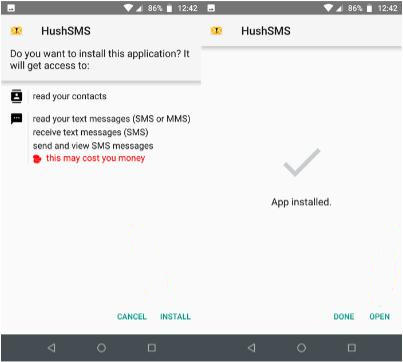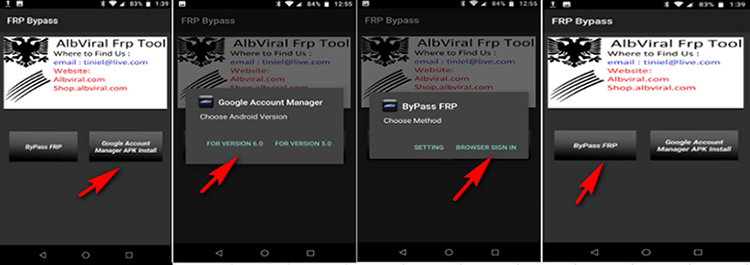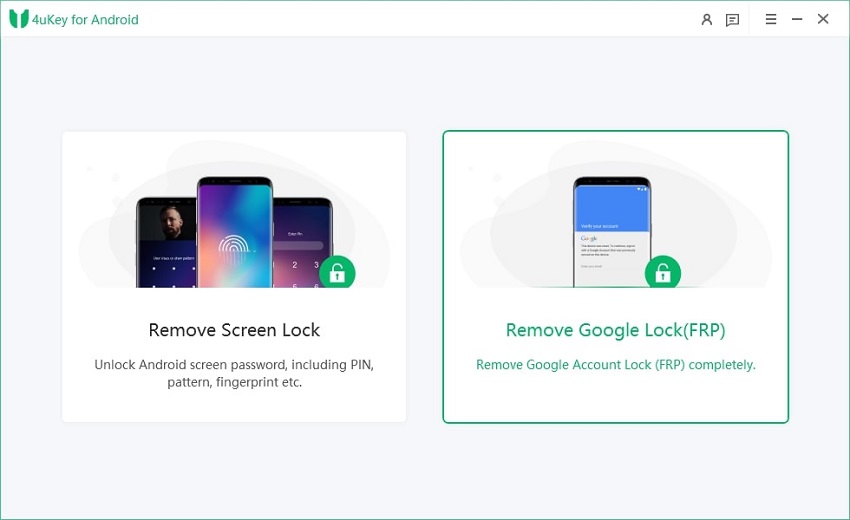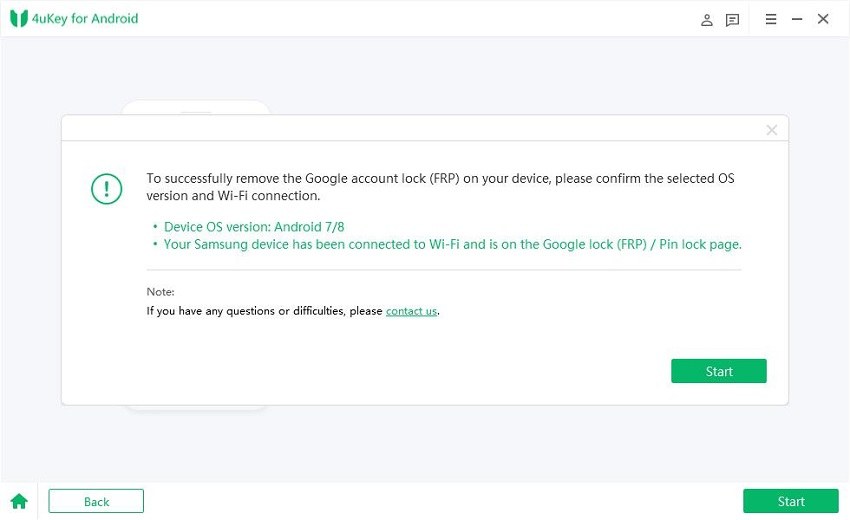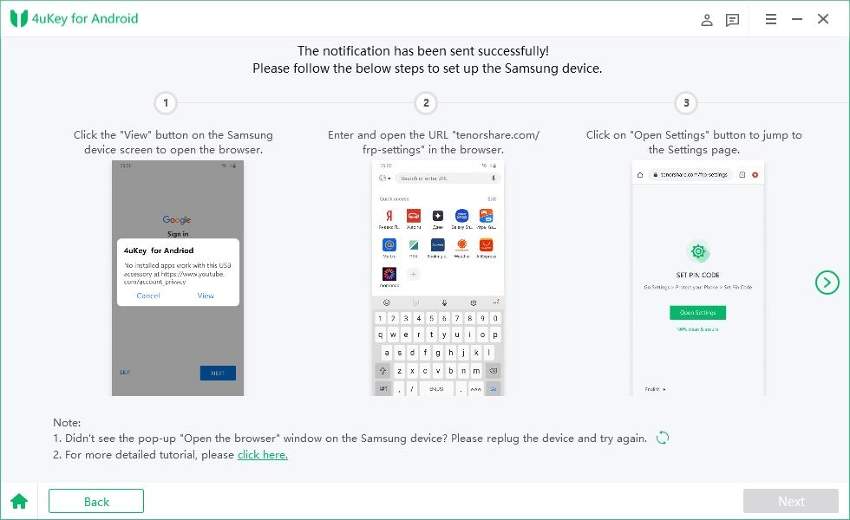Free Way for Samsung J7 Google Account bypass without PC
If you have a Samsung j7 device, you may have the experience to face the device block issue because of FRP lock when you reset your data. Most people don’t know how to deal with it, and they panic when their device doesn’t open without the credentials and the same user account details that you used to login to the account before. It is now possible to unlock your Samsung device without the password. Unlocking the j7 device without PC is possible. We are going to tell you that you can also unlock your Samsung j7 device, even if you don’t have a PC.
- I. Using FRP Bypass APK to bypass Samsung J7 Prime Google Account without Pc
- II. Is There An Easier Way to Bypass Samsung J7 Google Account?
I. Using FRP Bypass APK to bypass Samsung J7 Prime Google Account without Pc
What you have to do is have a SIM card inserted in your device along with another completely set up device with a SIM card inserted in it, when you are going to bypass your Samsung j7. To know how we carry all the process out, follow the instructions below—feeling excited. Let’s start then!
First, you have to install the app HushSMS on the second device. After installing it, open the app on the phone.

- After opening the app, type the URL www.youtube.com by using “Use https:// URL prefix” from “WAP PUSH SL.”
- After entering the number of the device that you are going to bypass, hit “SEND WAP PUSH SL” and wait until the locked device receives a notification.
- Press “ok” when the device receives the notification, it will open YouTube.
- Click on the account icon on the top right corner of the screen.
- When the app opens in your phone, type the URL “FRPTools.com” in the address bar.
- Now, it’s time to download the FRP bypass app. Download it into your phone, then install it to open the bypass app.
- Tap on the button bearing “Google account manager APK install”. (If you have an Android version higher than 6, select Android version 5. Or, choose Android version 6 .)
- Download and install, then choose “Google account manager APK >
- It’s the time to go back to the FRP app and then hit bypass FRP.
After selecting the option, you have to click on the “browser sign-in.”

Here, sign in with your Google account and then restart your Samsung j7 mobile device.
Hurrah! You have got the bypassed Samsung j7 prime without using any PC.
Pros:
- No need to have a PC and OTG cable for the device bypass
- Free of cost unlock your blocked device.
Cons:
The method is only confirmed for specific devices, including Samsung J7, Note 5, S6, it is not sure whether the process is suitable for other devices or not.
II. Is There An Easier Way to Bypass Samsung J7 Google Account?
It is probably the easy way to unlock your blocked device. But still, people would be wondering if there is an easier way to bypass the Samsung j7 Google account. So, the answer is yes. There is an easier way to bypass the account using software named Tenorshare 4uKey for Android. It will solve all of your problems regarding bypassing your Google account.
Let’s see how to download and run the software to bypass the Google account.
First of all, download and install the Tenorshare 4uKey for Android on your computer system or laptop and connect your mobile phone with it. After making a secure connection, hit “Remove Google lock (FRP)”

Choose the right Android system information:

Confirm the information and read the notice:

It’s time to set up your device for further operation. Follow the on-screen instructure.

A few minutes later, you will successfully remove the account from your device and use the features of your device without entering any password. The following window will appear on the screen to confirm.

Conclusion:
It is an easier way to bypass the password to protect the account and unblock your device. What you need for this is the PC, a USB cable, and a stable Wi-Fi connection. And Tenorshare 4uKey for Android will do the rest. We strongly recommend you to recover your blocked devices and enjoy the features of your Samsung j7 prime to the fullest!
Speak Your Mind
Leave a Comment
Create your review for Tenorshare articles