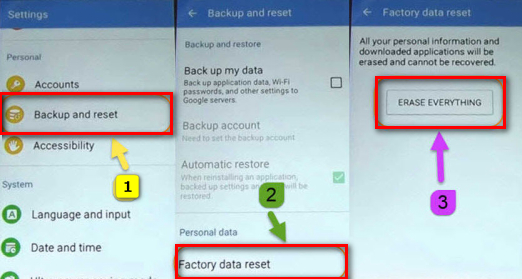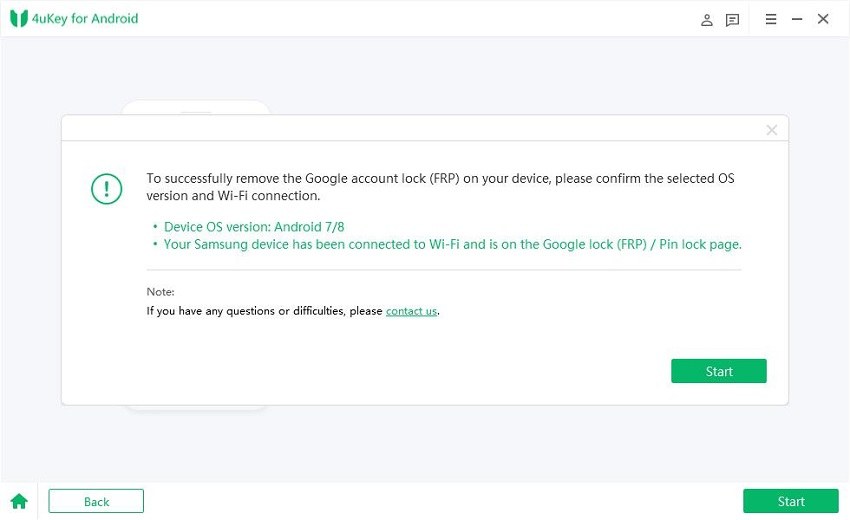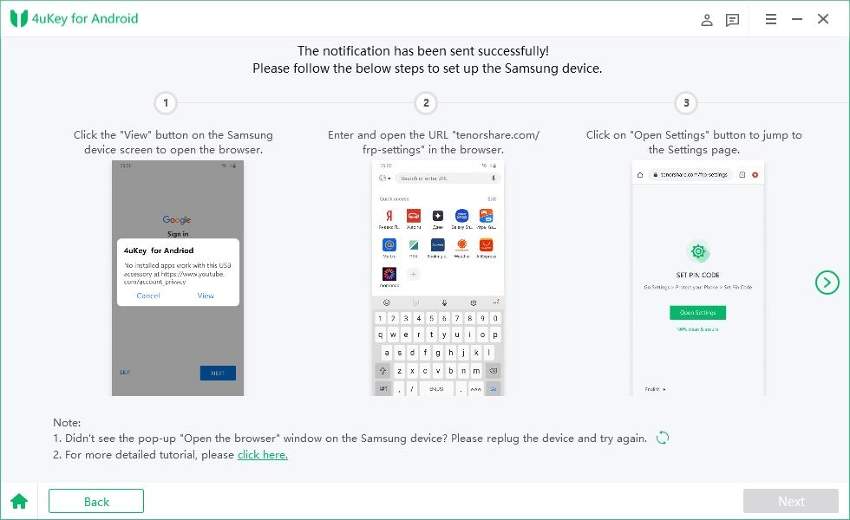Tips & Trips to Bypass Any Samsung Google Account Lock.apk [Free Download]
What is bypass APK? This is a FRP bypass tool to bypass Google account verification. As you may already know, all android phone has a built-in FRP lock. If you forget the screen lock password, you can still bypass the screen lock by login the Google account (FRP). But if you forget your google account password, APK will be a good helper. Here are some frequently asked questions about Samsung Google Account Lock.apk.
Q1. How Do I bypass Samsung FRP with FRP Bypass Apk
To bypass your Samsung FRP, FRP Bypass Apk is the most common tool to use. This tool also works for several other Android devices. You need an OTG cable and a USB device. Once you have all the requirements, follow these steps:
- Download FRP Bypass Apk and then copy the file of Bypass apk to the USB device.
- Connect your phone and the USB device where you have copied the APK.
- After connecting the devices, the file manager app on your device will pop up. Open the APK app on it to continue.
- Go to phone settings, go down until you find the section for “Backup and Reset.”
You will get the option for Factory Data Resent and Erase Everything. Once you tap it, every data on your Samsung Android device will be deleted.

- Your Android phone will start rebooting.
You need to understand that bypassing Samsung FRP with FRP Bypass APK will wipe your account. Therefore, you need to create a new Google account that you will use with the device.
Q2. Are There Any Other Methods to Bypass FRP Lock?
Without a doubt, there are other methods for bypassing the FRP lock. Generally, these methods rely on the use of third-party tools that have been specifically designed for the purpose, such as Tenorshare 4uKey for Android.
Part 2. How to Bypass Any Samsung Account Lock without APK
Although many methods allow you to use APK to bypass your FRP lock, you may not be able to download APK on your device in some instances. You can find an alternative tool to remove the Samsung FRP, which has easier operation and higher success rate.
- Remove Android password, pattern, PIN, and fingerprint lockin one click
- Bypass FRP for Samsung, Xiaomi, Redmi, Vivo, OPPO, Huawei, etc. (Android 6-14)
- Compatible with 6000+ Android phones and tablets
- The unlocking success rate is up to 99%, in 3 minutes
To bypass your Samsung Google account lock with Tenorshare 4uKey for Android, here are the things you need to do:
Connect your mobile device to the computer and select the “Remove Google Lock (FRP)” option.

pic: choose remove google lock option Select the device os version and click "Send Notification". Next confirm the right info and notice, and click on "Send Notification" again.


pic: select and confirm Samsung device system version Then the program will send a notification to your Samsung phone.

pic: sending notification Once you receive the notification, you need to set up your Samsung device and set a new pin. Certain instructions will be shown on the interface; just follow the on-screen guide step by step.

pic: set up Samsung device in several steps After the process is completed, restart your device and then you have removed the google account successfully.

pic: google account has been removed successfully
Speak Your Mind
Leave a Comment
Create your review for Tenorshare articles