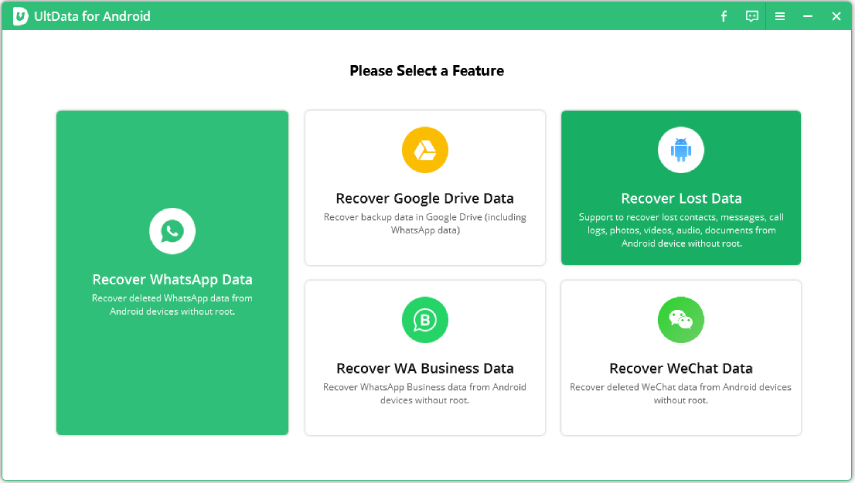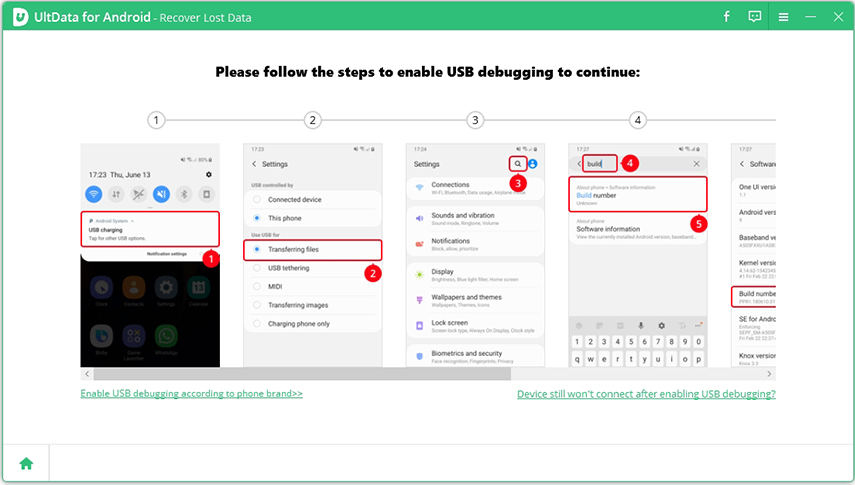How to View Deleted Call History on Android
"I have accidentally deleted the call history on my Samsung Galaxy S22. Some of them are quite important for me so I need to get the deleted call logs back. Is there any way I can try to view the deleted call history and then recover it?"
In the daily use of your Android phone, there might come a moment when you pressed the wrong button and deleted some important phone calls from your phone. When you land in such a situation, you would definitely want to know the different ways in which you can view the deleted call log items from your Android phone. In this post, we'll walk you through how to view deleted call history on Android phone, you can check out the easiest and the best solution which has been described in detail below.
- Part 1: Can I View Deleted Call History on My Android Phone?
- Part 2: How to View Deleted Call History on Android Phone (Samsung, Motorola Included)
Part 1: Can I View Deleted Call History on My Android Phone?
Wondering about how to view deleted call history on Android phone? Before knowing about this, let us look at the reasons behind such a situation. There are several unfortunate situations wherein you may have deleted the call history on your phone and would have lost it and would want to view deleted call log Android. This may be due to the following reasons.
- Your Android phone may be broken.
- Due to a virus attack, you may have lost the call log items.
- You may have accidentally deleted it yourself.
You may want to retrieve deleted call history HTC Android due to the reasons mentioned below.
- You may be a person who generally does not save the phone numbers from their call log.
- You may have forgotten to save the number from the call log before it got deleted and may want that number back.
In the situations mentioned above, you may desperately need to see the call log items as some important number may be on it. It is, of course, possible to view the deleted call history on an Android phone. Read on to find out how to view deleted phone call history on Samsung Galaxy S22.
Part 2: How to View Deleted Call History on Android Phone (Samsung, Motorola Included)
The best and possibly the only way through which you can know how to view deleted call log on Android is by using the third-party apps which are specifically meant to retrieve the deleted or lost data from your Android phone. Tenorshare UltData for Android is one such tool which is excellent in this function. With the help of this tool, you can preview the deleted call log and easily get the deleted items back from your Android phone. Whatsmore, you are able to recover deleted voice recording on Android and recover deleted text messages.
Here are the simple steps through which you can learn how to view deleted call history on Motorola/Samsung using Tenorshare UltData for Android.
Downlaod and install the tool on your windows PC/Mac, launch it and select "Recover Lost Data" on its main page.

Connect your Android device to the PC via a USB cable and enable the USB debugging on your phone.

Once your phone gets detected, the following page is displayed. Select "Call History", then tap "Start" and wait for UltData for Android to scan the data on your device.

When it finishes scanning, you can view deleted call history on Android. Select the call history you wish to recover and click the Recover button in the bottom right corner.

The tool will start to recover the slected call history. You will get a notification when the recovering process is completed.

Conclusion
You may have either deleted the call history on your Android phone or may have lost some of the call log items due to some technical glitch on your phone. There may be some important number in the call log which if not saved can be a great issue.
Thinking about how to view deleted call history on Samsung? Tenorshare UltData for Android provides the best solution for such a problem. Not just call logs but any form of data which you may have lost or deleted from your Android phone can be retrieved using simple and easy steps with the help of this tool.
Speak Your Mind
Leave a Comment
Create your review for Tenorshare articles

Tenorshare UltData for Android
Best Android Data Recovery Software
Highest Data Recovery Rate