4 Best Ways Bypass LG Lock Screen without Reset
It is very daunting when you get locked out of your own Android mobile due to the security measure placed by yourself. It is frustrating as well. But this situation places most users in a bad situation as they are not able to continue their day to day work and communication gets completely off. But the solution is also pretty easy. There are multiple ways to bypass LG lock screen without reset. Additional details are provided in the article below.
- Part 1: Best and Easy Way to Bypass LG Lock Screen without Reset
- Part 2: Bypass LG Lock Screen without Reset or Computer by Google Account
- Part 3: Bypass LG Stylo 4 Lock Screen without Reset by Android Device Manager
- Part 4: Bypass LG K20 Plus Lock Screen without Reset by ADB
Part 1: Best and Easy Way to Bypass LG Lock Screen without Reset
Being an Android mobile there are a lot of ways to bypass LG G5 lock screen without reset. But we thought that it would be better, to begin with, the best and the easiest method.
This method requires the help of a professional unlocker software for Android mobiles, the program is called 4uKey for Android and it is developed by Tenorshare. The steps are also pretty simple, let’s have a look;
Step 1: Download and install the program on your computer and then run it. Then connect the LG mobile to the said computer.
Step 2: The software will detect the device automatically, then click “Remove Screen Lock”, the software will go to the next page.

Step 3: Click on “Start” and you will get a message of confirmation, confirm it with the button "Yes" and the device will be bypassed.
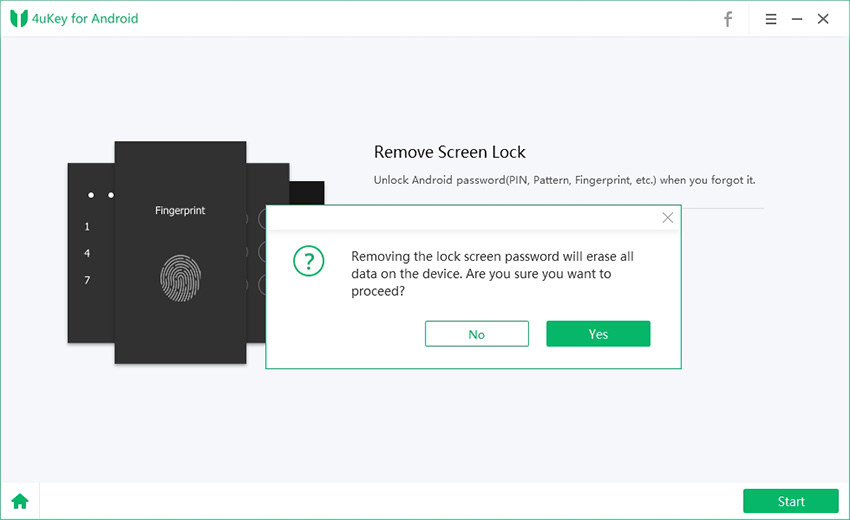
Here are the detailed steps with video.
This is the most effective way to bypass an LG mobile. But there are other alternative ways available if you want to still know them, read the article below.
Part 2: Bypass LG Lock Screen without Reset or Computer by Google Account
The first alternative way to bypass LG lock screen without reset or computer includes the use of Google Account. This procedure is easy and effective also. Here are the steps:
Step 1: First, you have to type a wrong password or pattern or PIN on the device. Do it at least 5 times.
Step 2: Then, after the 5th try “Try Again in 30 Seconds” message will appear on the screen. When this message is visible, tap on “Forgot Pattern”, visible at the bottom of the screen.
Step 3: In the following pop-up panel, click “Next” to proceed.
Step 4: Now, you are required to provide the details of your “Google Account” and click “Next” to proceed.
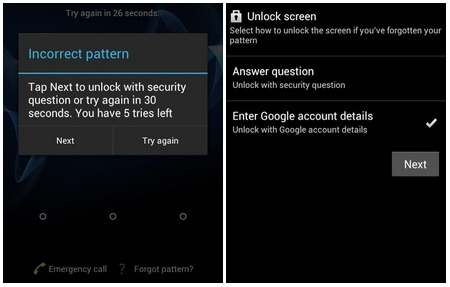
Step 5: Now, you have to set a new lock screen for your mobile.
Step 6: Now, just provide the email and the password for that account.
Step 7: After a few moments, Google will send the pattern for the lock screen via email, check it.
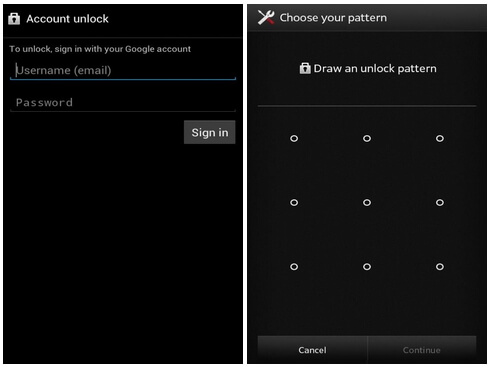
This is a simple procedure and available easily but doesn’t work on the older version of android mobiles.
Part 3: Bypass LG Stylo 4 Lock Screen without Reset by Android Device Manager
The next alternate way to bypass LG Stylo 4 lock screen without reset involves the use of Android Device Manager. This method works on every version of Android OS and quite simple as well.
So, let’s have a look at the steps to bypass LG Stylo lock screen without reset using assistance from Android Device Manager;
Step 1: At first, you have to access Android Device Manage via your browser.
Step 2: Then, log in to your Google Account using the ID you were using on your locked Android mobile.
Step 3: From there, select your device and click “Erase”. Device Manager will erase the entire device including the lock screen that was blocking your access.

As you can see this is quite an effective method but you will only be able to bypass LG Stylo 3 lock screen without reset using this method if you are already signed in to your Google Account via the said Android mobile.
Part 4: Bypass LG K20 Plus Lock Screen without Reset by ADB
Last but not least, this alternate method uses ADB to bypass LG K20 plus lock screen without reset. Although, this method can be executed quite easily and the effect will be visible instantly but it requires significant coding knowledge for the execution.
Nonetheless, let’s look at the steps to bypass LG K20 lock screen without reset, via ADB;
Step 1: You need to connect your locked LG mobile to your computer and launch Command Prompt.
Step 2: After that, type the following command;
adb shell rm /data/system/gesture.key
Then, hit “Enter” to proceed.
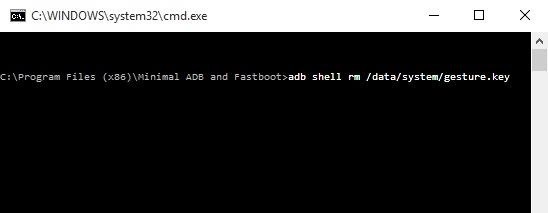
Step 3: After executing the command, restart the LG Android mobile and the lock screen will disappear.
This method may be instant, but temporary. You have to set a new lock screen immediately after unlocking the device before it gets locked again.
Conclusion
Although all these procedures to bypass the pattern lock of LG or any Android mobile are quite effective, your mobile may not be eligible for all of them. Basically, all we are saying is that there are criterions that need to get fulfilled; like the ADB method is temporary or the Android Device Manager method can only be executed if the device is logged in to the Google Account. So, it will be better for you to use Tenorshare 4uKey for Android. As mentioned earlier, it is the best and easiest method of them all and it does not require such criterions.
Speak Your Mind
Leave a Comment
Create your review for Tenorshare articles







