Free Download iAnyGo for macOS + Coupon Code in 2025
Do you want to download Tenorshare iAnyGo for Mac 2.0.0 for Free? If yes, you have come to the right place. Before jumping on the details, let’s discuss what the tool does and why you need it.
Tenorshare iAnyGo is the ultimate solution to change your iPhone location to anywhere in the world. The tool lets you simulate GPS movement at your desired speed from the convenience of your home.
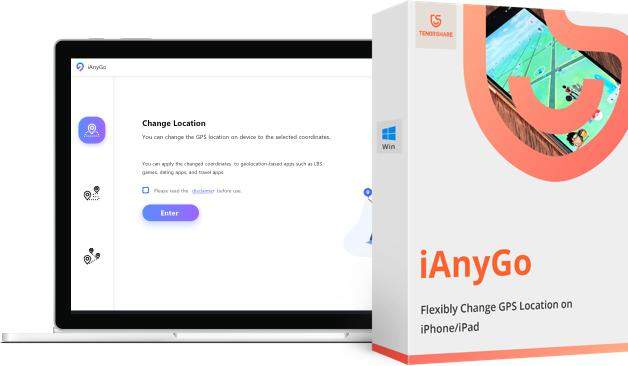
The Main Function of Tenorshare iAnyGo for Mac
With some exciting games like Pokemon Go that monitors and provides output according to where you are on the GPS map, this tool allows everyone to enjoy the game even if they can’t move. Let’s have a look at the main functions of the software.
- Change Location: With Tenorshare iAnyGo, you can change the location of your iOS devices with ease.
- Create a custom path on the map: For example, you can set up your location to travel to points B, C, and D simultaneously.
- Access to geographically blocked games and software, like Pokemon Go.
- Change your location on Social media and dating apps: With iAnyGo for Mac, you can trick your friends by sharing a virtual location. Moreover, you can also match with many people outside of your geographical area on Tinder and other dating apps.
- Change location in real-time with a GPS joystick: By using a joystick with the tool, you can change the direction you move in real-time.
- Privacy Protection: The iAnyGo tool lets you hide your location. This does not let anyone track your location without your consent. You can also conceal the location of your device from the 'find my friends' option in the iOS devices.
Free Download Tenorshare iAnyGo for macOS Here
Now that you know the functions of the iAnyGo software in detail, you might want to make a purchase or try out the free version. So, how to Download Tenorshare iAnyGo for Mac 2.0.0 for Free? For the free download iAnyGo for Mac, you can click here for the download link.
How to Change iPhone Location with iAnyGo for macOS
If you have the software installed and ready to go, you are probably wondering about how you can change your iPhone location. Let us break down the process step by step.
Once you open the software on your Mac, you should see a screen similar to the image below. The software is set to the change location by default, or you can always find it in the left navigation bar.

After clicking on start, you can see a screen similar to the image below. There, you must enter the GPS location that you want to change your location to. Or you can just select a location from the map.

On the search box, you can insert the coordinates. After that, click on the start to modify button.

After you have completed the above steps, your location will be changed to the coordinates you input in the address bar. Any location tracking application on your iPhone will use the new coordinates for data.
Special Offer: Save 5 Dollar to Purchase 1-Year iAnyGo for macOS
Hence, this article covered the function of iAnyGo for the MacOS tool. You also learned about how to change the location in detailed steps. If you want to make a purchase of the software, you can use our code to get a 5 dollar discount on the annual plan. Just go to the purchase section on the website and put the “coupon code: TSIANY-YEAR-5USD
We hope the article helped you to download and use the Tenorshare iAnyGo for Mac.
- 1-Click to change current location on iPhone
- Bluetooth Integration for Mac& Win both
- Easy to simulate GPS movement based on customized route
- GPS joystick to take better control
- Import GPX file to start a designed route
Speak Your Mind
Leave a Comment
Create your review for Tenorshare articles

Tenorshare iAnyGo
2025 Top Location Changer
With Bluetooth tech built-in: no cracked/error 12, 0-risk.












