PGTools Download & Full Review in 2025
PGTools is an Android bot that enhances gameplay in Pokemon Go with the original account. It has many tools that most players use to get more XP and stardust and level up faster.
If you want to enhance gameplay and reach the highest level with PGTools, this guide is for you. We will teach you how to download or use it effectively. So, without further wasting your time, let's begin!
- Part 1: What is PGTools Pokemon Go?
- Part 2: How to Download and Use PGTools
- Part 3: Pros and cons of PGTools
- Part 4: PGTools Best Alternative For Pokemon Go-iAnyGoHOT
Part 1: What is PGTools Pokemon Go?
Most of the players use PGTools but don’t know whether is PGTools safe. It is safe as compared to PGsharp, but it is not safe as it uses the original Pokemon account. Niantic has set strict terms, so using the original increases the risk of an account ban.
PGTools was created to help Pokemon Go players. It strengthens Pokemon Go player accounts with different tools. You can earn more stardust and make your Pokemon more powerful. It can only work on rooted Android devices.
Part 2: How to Download and Use PGTools
Now, let's talk about downloading and using this tool for Pokemon Go.
How to Download &Install PGTools?
Now, here is the method of PGTools download:
- Navigate to the PGTools webpage.
- Download the PGTools file using the download button at the bottom.
- Open the downloaded file and allow it to download from an unknown source.
- Now install PGTools.
How to Use PGTools For Pokemon Go?
PGTools Pokemon Go has proved to be a lifesaver for players as they can easily catch Pokemon. It has many features that you can catch and level up if you use them correctly. PGTool offers two types of bots: PaC and MaG.
PaC is a free catcher tool from PGTools that mainly helps you catch rare Pokemon. You can also transfer files and Pokemon with friends. It has two modes: normal mode and fast mode. In normal mode, you can encounter and catch any Pokemon you want. The fast mode helps you catch Pokemon instantly. When you catch a Pokemon, you will get an extra XP of 1400+ on every catch.
MaG is the PGTools auto-grunt paid tool. It has many premium features. This bot automatically catches Pokemon. Players can play battles and claim rewards automatically. One of its main features is that players can teleport to a location and catch rare species. Let's discuss its features one by one and how you can use them rightly:
- Teleport mode: Open PGTools, and if you want to teleport location, you have to click on the MaG bot, which is a grunt. Next, select the "Teleport." Teleport mode has several options: attack options, catch options, transfer options, inventory options, egg feature, buddy feature, and additional options. To use teleport mode, you have to download and enable the GPS joystick.
- Scan nearby mode: It automatically scans the area around you for grunts. It is fully automated. This feature helps you to defeat grunts automatically and get stardust.
- Purify Pokemon on transfer: It purifies the caught shadow Pokemon. However, it does not work with shiny, hundo, legendary, and mythical Pokemon.
- Base scan coordinates: PGTools Pokemon scans the coordinates. Just set your desired location coordinates, and it will move from one city to another.
- Discard items: It discards your bag items and organizes the bag automatically.
- Import and export config: It imports and exports user's settings easily.
Part 3: Pros and cons of PGTools
However, PGTools Pokemon Go has many features, but it has some drawbacks:
| Pros | Cons |
|---|---|
| It's one of the best bots to play seamlessly Pokemon Go without losing. | Not easy to use. Lots of features confuse the users. |
| It can help you to get stardust and level up faster. | Not available for iOS devices. |
| Teleport anywhere with the teleport mode. | To use PGTools, you have to root the device. |
| Catch Pokemon and defeat grunts automatically with its bot PaC and MaG. | To enable teleport mode, you have to pay for the MaG bot, which is costly. |
| No GPS joystick feature. Need to download it separately. |
Part 4: PGTools Best Alternative For Pokemon Go-iAnyGo
To use PGTools, you have to root the device, and it is also not available for iOS devices. However, if you want to pace up your game growth and want to have unlimited fun, you can try a location spoofer. One of the best iPhone location changers you can try is Tenorshare iAnyGo. It is the most safe and reliable Pokemon Go spoofer. Unlike PGTools, no root or jailbreak is required to use iAnyGo. Some of the advanced features of iAnyGo are as follows:
- Change location with a click: iAnyGo is the best GPS spoofer that can teleport location anywhere in the world with a click. There is no need for additional settings.
- Set customized speed: In addition to teleport location, you can set the customize speed of walking, cycling, or driving. It gives real-like movements.
- Cooldown timer: A cooldown timer to prevent continued location changing. It reduces the risk of Pokemon Go account bans.
- Work on multiple devices: It can simultaneously spoof location on up to 15 devices.
- GPX files: It can import and export GPX files easily.
- Zoom in/out: Zoom in and out to freely plan a route on the map.
- Joystick: Use the GPS joystick to control movements in Pokemon Go easily. The joystick lets you turn on any side and effectively move from one place to another.
To teleport location with iAnyGo, follow the steps below:
- Download and Launch iAnyGo on your computer and click "Enter" with the default mode "Change Location."
- Connect an iOS or Android device to the computer with the USB cable. After connecting, unlock your phone and click on "Enter."
- In the search field, type the address or GPS coordinates and click on "Start to Modify."
- To activate the joystick, open the iAnyGo homepage, select the fourth option by clicking on it, and then click Enter. A joystick will appear at the lower right corner of the map. map.



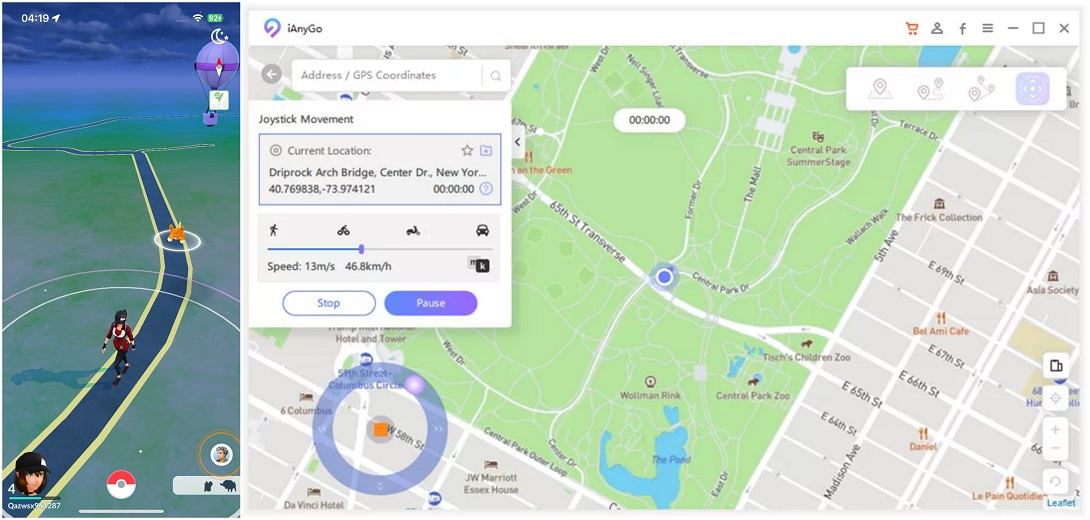
Related Read: Best Pokemon Go Spoofers for iOS 17 2024
Conclusion
PGTools has many features that attract Pokemon Go players. It helps them collect unlimited stardust, catch any Pokemon, and win raids and battles. All these features are good. But have you ever felt it ruins the Pokemon Go gaming experience?
Moreover, if you want to teleport, you need to subscribe to its paid plan. So, if you want to teleport location in Pokemon Go, thenTenorshare iAnyGo can assist you better than PGTools.
Speak Your Mind
Leave a Comment
Create your review for Tenorshare articles

Tenorshare iAnyGo
2026 Top Location Changer
With Bluetooth tech built-in: no cracked/error 12, 0-risk.








