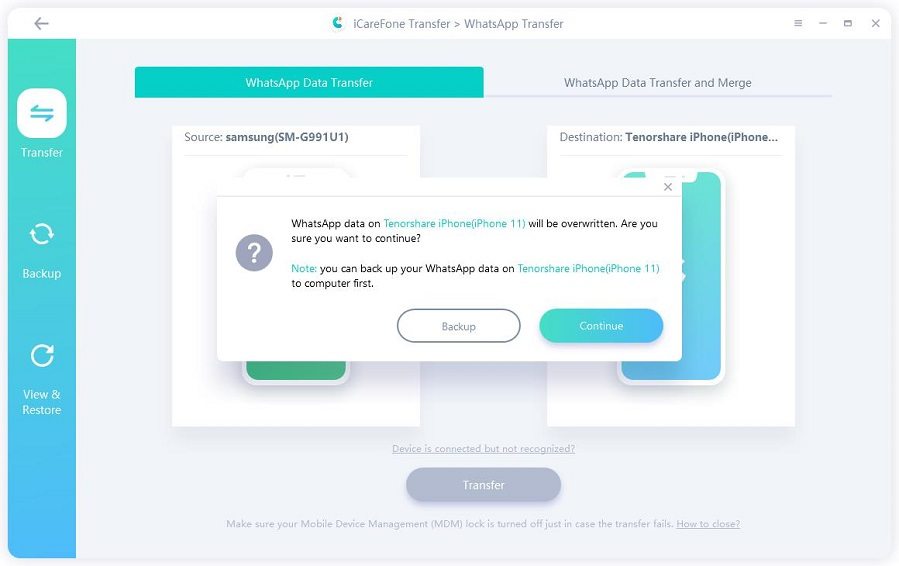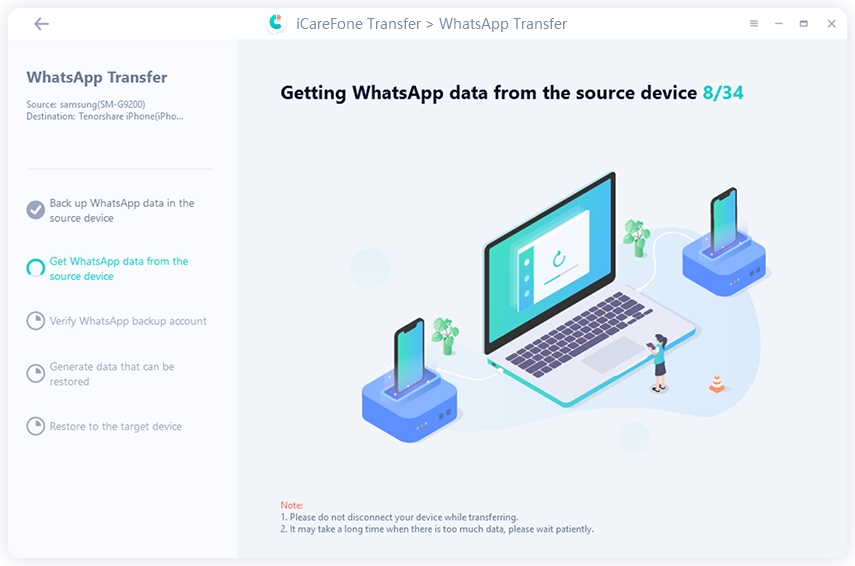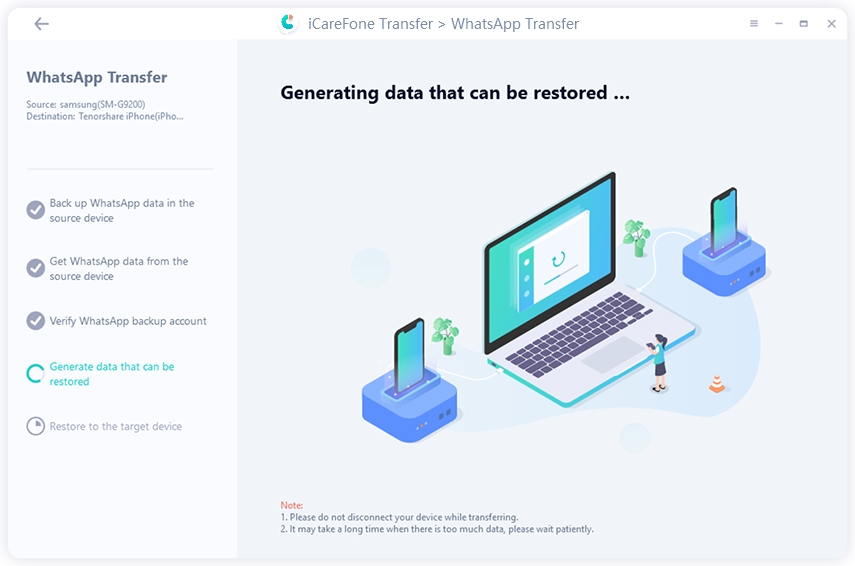Top 5 Good Morning Images for Whatsapp & WhastApp Transfer Tip
It is important to note that good morning images for WhatsApp come in different forms. You can choose good morning images with quotes for WhatsApp. While some of the quotes can be inspirational, others may be funny and allow you to put a big smile on the face of your loved ones. In addition, there are animated good morning images for WhatsApp.
Irrespective of the kind of good morning images free download for WhatsApp you are looking for, you can find it below in this article. So, let’s take a look at our collection of good morning images for WhatsApp.
I. Top 5 Good Morning Images Free Download for WhatsApp
Below, we will show you 5 good morning images for WhatsApp. All pictures come from the website: www.fnp.com, from where you can explore more beautiful images you like. Hope your loved onces a nice morning in a creative way!
WhatsApp Good Morning Image 1

WhatsApp Good Morning Image 2

WhatsApp Good Morning Image 3

WhatsApp Good Morning Image 4

WhatsApp Good Morning Image 5

II. WhatsApp Tip: How to Transfer WhatsApp Messages from Android to iPhone
Perhaps you would like to change your device or just want to have your WhatsApp messages on two different devices. In such a case, you may want to transfer your WhatsApp messages from an Android phone to an iPhone. For this purpose, you need TiCareFone Transfer(iCareFone for WhatsApp Transfer). This software is for transferring different WhatsApp files including messages, images, and lots more.
By using Tenorshare iCareFone Transfer(iCareFone for WhatsApp Transfer), you can transfer your messages from iPhone to Android as well as Android to iPhone. Here, we will highlight how you can transfer WhatsApp messages from your Android device to your iPhone.
Here is a related video for your reference.
Download, install and launch the software on your PC or Mac. Afterward, you need to use USB cables to connect your Android phone and iPhone to the computer. Now, tap “Transfer” to start the process to transfer your WhatsApp messages from Android device to iPhone.

The next step is to confirm the popup that appears on your screen. Tap “Yes” to continue the process.

Before confirming the transfer, you must back up the WhatsApp data on your Android phone. The on-screen instructions below will guide you on how to do this. When you are done, you should tap “Continue”

Tenorshare iCareFone Transfer(iCareFone for WhatsApp Transfer) will get the required data from your Android phone. This may take some minutes before completion, so you need to be patient.

Verify the WhatsApp account on your Android phone

Generate data for your WhatsApp messages on your iPhone

Complete the process

Congratulations! You have successfully transferred your WhatsApp messages from your Android phone to your iPhone.
Conclusion
Based on the information provided in this article, you can now start your day with lovely and heart-warming good morning images for WhatsApp. Send these good morning images with quotes for WhatsApp to your loved ones and let them kick-start their day on a good note.
Also, if you want to transfer your WhatsApp messages from an Android device to your iPhone, you now understand how you can utilize TiCareFone Transfer(iCareFone for WhatsApp Transfer) to achieve your aim.
- Transfer WhatsApp between Android and iPhone;
- Restore WhatsApp from Google Drive to iPhone;
- Backup WhatsApp iPhone to PC/Mac Freely & Easily;
- Supports 6000+ Android & iOS phone models, like iOS 26 & iPhone 16.
Speak Your Mind
Leave a Comment
Create your review for Tenorshare articles

iCareFone Transfer
No.1 Solution for WhatsApp Transfer, Backup & Restore
Fast & Secure Transfer