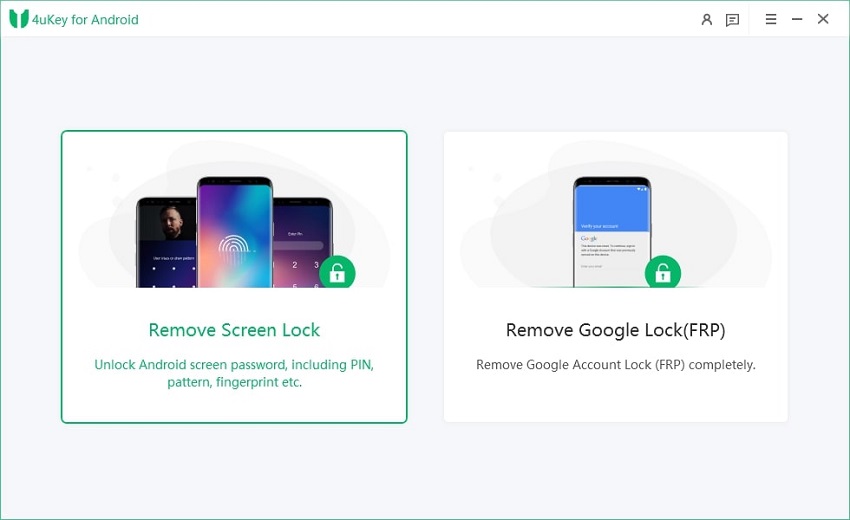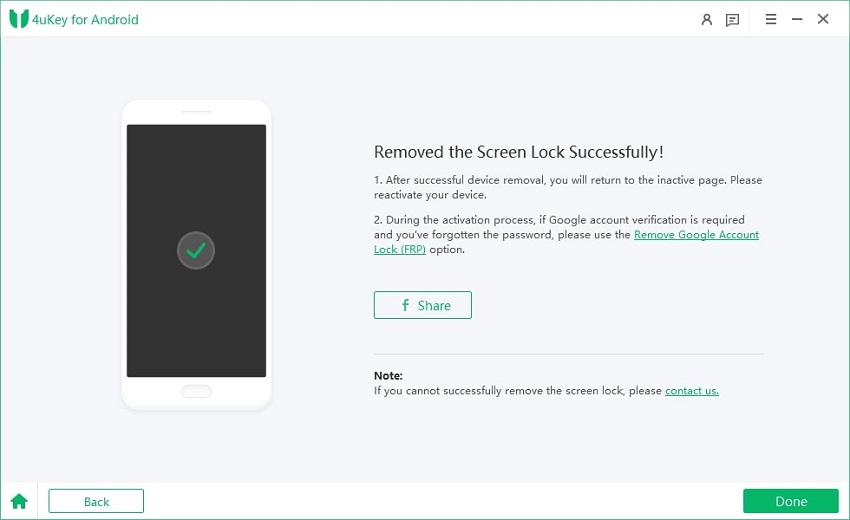Good News: How to Unlock Android Phone Pattern Lock without Factory Reset
Many people have been learning how to unlock Android phone pattern lock without factory reset. However, only a few of them actually achieve success in accomplishing the goal. If you’re among them, this is the right article you need to read. It will show you the step by step way of accomplishing the aim without affecting any part of your device.
- Part 1: Can You Unlock Android without Resetting?
- Part 2: The Most Reliable Way to Unlock Android Pattern Lock
- Part 3: How to Unlock Android Phone Pattern Lock without Factory Reset(Using Android Device Manager)
- Part 4: Remove Android Pattern Lock through Google Account(for Android 4.4 and below)
- Part 5: Unlock Android Screen Lock via ADB(most complicated)
Part 1: Can You Unlock Android without Resetting?
You cannot unlock your Android device without resetting it. It’s usually true for most of the ways you can search on the internet. After all, the process is extremely challenging. You will encounter many issues while trying to unlock your Android phone screen. Here, we listed some feasible ways below and let’s check them out.
Part 2: The Most Reliable Way to Unlock Android Pattern Lock
Tenorshare 4uKey for Android is a reliable tool you can use for unlocking your Android pattern lock. It can help you resolve your pattern lock issue without any stress. The success rate is 100%. If you’ve been expecting for teach on how to unlock Android phone pattern lock without factory reset no root , you can check the guide below to get started. Meanwhile, You can use it to remove Android password, pattern, PIN & fingerprint lock. Also, it’s great for removing Google account from Samsung device without password new. Do you want to get started right away ? Below are the steps to follow.
However, you need to download Tenorshare 4ukey for Android before getting started. You can visit the software official link to download it.
Launch the software and connect your device to the PC, then kindly choose the "Remove Screen Lock" to get started with the process on how to unlock Android phone pattern lock if forgotten without factory reset.

Now that there is a successful connection, you will a screen prompting you to start the unlocking process. Click "Start" button.

After few minutes, the entire process will be completed. You will see a message “screen password has been removed successfully”.Then you can disconnect you phone and start using it again.

Part 3: How to Unlock Android Phone Pattern Lock without Factory Reset( Using Android Device Manager)
If you are using an Android device, you can consider another option for unlocking your device lock pattern. Android device manager will be useful here. All you need to do is to access its interface from any other device and log-in with your Google credentials. How to unlock Android phone pattern lock without factory reset includes the following steps:
- Log-in to Android Device Manager (Find My Device) using your Google credentials. The url to Android Device Manager website is https://www.google.com/android/find.
- From the interface, you can select the Android device that is linked to your Google account.
- You will get options to ring it, lock it, or erase it. Select the “Lock” option to proceed.
- This will launch a new pop-up window. From here, you can provide a new lock screen password, confirm it, and also set an optional recovery message or phone number (in case if your device has been lost).
- Confirm your choice and save it to remotely change the lock screen password on your device.
Part 4: Remove Android Pattern Lock through Google Account(for Android 4.4 and below)
Another workable solution to resolve the lock pattern issue is by using your Google account. Perhaps you have an older Android device, it’s advisable to use your Google account for the removal of pattern lock. All you need is access to the same Google account that is linked to your device. This technique will work efficiently on devices that runs on Android 4.4 and earlier versions. Kindly follow the steps below to get started.
- Simply provide any pattern on the device. Since the pattern would be wrong, you will get the following prompt.
- Tap on the “Forgot Pattern” option located at the bottom of the screen.
- Select the Google Account details and tap on the “Next” option.
- Sign-in using the credentials of the Google account that is linked to your device.
- Now you can simply provide (and confirm) the new pattern for your device.
Part 5: Unlock Android Screen Lock via ADB(most complicated)
This is the most complicated part of the unlocking process. To accomplish your goals via this method, you will need the following:
- Any Android device with USB Debugging enabled, preferably rooted; or, if not rooted, the device must be running a kernel that grants root access to the adb shell.
- To enable USB Debugging on devices running Android 4.0 and up, go to Settings > Developer Options. Check the box beside the USB Debugging option.
- For devices running on older versions of Android, go to Settings > Applications > Development. Check the box beside the USB Debugging option.
- A computer with ADB installed.
Once you have those tools, you will then need to follow the instructions below to get started.
- Connect your device to your PC using the USB cable.
- On your computer, open a terminal window (or command prompt on Windows-based machines).
Type in the following commands at the terminal or command prompt window. Press Enter after every line.
#1.adb shell. The prompt should display a “#”
#2.cd /data/data/com.android.providers.settings/databases
#3.adb reboot
- After it reboots and asks for a security pattern, you can use any pattern and the device will still unlock.
Final Words
Unlocking your device can be tricky if you’re not using the right tool. To achieve success quickly, it’s always advisable to consider 4uKey for android. This is the most efficient tools you can use to unlock your pattern lock without any challenge. You will enjoy the soft.
Speak Your Mind
Leave a Comment
Create your review for Tenorshare articles