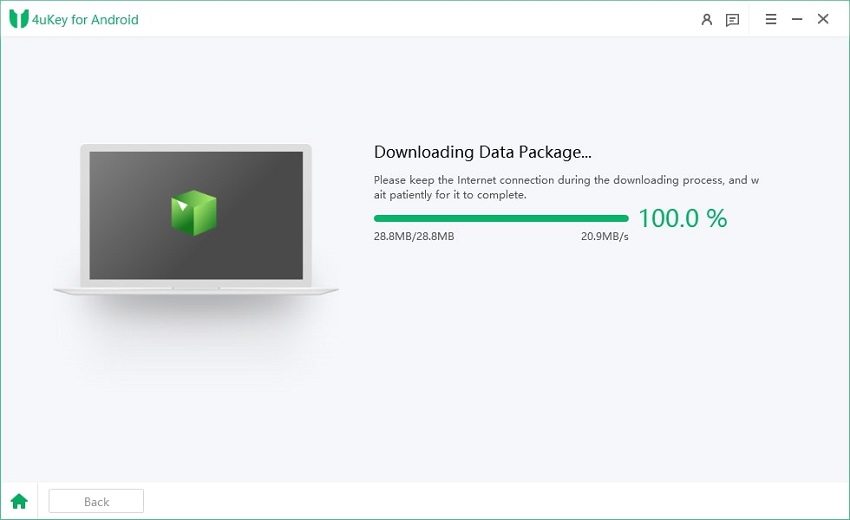Does Dr.Fone Screen Unlock Work? Latest Review & Best Alternative
Have you ever forgotten your Android phone’s password, PIN, pattern, or fingerprint? If yes, then you know how much it is frustrating to lose access and data on your device. Luckily, there are some tools that claim to help you unlock your Android phone.
One of them is Dr.Fone Screen Unlock for Android, a software developed by Wondershare. But does it really work as advertised? Is it safe and legit to use? In this article, we will answer these queries and provide the best alternative, Tenorshare 4uKey for Android. Let’s dive into the article to explore each aspect:
- Part 1. Dr.Fone Screen Unlock for Android Full Review
- Part 2. How to Use Dr.Fone Screen Unlock
- Part 3. Pros and Cons about Dr.Fone Unlock for Android
- Part 4. Best Alternative to Dr.Fone Screen Unlock: 4uKey for Android [Simple & Safe]
Part 1. Dr.Fone Screen Unlock for Android Full Review
1. What Is Dr.Fone Screen Unlock for Android
Dr. Fone provides Android phone password unlockers that can help smartphone users access their Android devices without any hassle. Whether you have forgotten your Google account and passwords, or you want to remove the Factory Reset Protection (FRP) on your Samsung device, Dr. Fone has a solution for you.
Moreover, you can also use its screen unlock function to get past different types of screen locks, such as PINs, fingerprints, face IDs, passwords, and more.
Dr.Fone Screen Unlock Supported Devices
Dr.Fone Screen Unlock for Android supports most mainstream Android models, including Huawei, Xiaomi, Lenovo, Motorola, OnePlus, etc. However, only Samsung and LG devices can be unlocked without data loss, and only some Samsung, Xiaomi, Redmi, OPPO, Realme, and Vivo devices can be bypassed for FRP.
Dr.Fone Screen Unlock Pricing
Dr.Fone Screen Unlock for Android is not a free software. You have to purchase a license to use it. The pricing plans are as follows:
- 1-Year License: $39.95 for Windows, $49.95 for Mac
- Lifetime License: $49.95 for Windows, $59.95 for Mac
- Family License: $79.95 for Windows, $89.95 for Mac (up to 5 devices)
You can also get a free trial version to test the software before buying, but it has some limitations, such as not being able to unlock your device or bypass FRP.
2. How Does Dr Fone Unlock Work
It works by scanning your device and downloading the appropriate firmware or recovery package for it. Then, it installs the package on your device and removes the screen lock.
You can pick between two modes: standard and advanced. The standard mode preserves your data while unlocking your device, but it may not work for some devices. The advanced mode works for more devices, but it wipes out all your data while unlocking your device.
3. Is Dr.Fone Screen Unlock Legit And Safe
Dr.Fone Screen Unlock is a legit and safe software that is developed by Wondershare, a reputable company that has been in the software industry for many years. Dr.Fone Screen Unlock does not contain any viruses, malware, or spyware, and it does not steal or leak your data. However, you should be careful not to use the Dr. Fone unlock crack version. This may be infected with malicious code or have limited functionality.
Some users may wonder, is Dr fone a scam? The answer is no. Dr.Fone is not a scam, but a legitimate software suite that offers various solutions for your mobile devices.
Part 2. How to Use Dr.Fone Screen Unlock
If you want to use Dr.Fone Screen Unlock to unlock your Android device, you need to download and install the software on your computer first. You can get the free trial version or the full version from the official website.
Here are the following steps to get started for Dr.Fone unlock:
Free download Dr. Fone Screen Unlock for Android and install it on your PC. Link your phone to the computer using a USB cable. Choose Screen Unlock and then click on Unlock Android Screen.

Dr. Fone will detect your phone model and offer you two unlocking modes: Standard Mode and Advanced Mode.
- Standard Mode is recommended for most devices, as it can remove the screen lock without erasing any data.
- Advanced Mode can unlock more types of screen locks, but it will wipe all the data on your phone. Choose the mode that suits your needs and click on Start.
Dr. Fone will guide you to put your phone into download mode, which is required for the unlocking process. To navigate download mode, follow these steps:
- Power off your phone completely.
- Press and hold the Volume Down, Home, and Power buttons at the same time for a few seconds.
- Release the buttons and press the Volume Up button to confirm.

Once your phone is in download mode, Dr. Fone will start downloading the necessary files to unlock your phone.
Part 3. Pros and Cons of Dr.Fone Unlock for Android
Pros
- Supports both Android unlock and FRP bypass
- ·Compatible with many Android brands, including old and new devices
- User-friendly interface and detailed guide
- The support team is available if you have any technical issue
Cons
- Relatively higher price and limited license type, no one-month license provided
- Only supports Samsung, Xiaomi, Redmi, OPPO, Realme, and Vivo for FRP bypass
- Only supports Unlock Samsung/LG Without Data Loss
- Requires 200 MB of available hard disk space, 2 GB or more of RAM
Part 4. Best Alternative to Dr.Fone Screen Unlock: 4uKey for Android [Simple & Safe]
If you are looking for a better alternative to Dr.Fone Screen Unlock, we recommend you to try Tenorshare 4uKey for Android . This is a simple and safe software to help you unlock your Android device and bypass FRP in minutes.
It is awesome and helpful if you have forgotton password or Google account. I have tried many other tools but they always have some risks, and technical steps but the 4uKey for Android is the most reliable tool above all others.
Advantages of 4uKey for Android
- Simple and easy steps to unlock Android device and bypass FRP safely
- Provides different and cheaper licenses, like a one-month license for both Win and Mac
- Supports more brands to bypass FRP, including Samsung, Xiaomi, Redmi, OPPO, Realme, Vivo, Oneplus, Huawei and Motorola
- Unlocks early Samsung without losing data
- A professional support team is available if you have any pre-sale or technical issue
Simple Steps to Unlock Android without Losing Data
-
After downloading and installing Tenorshare 4uKey for Android, launch it and select left-side “Remove Screen Lock” feature in green.

On the next screen, select “Keep Device Data” option.

Select your Samsung device correct name and model, then click “Start” to continue.

Now Tenorshare 4uKey for Android will download the data package for your Samsung device model.

The on-screen instructions will guide on how to put your Samsung device into download mode easily.

Tenorshare 4uKey for Android will now start and take a few minutes. Wait for it and then you will be able to use unlock your Samsung without losing data.

[Video Guide] How to Unlock Android without Losing Data
Conclusion
Dr.Fone Screen Unlock for Android is a software to help you unlock your Android device and bypass FRP in different situations. However, if you are looking for a better alternative to Dr.Fone Screen Unlock, we highly recommend Tenorshare 4uKey for Android, a simple and safe software to unlock your device or bypass FRP in minutes.
- Remove Android password, pattern, PIN, and fingerprint lockin one click
- Bypass FRP for Samsung, Xiaomi, Redmi, Vivo, OPPO, Huawei, etc. (Android 6-14)
- Compatible with 6000+ Android phones and tablets
- The unlocking success rate is up to 99%, in 3 minutes
Speak Your Mind
Leave a Comment
Create your review for Tenorshare articles