4uKey for Android - No.1 Android Unlocker & FRP Tool
Unlock Android Screen Lock & Remove FRP without Password
Android Unlocker & FRP Tool
Unlock Android Screen Lock & Remove FRP
Google FRP (Factory Reset Protection) is a security feature that stops unauthorized pass to your device. However, sometimes, it can also prevent you from accessing your phone if you forget your Google account credentials, buy a second-hand device with FRP enabled, or want to bypass Google account after reset .
Fortunately, there are ways on how to remove Google FRP lock on any phones with computer or without it, even for free. Whether it is an old phone, a new tablet, a Samsung, or a mainstream brand such as Xiaomi, Huawei, Vivo, OPPO, you can find the perfect method to remove FRP free or with free downloads. In this article, you will learn how to remove FRP Lock for free in 2026.
Factory Reset Protection (FRP) is a built-in security feature from Google that protects Android phones after a factory reset. It’s designed to stop anyone from using a device unless they can sign in with the Google account that was previously synced to it.
FRP turns on automatically whenever a Google account is added to an Android device. It remains active until the account is properly removed before a reset.
Because free and computer-free methods have obvious disadvantages and low success rates, here we will first introduce a 100% successful method. Just use a professional unlock tool, Tenorshare 4uKey for Android . This tool can help you accomplish FRP removal on any Android phone without passwords, Google accounts, or risky apps.
Just a few clicks, and you're in! It is easy, secure, highly reliable, and widely compatible. Compared with older free tools such as Vortex, Pangu, this method is much safer and has a higher success rate. So, if you’re stuck with a locked Android phone, including Samsung, Xiaomi, Redmi, Vivo, OPPO, Realme, OnePlus, and Huawei, you can use 4uKey for Android to bypass FRP lock with free trail. Remember, simplicity and effectiveness are key when dealing with phone security, and this google FRP unlock tool delivers both.
Launch the tool and then click “Remove Google Lock (FRP)” from the available options on your screen. Select the brand and OS version of your device and enter "Start".

Now, follow the on-screen instructions according to your chosen OS version. Click on Next.
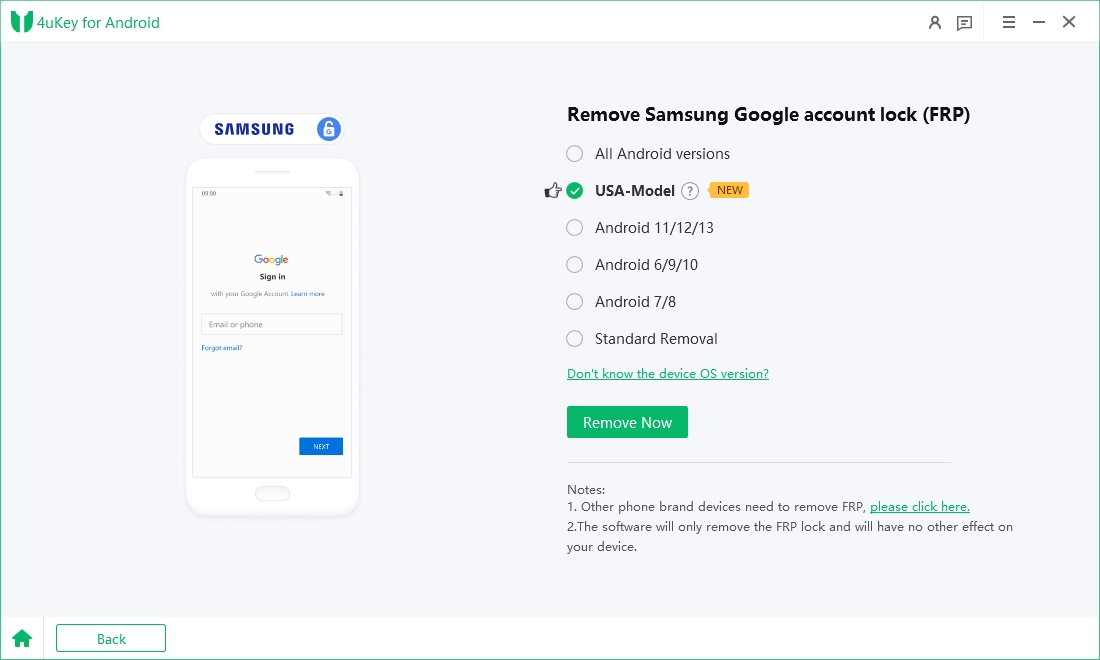
Let the 4ukey for Android start the Google FRP lock removal process.

The process will take a while to complete. Click Done to complete the process. After this, you can finish FRP bypass all phones!

The second method we suggest is using a free tool called the Pangu-free FRP unlock tool . This tool can help you bypass Google FRP lock on any Android phone by using a special remove Google lock FRP free APK file.
Here are the steps to operate Pangu FRP FRP unlock tool to realize FRP remove on any phones free:
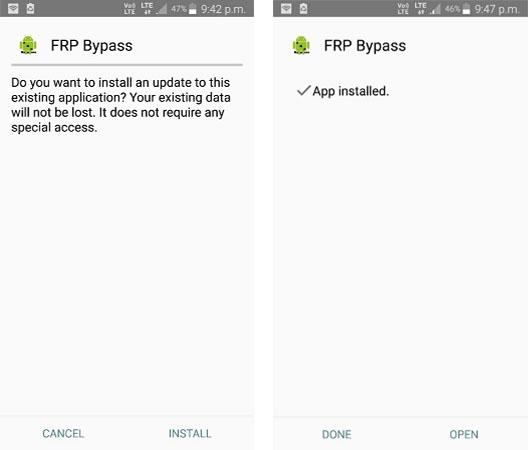
While Pangu is a free tool, it has several limitations. It suffers from low stability and lacks official support. Furthermore, Pangu has poor security measures and a low success rate for FRP bypass. Thus you can use Tenorshare 4uKey for Android to complete FRP lock remove from a wide range of Android devices. It is a more stable and secure option compared to Pangu.
The third method we offer is to use Google Keyboard to bypass the Google FRP lock on any phone without a computer. This method works by exploiting a loophole in the Google account verification screen that allows you to access the settings menu and disable the FRP lock. However, this method may only work on some older Android versions or devices.
Here are the steps to understand how to get any android phone FRP unlock with Google Keyboard without computer:


The process often involves multiple steps and can be complex, especially for non-technical users. The success rate of this method can be low and inconsistent, as it relies on specific vulnerabilities or bugs that may be patched or fixed by the manufacturer or Google.
If you’re locked out of your Android device because of a forgotten Google account, one method you can try is using the TalkBack accessibility feature. TalkBack helps people navigate their phone with voice commands, but here it can also serve as a pathway to open apps and settings. This works on Android 11 and Android 12, and you’ll need a second phone with EasyShare installed.



The quickest and safest way to bypass FRP is by logging in with your original Google account. If you remember the email but forgot the password, you can reset it through the Google Account Recovery system and then use the new password to unlock your phone.


If you can’t remember your full Google login details, many Android devices provide a “Forgot Email?” or “Forgot Password?” option directly on the verification screen. This method is simple and works without a PC—just follow the prompts as long as you have internet access.

One thing you should know is that factory resetting your phone will not really realize FRP lock remove. In fact, it will trigger the Google FRP lock if you have not removed your Google account from your phone before the reset. Therefore, it is better to disable your Google account before resetting your phone to avoid the FRP lock after the reset.
To remove google account from Android phone, go to Settings > Accounts, click on your Google account and tap "Remove Account" . Confirm the removal, and then you can factory reset your phone without worrying about the FRP lock.
If you’re still unsure how to unlock Google’s FRP lock after reading this, you can watch the video below. It clearly outlines every single step of the unlocking process.
It depends. If you own the device and are simply locked out, bypassing FRP is generally legal. But attempting it on a device you don’t own—or haven’t been authorized to unlock—can be illegal.
If done incorrectly, yes—there’s a real risk of bricking your phone or losing data. Always back up important files first, and only use trusted tools or official methods.
Most modern Android phones do—FRP has been standard since Android 5.1 (Lollipop). However, some older devices or highly customized versions might not include it.
No, not necessarily. A reset done through Android’s Settings menu will remove FRP if you're signed in with your Google account. But if you perform a reset via recovery mode, FRP stays active.
Yes. One popular FRP bypass tool is Odin. You can use it to bypass FRP gratis, but it’s a third-party tool and may not be completely safe.
While there are various methods and FRP unlock tool available to remove Google lock FRP free, with/without computer. If you want a simple, safe, reliable, and compatible solution, we highly recommend you try Tenorshare 4uKey for Android . It is the safest and most effective approach to remove FRP lock for all Android phones.


4uKey for Android - No.1 Android Unlocker & Samsung FRP Tool
then write your review
Leave a Comment
Create your review for Tenorshare articles

By Jenefey Aaron
2026-02-08 / Unlock Android