9 Device Unlock Apps to Remove Android Locks - Free Download
Have you ever forgotten your Android password, PIN, pattern, or fingerprint? Or have you bought a second-hand Android device that the previous owner locked? If you are in such a situation, you may be looking for a way to unlock your Android device easily. Fortunately, some device unlock apps can help you easily remove various types of Android locks.
In this article, we will explore you 9 of the best devices unlock apps for screen lock, FRP lock, and network lock. Read on to find out how they work and where to download them for free.
- Part 1. Top Device Unlock Apps for Screen lock [Free Download]
- Part 2. Free Device Unlock App for FRP Removal
- Part 3. Best Network Unlock App
Part 1. Top Device Unlock Apps for Screen lock [Free Download]
Screen lock is a feature that allows you to save your Android device from unauthorized access by setting a password, PIN, pattern, or fingerprint.
1. Tenorshare 4uKey for Android
Tenorshare 4uKey for Android is a powerful and easy-to-use device unlock application that can remove any type of screen lock from your Android device in minutes.
Whether you have a password, PIN, pattern, or fingerprint lock, Tenorshare 4uKey can unlock it without any hassle. Moreover, it can also remove Google account verification (FRP lock) from Samsung devices without a password.
It supports over 6000 Android devices, including Samsung, Huawei, LG, Motorola, and more. It is compatible with Android 11 and earlier versions. It is the most reliable and user-friendly tool.

Advantages of Tenoshare 4uKey for Android:
- Easy & Secure: Remove Google FRP lock without passwords, Google accounts, or risky apps. Just a few clicks, and you're in!
- Highly Reliable: With our proven FRP unlocking technology, you can expect a success rate of up to 99%
- Wide Compatibility: Works on various Android tablets and phones, including Samsung, Xiaomi, Huawei, vivo, oppo, and more.
- Bonus Feature: Unlock any Android phone without a passcode, even without losing data on older Samsung phones.
To unlock any Android phone easily using this Tenorshare device unlock app, find the detailed guide here.
2. UltFone Android Unlock
UltFone Android Unlock is another reliable and user-friendly device unlock app that can help you bypass the screen lock on your Android device without data loss.
It can remove passwords, PINs, patterns, and fingerprint locks from most Android devices, such as Samsung, LG, HTC, Sony, etc. It also supports removing the FRP lock from Samsung devices without a password.
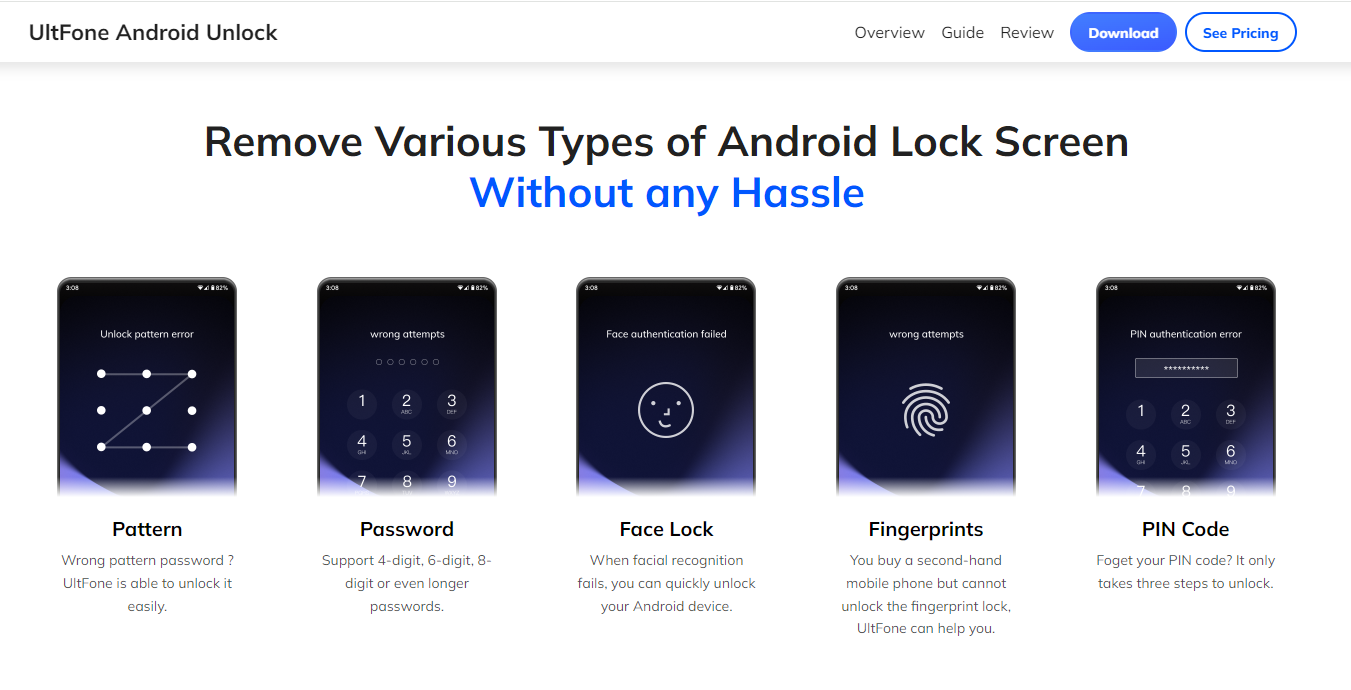
To use UltFone Android Unlock to unlock your Android device, you need to download and launch it on your computer and follow the instructions here.
3. PassFab Android Unlocker
PassFab Android Unlocker is a professional and efficient device unlock application, helping you remove any kind of screen lock from your Android device in a few clicks.
It can unlock passwords, PINs, patterns, and fingerprint locks from Samsung, LG, Motorola, Huawei, and other Android devices. It also supports removing the FRP lock from Samsung devices without a password.
How to use PassFab device unlock app for Android? Get the step-by-step guide here.
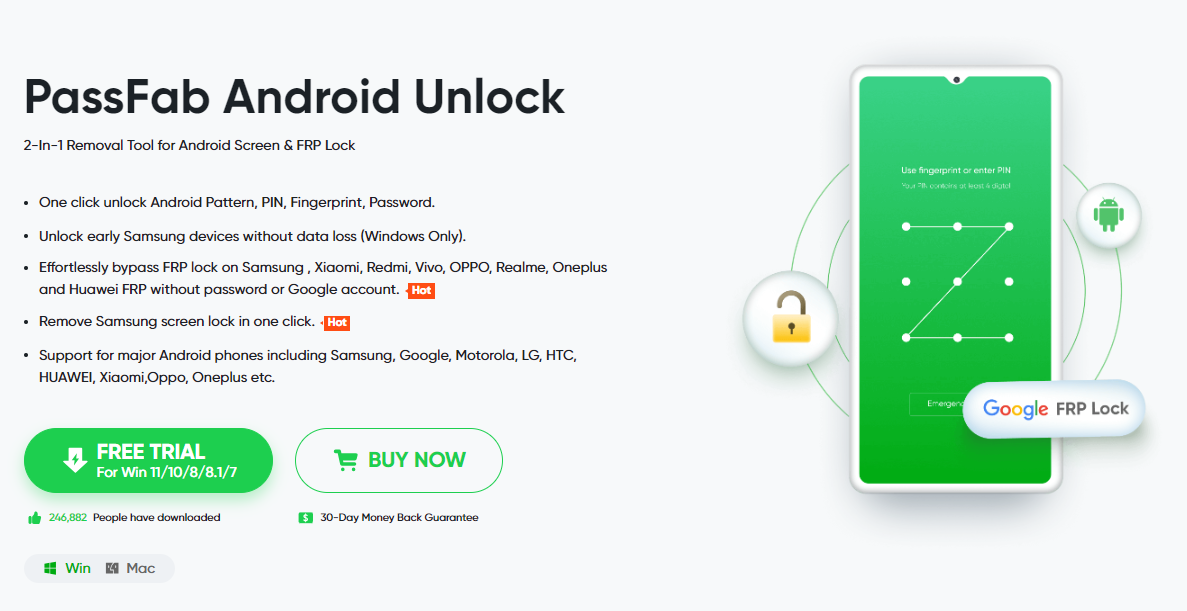
Part 2. Free Device Unlock App for FRP Removal
FRP lock, or Factory Reset Protection lock, is a security feature that stops anyone from passing your Android device after a factory reset without entering the Google account and password that were previously set up on the device.
1. UltFone Samsung FRP Bypass Tool
UltFone Samsung FRP Bypass Tool is a specialized device unlock app that can help you remove the FRP locks from Samsung devices without a password.
It can bypass FRP lock on Samsung devices running Android 5-14, such as Galaxy S21/S20/S10/S9/S8/S7, etc. This can also help you to factory reset your device or bypass FRP lock if needed.
Latest guide to Samsung FRP Tool from UltFone.
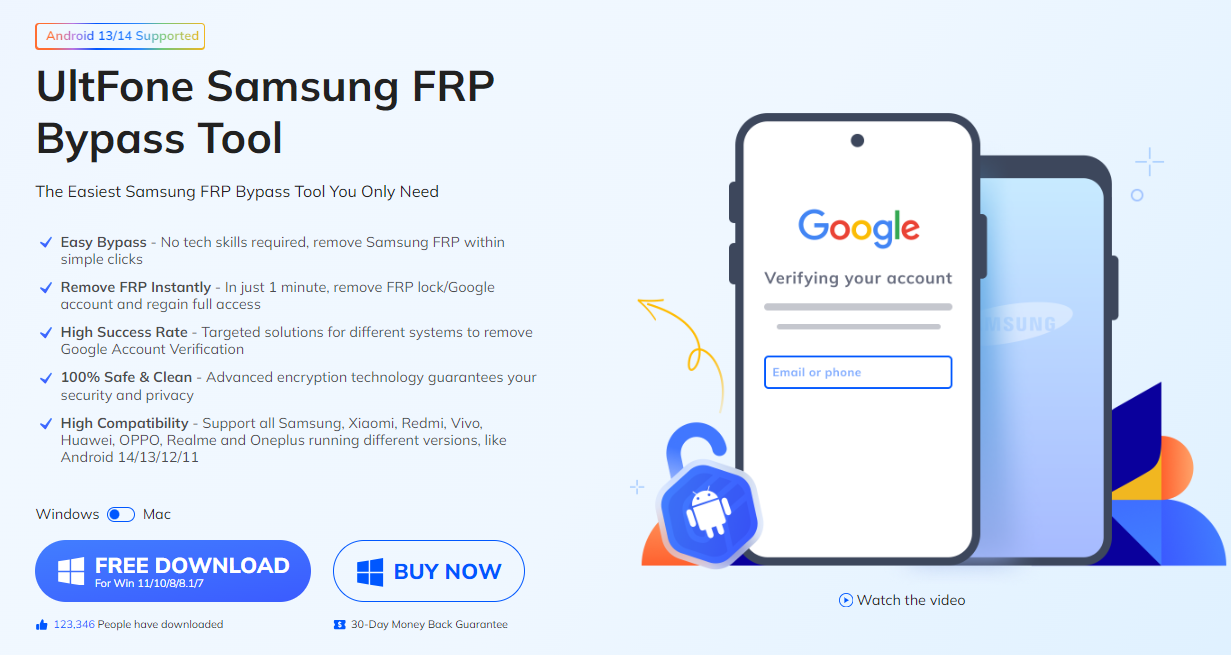
2. Easy Flashing FRP Bypass 8.0 APK
Easy Flashing FRP Bypass 8.0 APK is a device unlock app that can help you bypass FRP lock on Android devices operating on Android 8.0 Oreo.
It is an APK file that you need to install on your device via a USB flash drive and an OTG cable. It can bypass FRP lock on Samsung, LG, Motorola, Huawei, and other Android devices.
To learn more about Easy Flashing FRP bypass and how to use it, you can get the latest review and guide here.
3. SamFW FRP Tool
SamFW FRP Tool is a device unlock app that can help you bypass the FRP lock on Samsung devices without a password. It is a web-based tool that you can access from any browser on your computer. It can bypass FRP lock on Samsung devices running Android 10/9/8/7/6/5, such as Galaxy S21/S20/S10/S9/S8/S7.
To use the SamFW FRP Tool to unlock your Samsung device, you can find in-depth review and step-by-step guide here.
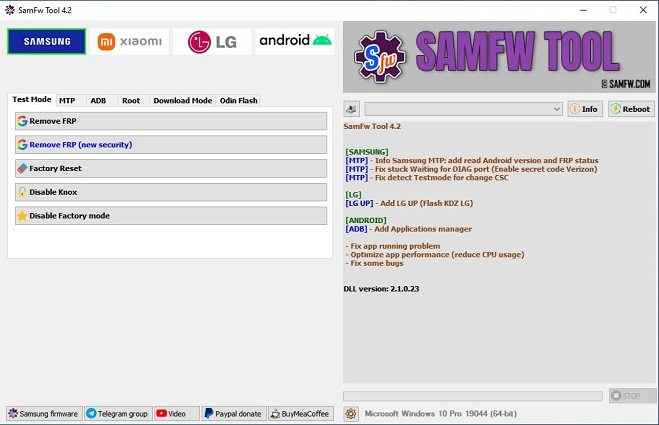
Part 3. Best Network Unlock App
Network lock, or SIM lock, is a feature that restricts your Android device to a specific network carrier, such as AT&T, Verizon, T-Mobile, etc. This means that you cannot use your device with a different SIM card from another carrier, even if you travel to another country or region.
1. DoctorSIM
DoctorSIM is a network unlock app that can help you unlock your Android device from over 1,000 network carriers worldwide.
It is a safe and legal way to unlock your device without voiding the warranty or damaging the software. It is compatible with most Android devices, such as Samsung, LG, HTC, Sony, Huawei, etc. It also guarantees a 100% money-back guarantee if the unlock fails.
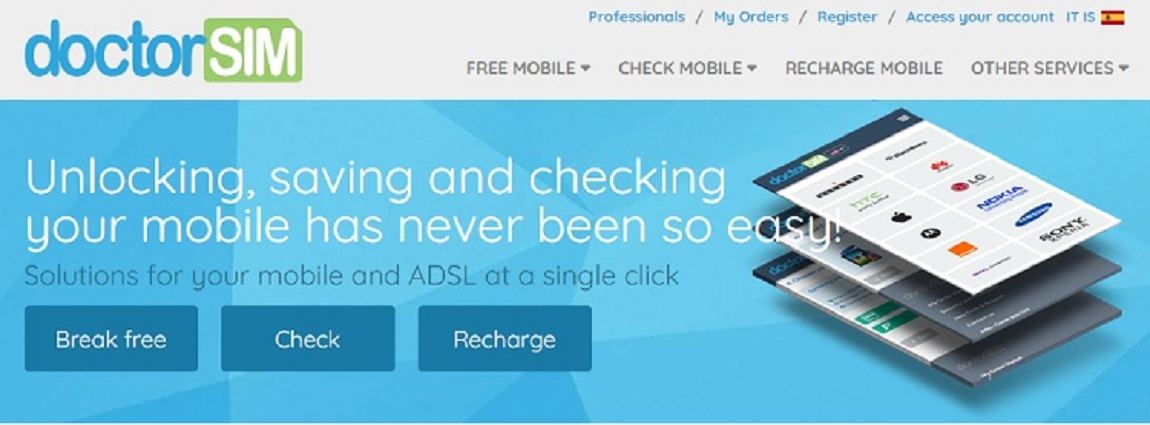
2. Galaxy SIM Unlock App
Galaxy SIM Unlock App is a network unlock app that can help you unlock your Samsung Galaxy device from any network carrier. It is a free and easy-to-use app that does not require root access or any technical skills. It works with most Samsung Galaxy devices, such as Galaxy S21/S20/S10/S9/S8/S7, and it also supports dual SIM devices.
3. UnlockBase
UnlockBase is a network unlock app that can help you unlock your Android device from over 800 network carriers worldwide. It is a fast and reliable way to unlock your device without any risk or hassle. It supports most Android devices, such as Samsung, LG, HTC, Sony, Huawei, etc. It also offers 24/7 customer support and a full refund policy if the unlock fails.
Conclusion
In this article, we have introduced 9 of the best devices unlock Apps for screen lock, FRP lock, and network lock. Among them, we recommend Tenorshare 4uKey for Android as the best device unlock App for screen lock and FRP lock!
- Remove Android password, pattern, PIN, and fingerprint lockin one click
- Bypass FRP for Samsung, Xiaomi, Redmi, Vivo, OPPO, Huawei, etc. (Android 6-14)
- Compatible with 6000+ Android phones and tablets
- The unlocking success rate is up to 99%, in 3 minutes
Speak Your Mind
Leave a Comment
Create your review for Tenorshare articles








