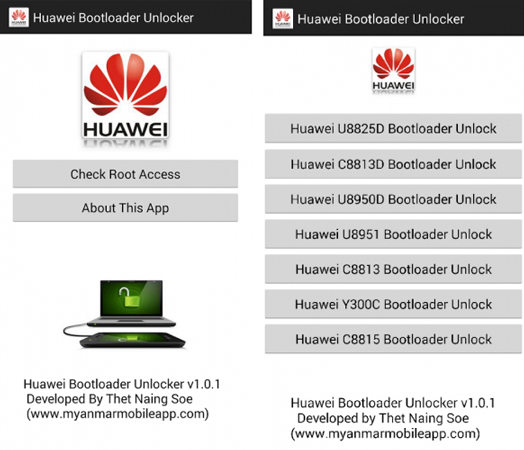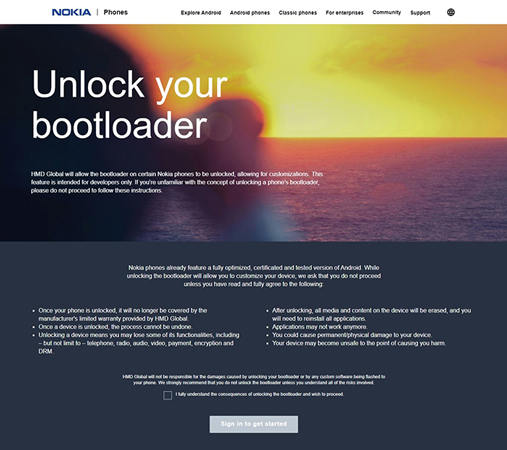[Updated] Top 7 Bootloader Unlock Apk Download
When it comes to customization of OS, Android devices have always been the best in choice. But off lately, users are finding it difficult to tweak, root or customize Android device OS. Now, if you're wondering how to get hold of the bootloader of Android devices, for instance: how it works and how to perform bootloader unlock with apk or other software, we have specifically tailored this article about the best bootloader unlock apk.
- Part 1: What Is Bootloader Unlock Apk
- Part 2: Top 7 Bootloader Unlock Apks Download
- Essential Tips: How to Unlock Android Screen without Passcode
- People Also Asked about Bootloader Unlock Apk
Part 1: What Is Bootloader Unlock Apk
Android devices are basically built up with several software namely, bootloader, recovery, radio and system. Now, every time you turn on your device, Bootloader is the software that comes into play, in the first place. Then, it all depends on bootloader to decide whether to execute recovery module or Android OS module or radio module. Moreover, the bootloader also aids in executing debug and customizations on Android devices. Therefore, you need to get the bootloader unlock apk downloaded if you are planning to install custom ROM over your device.
Part 2: Top 7 Bootloader Unlock Apks Download
1. Universal bootloader unlocker apk
First on the list we have the universal bootloader unlocker apk named as "Reboot to recovery/Bootloader(root)" that can help you to boot your device into the bootloader menu, recovery or fastboot mode.
Advantages:
- Be your device an Mi or Samsung or Nokia or LG or of any other manufacturer, this universal bootloader unlocker apk works for all.
You no longer need to do the physical stuff of holding down the buttons of your device, simply a single tap on this apk can help you to gain access of the bootloader menu.

2. Bootloader unlock apk cyanogenmod
A yet another powerful android apk that can effortlessly help you to install the custom ROM on your device by bypassing the bootloader menu is none other than bootloader unlock apk cyanogenmod installer.
Advantages:
- You can easily install custom ROM without the need to boot into bootloader menu.
Works for almost all Android devices.

3. Samsung bootloader unlock apk
When it comes to samsung bootloader unlock apk, you may have to face a bit of trouble with it as this apk can only work on the Samsung devices which the manufacturer itself has enabled to entertain the CROM service.
Advantages:
- Works smoothly over almost all Samsung devices.
No need to install any third party app as it is from the manufacturer itself.

4. HTC bootloader unlock apk
Next, we have the htc bootloader unlock apk using which you can unlock any of your HTC devices. Here are a couple of advantages of using this app.
Advantages:
- No need to install any third party app as it is from the manufacturer itself.
The process is as easy as 1 - 2 - 3 thing.

5. LG bootloader unlock tool apk
Likewise Samsung, LG too has released its own lg bootloader unlock tool apk facility. You just need to get to the link and then get cracking.
Advantages:
- Efficiently works for several major LG devices.
No need to install any third party app as it is from the manufacturer itself.

6. Huawei bootloader unlock apk
A yet another leading brand Huawei also has a specific app i.e. huawei bootloader unlock apk to help its users get through with the bootloader without much hassles.
Advantages:
- With this powerful app you not only can unlock bootloader but also unlock the network lock too.
One click solution to unlock bootloader for Huawei devices.

7. Nokia bootloader unlock apk
When it comes to nokia bootloader unlock apk the veteran smarphone brand too has its own official tool to unlock nokia devices' bootloader.
Advantages:
- No need to install any third party app as it is from the manufacturer itself.
For user safety, it displays all sort of risk that may accompany unlocking bootloader right over the weblink itself.

Essential Tips: How to Unlock Android Screen without Passcode
Since we have covered all apps that can help you unlock bootloader, here's a bonus tip for you. Just in case if you've forgotten your device's passcode, then you may find yourself stuck at one place and will no longer be able to make use of your device. Worry not, here we have a highly efficient and trusted tool Tenorshare 4uKey for Android. It will help you to unlock your Android device screen without the need of any passcode. Here's how to make use of it.
Download, install and launch the Tenorshare 4uKey for Android on your PC. Now, connect your Android device and choose "Remove Screen Lock".

Hit "Start" and then the software will start removing the Android screen lock. Once done and turn off your device and perform onscreen steps to boot your device into Recovery Mode. hit "Next".

Once you boot into recovery mode, again perform the steps displayed over your computer screen to finish things off and then reboot your device.

Final Words
So, that was all about the top 8 bootloader unlock apk. Now, it all depends on you that out of the above listed apps which one you opt for. Whichever you choose, make sure to select only the one that suits your requirements.
People Also Asked about Bootloader Unlock Apk
Q1: How to bootloader unlock apk no pc?
There are times when you do not have access to PC, in such a situation the universal bootloader unlock apk no pc certainly works for you.
Q2: How to bootloader unlock apk no root?
It is just not possible to bootloader unlock apk no root. This is because now-a-days Android is very secured and users are just able to do bootloader unlock apk without root.
Q3: How to unlock bootloader without fastboot?
Well, if we talk about unlocking bootloader to install custom ROM without fastboot, then the Bootloader unlock apk cyanogenmod will certainly be of help.
Q4: Is there a ZTE bootloader unlock Apk?
There is no ZET bootloader Apk for PC now. You can only follow the complicated steps to achieve that.
- Remove Android password, pattern, PIN, and fingerprint lockin one click
- Bypass FRP for Samsung, Xiaomi, Redmi, Vivo, OPPO, Huawei, etc. (Android 6-14)
- Compatible with 6000+ Android phones and tablets
- The unlocking success rate is up to 99%, in 3 minutes
Speak Your Mind
Leave a Comment
Create your review for Tenorshare articles