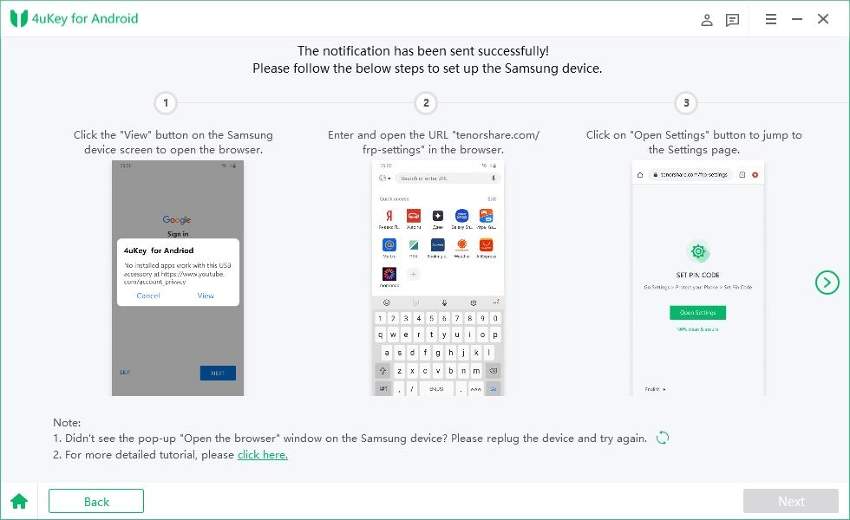FRP Lock: Samsung Galaxy S8 FRP Bypass without Computer
Launched in April 2017, Samsung S8 comes with an FRP feature that protects your device from unauthorized access. However, the feature can become a problem if you forget your Google account details. If you are unable to use your Samsung S8 because of FRP, this article is definitely for you.
- Part 1. What Is The Function of Google Verification (FRP)
- Part 2. Samsung S8 Bypass Google Account without PC – Using UnlockJunky
- Part 3. How to Bypass FRP on Galaxy S8 with Computer? (Editor's Choice)
Part 1. What Is The Function of Google Verification (FRP)
Factory Reset Protection (FRP) refers to a unique security feature of Samsung and many other Android smartphones and tablets with Android 5.1 or later versions. With the help of this feature, only people with the password of your Google account will be able to access your phone after it has been reset. The device will tell you that “This device was reset. To continue, sign in with a Google account that was previously synced on this device.” This integrated security feature can go a long way in ensuring that thieves cannot gain access to your Samsung device as long as you have set it before losing the phone.
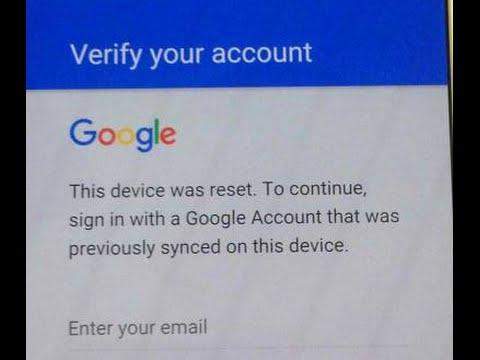
As good as this feature is, it can lead to an array of problems for legitimate owners of Samsung devices. For instance, if you have just bought a second-hand phone, you may not be able to use it at all. You will also experience a similar problem if you have forgotten the details of the Google account that was previously signed in on the device.
Part 2. Samsung S8 Bypass Google Account without PC – Using UnlockJunky
UnlockJunky is one of the leading software that you can use to bypass the Google account problem without using a PC. The easy and straightforward process for using UnlockJunky is explained below:
- The first step is to order UnlockJunky. To do this, you need to go to the UnlockJunky official page and select Samsung S8 as your device. Afterward, select unlock type and pay for the order securely. Notably, this platform accepts payments via debit cards, credit cards, and PayPal.
The next step is to set up by downloading and installing the UnlockJunky’s remote client software (USB redirector) to your Mac or Windows computer. Now, you have to input the tech address, which must have been sent to your email after ordering the product. Then plug in your locked Samsung S8.

Start a live chat with an UnlockJunky’s specialist. The specialist will put you through on how to bypass Google Account. You should note that the process will require around 5 to 10 minutes, so be patient.
Downsides
- You cannot execute the process yourself. In other words, you have to speak to a technician who will help you unlock the device remotely.
- Besides, if you want to unlock the device with your MacBook, you need to download an extra third-party program that can act like the Windows OS
- Furthermore, your Samsung S8 must be connected to the internet during the process.
Part 3. How to Bypass FRP on Galaxy S8 with Computer? (Editor's Choice)
To bypass FRP on Galaxy S8 with a computer, the recommended method is using Tenorshare 4ukey for Android. This top-rated tool works with almost all Samsung phones, so there is no doubt about its ability to remove the FRP lock on your device.
Here is the step-to-step guide to using this program to bypass FRP on Galaxy S8 with a computer.
Install it and use a USB cable to connect your Samsung S8 to the computer. Then select “Remove Google Lock(FRP)” in the program.

Select Samsung S8 OS version and click on “Send Notififaction” to proceed.

The program will send the notification after you confirm the information.

The next step is to set your Samsung S8 into download mode by tapping on "View" and following these steps:

After that, restart your Samsung S8. Then the process to remove the Google account from your device will finish. The process should take around 5-10 minutes.

More Informations You May Want to Know about Samsung Galaxy S8
1. What's the price for a Samsung Galaxy s8?
Currently, a new Samsung Galaxy S8 is worth around $350.
2. Is the Galaxy s8 still worth buying?
Generally, the Samsung Galaxy S8 is still a nice device with quality features. However, it is quite old for its price as you can add some money to it to get a newer and more advanced version of the Galaxy series.
3. Is Samsung s8 waterproof?
Yes, Samsung Galaxy S8 is waterproof for as much as 1.5 meters for 30 minutes.
Speak Your Mind
Leave a Comment
Create your review for Tenorshare articles