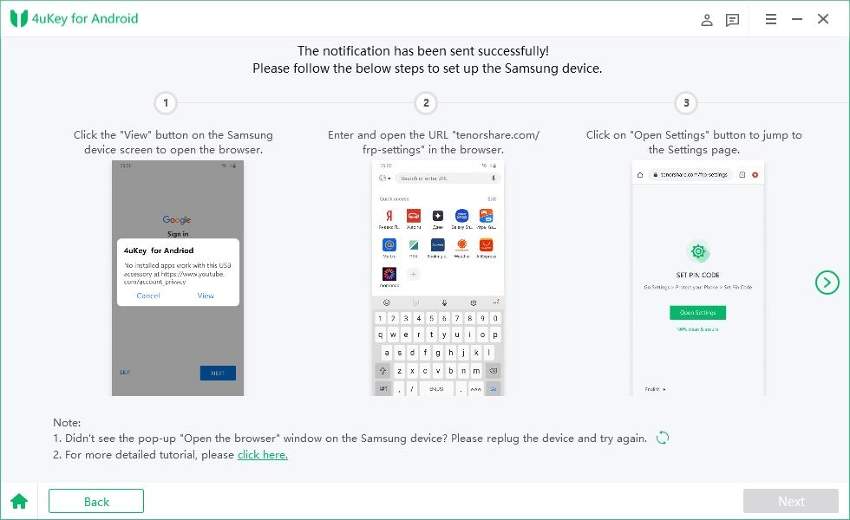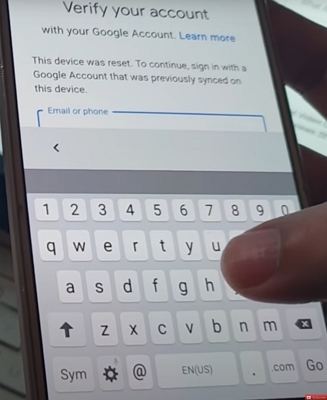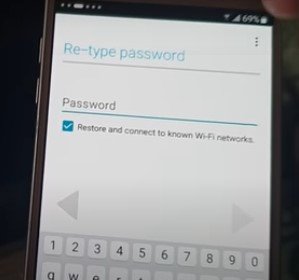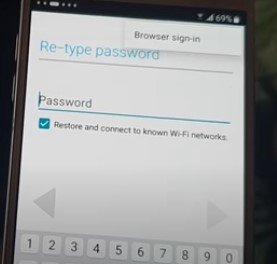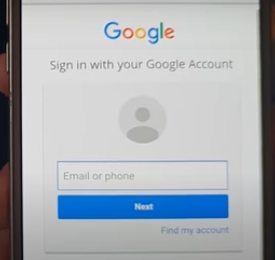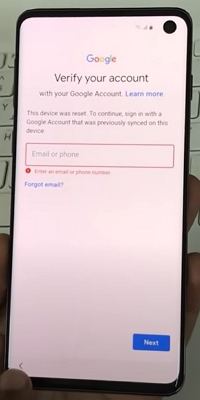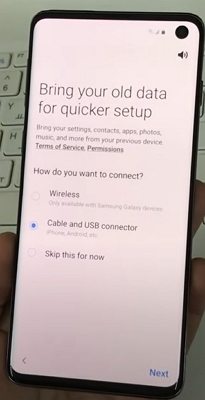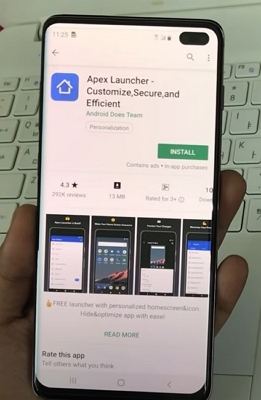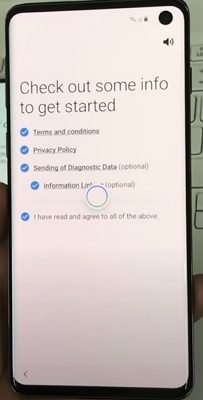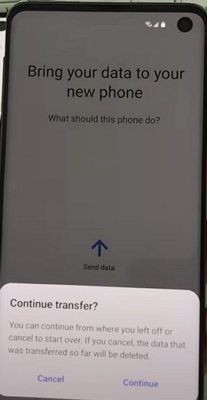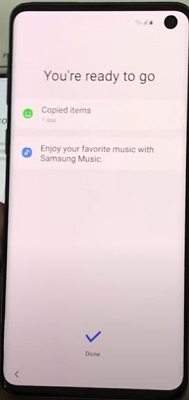How to Do Samsung Galaxy S9/S22 FRP Bypass Without Computer 2025
Galaxy S9/S22 FRP bypass without computer or with computer can be difficult. But it does not mean there is no solution. In this article, you will find effective methods to do Galaxy S9/S22 FRP bypass with computer and without computer. As bypassing without computer is very complex, we will introduce Galaxy S9/S22 FRP Bypass with computer via Tenorshare 4uKey for Android firstly.
- Part 1: Solution on Galaxy S9/S22 FRP Bypass with Computer
- Part 2: How Do I Bypass Google on My Galaxy S9/S22 Without a Computer?
- FAQs about Samsung Lock Bypass
Part 1: Solution on Galaxy S9/S22 FRP Bypass with Computer
Tenorshare 4uKey for Android is a professional tool to not only unlock Android screen, but also bypass Samsung FRP. It supports all Samsung devices with Android 6-12, including the latest Samsung S22/S22 Ultra. It is simple to bypass Galaxy S9/S22 FRP without password with several steps. Below are details about how to use it.
Download Tenorshare 4uKey for Android. Launch it after installation. Connect your Samsung Galaxy S9/S22 with computer via USB cable. Go to “Remove Google Lock”.

Choose your Samsung device system version and click “send notification”. Confirm what showed in the software screen. Click “send notification”.

Set up your Samsung device with following below steps to bypass Samsung Google FRP directly.

Several minutes later, it is bypassed successfully.

Part 2: How Do I Bypass Google on My Galaxy S9/S22 Without a Computer?
After amount of testing and research, we find two effective methods which can help bypass Samsung Galaxy S9 without computer. They are a little complex with a lot of steps. Be patient to try if you want to bypass your Galaxy S9/S22 without a computer.
Method one: Samsung Galaxy S9/S22 FRP Bypass Without Computer 2020 via FRP Bypass APK
Perform Galaxy S9/S22 FRP bypass without computer is very challenging as your phone is locked with Google account and you cannot operate on this phone. But there is always a solution there. So FRP Bypass APK comes out. Please note it can only work on Samsung Galaxy S9/S9 plus bypass running Android 8.0 Oreo and 9.0 PIEwithout computer. Check below steps to know how to bypass Samsung Galaxy S9/S9 plus FRP.
Make sure you connect with Wi-Fi before you get in Google sign in page.

Tap on “Email or phone” and keyboard will pop up. Make a hit on “Setting” button at the keyboard.

Input any letters and hold on these letters to select them. You will see “Assist”. Click on it.

You will go to Google search page. Search with https://www.progeeksblog.com/bypass

Download FRP APK in your Android phone and install it. Open it after installation.

Click “...” at the left side top. Tap on “Browser sign-in”

Sign in with your new Google Account. If you do not have one, please create a new Google account with your computer or other phones and come back to sign in.

Hold on Power button to restart the phone.

Succeed to unlock your RFP protection account. You can use the phone without problem now.

Method Two: Samsung Galaxy S9 FRP Bypass Without Computer 2020 via Another Samsung Phone.
Apart from removing Samsung Galaxy S9 / 9 plus FRP with APK, is there any other methods? Yes, you can also use another Samsung phone with “Samsung Smart Switch Mobile” and “Apex Launcher” app. Here are details.
When you try to get into your locked Samsung Galaxy S9 / 9 plus, please connect with your Wi-Fi and make sure you can use this Wi-Fi network without any problem

If you are in the screen let you input your Google Account, tap on back button twice, back to “Bring your old data for quicker setup” page.

Choose “Cable and USB connector” and hit on “Next”

You will see it will update Smart Switch

Below interface will show after Smart Switch installation.

Get your another new Samsung phone, search “Samsung Smart Switch Mobile” on play store, install it.

Install Apex Launcher at your new Samsung phone

Open “Samsung Smart Switch Mobile” on new phone, Click “Send Data” and you will see below screen.

Plug USB connector to your locked Samsung Galaxy s9 / 9 plus and use USB cable to connect with new Samsung Galaxy s9 / 9 plus.

Get connected, tap on allow access to your data on new Samsung phone.

De-select others except ”Apps”

Tap on “Apps”, de-select All and only choose “Apex Launcher”, click “Done” > “Transfer”.

After all are done, restart the locked Samsung. And open “Samsung Smart Switch Mobile” on that new Samsung phone again, select “Send Data”

Go to locked Samsung s9 / 9 plus, make a hit on “Terms and conditions” after restarting.

Find “Smart Switch” and tap on it.

Plug USB and connect with your new Samsung phone via USB cable. Click “Receive Data” to get your “Apex Launcher ” back on locked phone.

Go to copy items to find “Apex Launcher ”

Open this software and click “Skip” when get into below interface.

Tap on back button and click “HOMESCREEN” to unlock successfully.

Above two solutions can help do Galaxy s9 FRP Bypass without Computer successfully. But after checking these complex steps, you may want to know if there is a better and easier way or what to do if above two solutions on Galaxy s9 RFP bypass without computer is not working. We do have one more effective and time-saved way to help you out. Go and read below one method patiently.
Final Thoughts:
From this article, you can learn effective ways for Galaxy S9/S22 FRP bypass without computer or with Tenorshare 4uKey for Android. In order to save time or bypass successfully, highly recommend you to try Tenorshare 4uKey for Android.
FAQs about Samsung Lock Bypass
Q1. What is the FRP bypass?
FRP (Factory Reset Protection) is Google Account Lock for Android to protect your Android phone. It is similar to iCloud ID. FRP bypass is a process to remove your Google Account you used to protect your phone. So you can succeed to get into your phone after forgotten password.
Q2. How do I bypass Google on Samsung a10 without computer?
At the moment, there is no good solution to bypass Google on Samsung a10 without computer. But you can try with computer solution - Tenorshare 4uKey. You can download the software and go to its function of removing google account. You can check how to use it in details via tenorshare.com.
Q3. How do you bypass a lock screen?
If you need to bypass a lock screen, you can try different software solutions in the market such as Tenorshare 4uKey for Android. It can help you bypass Android lock screen easily.
- Remove Android password, pattern, PIN, and fingerprint lockin one click
- Bypass FRP for Samsung, Xiaomi, Redmi, Vivo, OPPO, Huawei, etc. (Android 6-14)
- Compatible with 6000+ Android phones and tablets
- The unlocking success rate is up to 99%, in 3 minutes
Speak Your Mind
Leave a Comment
Create your review for Tenorshare articles