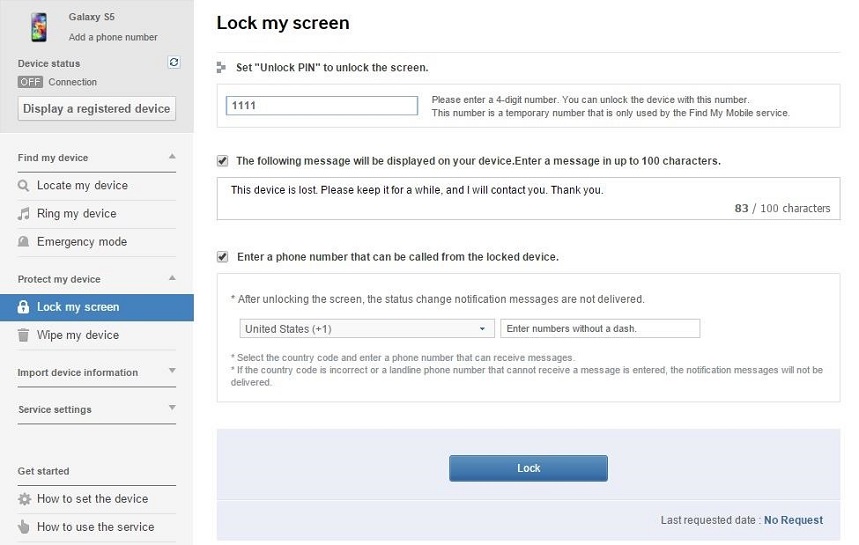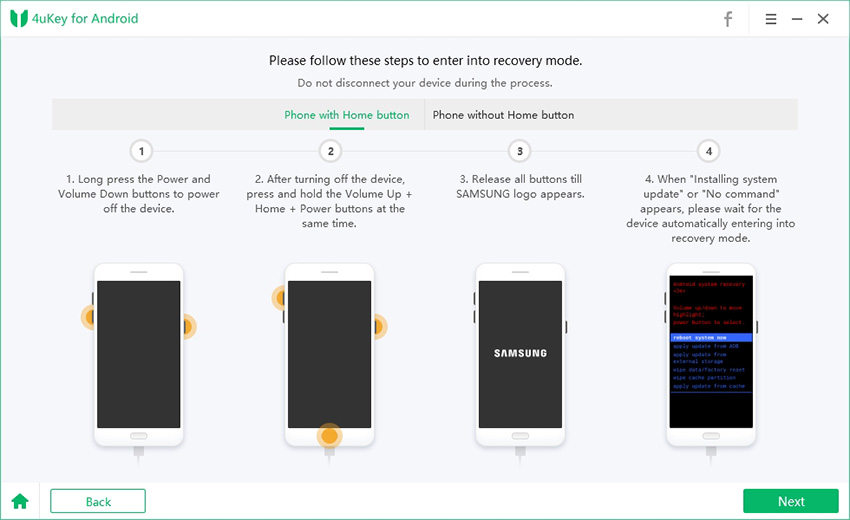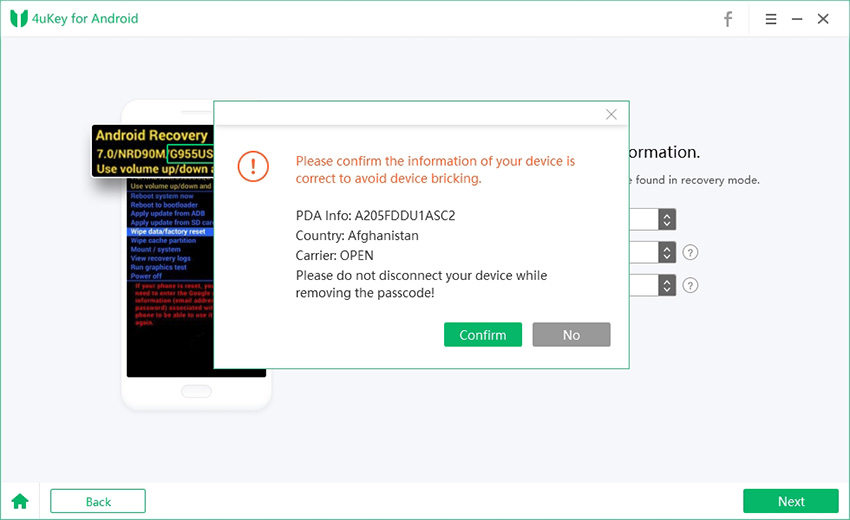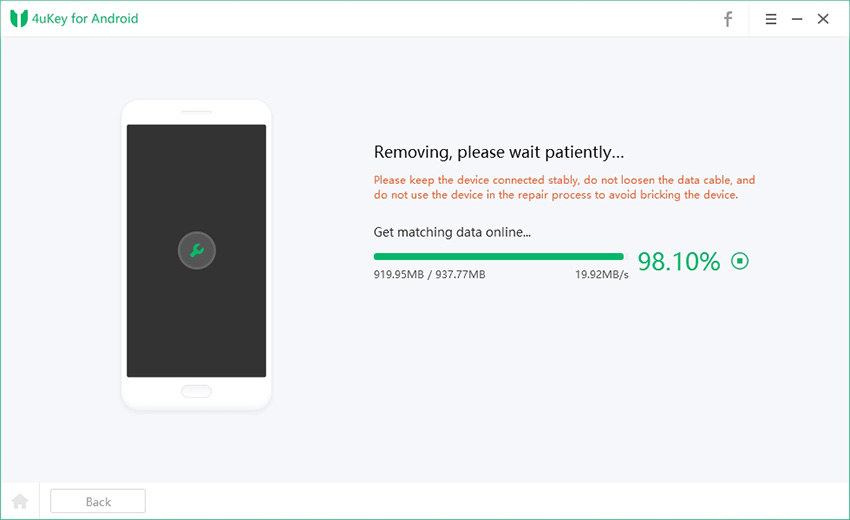How to Bypass Fingerprint Scanner on Galaxy S6 (with Pictures)
In order to protect your devices, it's essential to lock them using the fingerprint scanner. Using this technology, you can easily protect your devices from Stalkers and kids. Meanwhile, if you want to protect your personal data such as photos, messages, and much more, then it's imperative to lock your devices.
But what if you forget your pattern or pin? Unlocking your devices can be a daunting task. So, how to bypass fingerprint scanner on Galaxy S6? Here are some methods that you can use to bypass fingerprint scanner on galaxy s6.
- Part 1: How to Bypass Fingerprint Scanner on Galaxy S6/S7/S8/S9/S10
- Part 2: How to Remove Google Account from Samsung Device
Part 1: How to Bypass Fingerprint Scanner on Galaxy S6/S7/S8/S9/S10
1. Use Samsung Find My Mobile
If you want to bypass fingerprint S5/S6/S7/S8/S9/S10, then you can consider using the "Find My Mobile" feature. This feature is found in all the Samsung devices. Here are the steps that you can follow to bypass the Samsung galaxy j1 fingerprint lock.
- First, step your Samsung device and enter the login details.
- Now, click on the "Lock My Screen" button option.
- The next step is to enter the new Pin in the field.
At the bottom of the device, click the “Lock” button.

Pic.- Use Find My Mobile - Your password will be changed into Pin so that you can unlock the device.
2. Samsung Phone Fingerprint Unlock with Tenorshare 4uKey for Android
Tenorshare 4uKey for Android is the ideal choice for you as it helps to unlock any screen pattern, including Samsung Galaxy fingerprint unlock. One can easily handle this application without having any expertise. You can manage to remove PIN, patterns, fingerprints.
Key Features:
- It helps to unlock pattern, fingerprint locks, passwords and much more.
- The app is straightforward and comes with a user-friendly interface
- It can remove Google account from Samsung device without password.
Detail Steps to use it:
First, download the software and launch it. Then connect it with your device, and it will download the OS automatically.
Press the option Remove Screen Lock to start the process.

Pic1.- Select remove screen lock If you are using early Samsung devices including Samsung S6, you can remove the fingerprint lock without losing data.

If you are using S7/8 or newer Samsung phone, then you have to choose the option which will cause data loss. Choose the “Yes” option to unlock the device.

Pic2.- Confirm to unlock Following the on-screen guide step by step, your Samsung fingerprint will be unlocked in a few seconds.
3. Enter into Recovery Mode to Factory Reset Samsung
A factory reset is the best option to unlock the Samsung Galaxy S9 fingerprint. Keep this in mind that the process can vary depending on your devices. Using this method, you can bypass the fingerprint scanner on Galaxy S6, but it will erase your data as well.
- Open the power button and volume button at the same time to go to Bootloader menu.
- Press volume button at least two times to enter recovery mode, then press the Power button to select it.
Once you are on the recovery mode screen, choose the option Wipe Data/Factory Reset with the power button.

Pic.- Factory reset Samsung - At last, select the "Reboot System Now" option to restart your device.
4. Bypass Fingerprint Scanner S6 with the Method from Reddit User
If you are having a hard time to bypass your Samsung device, then here is the quick and easiest method by a Reddit User. He used the camera option to unlock his device. Here are some steps that you can follow:
- First, open your device, then double-tap to launch your device camera.
- Now, take your picture and open the gallery.
- Select a picture from there and share it on WhatsApp.
- Your phone will be unlocked after the picture has been verified.
5. Use Android Device Manager to Get Samsung with Fingerprint Unlock
Android Device Manager is another way to bypass fingerprint scanner on Samsung device. With the help of this feature, you can manage to unlock your device in no time. Make sure the Device Manager is turned on if you want to start the process. Here is the process that you can follow:
- Visit google.com/android/devicemanager on a browser.
- Enter your login details, sign in, and choose the device that you want to unlock.
Choose the "Erase" option to erase your data. It will erase your pattern, as well.

Pic.- Use Android device manager
Part 2: How to Remove Google Account from Samsung Device
Whether you want to unlock your Samsung screen passcode or want to remove Google account from Samsung, Tenorshare 4uKey for Android is the best solution for all your problems. The process is simple, and anyone can follow it to unlock Samsung devices. Plus, you don’t need any technical expertise for that as well.
Below are the steps that you can follow to start the process
Download the software and launch it. After that, choose the option "Remove Google Lock (FRP)” from the dashboard.

Pic1.- Select remove google lock(frp) - You will see some precautions on the screen, so read it carefully.
- Press the "Start” button to move to the next process and choose the right device. Now click the "Next" option.
Now, it’s time to enter into the Recovery Mode, and for that, you can follow the steps mentioned on the dashboard. Make sure you don't turn off your device.

Pic2.- Enter into recovery mode Once you have entered into the Recovery mode, click "Next" and choose the right PDA information. Then click “Next” to confirm PDA information. If it's correct, press “Confirm," and if the information is wrong, your process will not start.

Pic3.- Choose and confirm PDA info Now get into the download mode, download the Firmware package. Then go to the recovery mode again, the software will automatically remove the Google account to unlock the device.

Pic4.- Unlock Google account
Conclusion
Without any doubt, these methods are best for unlocking your devices. Plus, keep in mind that when you try these methods, make sure your device is connected. Also, don't forget to use the right FDA information; otherwise, you won't be able to complete the process. Besides for fast results, you can try Tenorshare 4uKey for Android Unlocker tool.Speak Your Mind
Leave a Comment
Create your review for Tenorshare articles