How To Spoof Location on Android [100% Works]
GPS location is used by everyone these days in order to communicate effectively about exact locations. However, it is not always real, it can be spoofed using the natural settings of a mobile phone or by using location spoofing tools.
Spoofing location is not always illegal, if you are looking for spoof location android, it is very much possible that you are in a trouble and trying to keep yourself safe. You can use tools that can change your location, divert the actual route and make you look at a different place while you are relaxing at home.
- A Must-Read Introduction: Steps to Enable the Mock Location Feature
- Method 1: Use the Fake GPS App [Free]
- Method 2: Use the GPS JoyStick App [Free]
- Compatibility of Android Spoof Location Apps
- Question: Can Fake GPS Be Detected
A Must-Read Introduction: Steps to Enable the Mock Location Feature
To allow location-aware apps to access the more accurate position of the Arrow, you must first enable the Mock Location feature on your Android device. This will allow the Android Location Service with the Arrow's position. We have explained how to enable Mock Location on Android in this article.
- Mock Location can be found in the "hidden" Developer Mode menu on your device.
- To access this menu, you have to go to "Settings", "Systems", "About Device", and tap on "Build number" multiple times until the Developer Mode is activated.
- A new menu called "Developer Options" will then appear under "Settings" / "Systems".
- In this menu, scroll down to "Debugging" and activate "Allow mock locations".
These simple steps will lead you to enable the lock location feature in no time.
Method 1: Use the Fake GPS App [Free]
Fake GPS is a free Android app that allows you to spoof your location. This can be useful for a variety of purposes, such as testing location-based apps or services, playing games that are not available in your region, or simply fooling your friends.
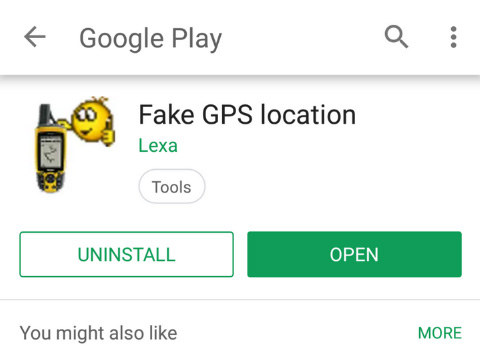
To use Mock Locations App, follow these steps:
- Using Google play store, download and then install the application on your mobile phone.
- Then open the application and in the developer’s option on your mobile, enable the “Allow mock locations”. After you have enabled, you will have the option to designate the "Mock Locations" application as the mock location provider for your device within the Developer Options.
- Following the previous step, proceed to choosing the application you wish to test in the "Mock Locations" application, press the "Select mock location app" button, and then utilize the map or search feature of the app to locate the desired location that you wish to establish as your mock location.
- After you have chosen the location, press the "Set mock location" button to finalize the configuration.
Method 2: Use the GPS JoyStick App [Free]
Fak GPS Location – GPS Joystick by The App Ninjas is an Android app that changes your current location without being detected. The app features a joystick overlay that enables you to navigate and explore the designated area.
Follow these steps to download and enable the services of this application.
- Download and install the application from google play store
- Then, access the Google Play Store, and then go to Settings > General, and select "Do not auto-update apps"
- Afterwards, go to Settings > Security & Location > Find My Device, and toggle the switch to turn off and disable this setting
- Return to the Settings menu and navigate to Apps & Applications. Select Google Play Services and uninstall updates.
- This time, download the older version Google Play Services app (12.6.85 release) and after reinstalling restart your device.
- Now, go to Settings > Developer options > Select Mock Location App and choose GPS JoyStick.
- Open the application and go to the Settings section. Look for the option labeled "Enable Suspended Mocking" and turn it on by switching the toggle.
Once you've done this, you will be able to utilize the Fake GPS Location - GPS Joystick on your Android device.
Compatibility of Android Spoof Location Apps
There are a number of apps that can be spoofed location. These include:
Dating apps: This can be useful if you are looking for dates in a different city or country.
Social media apps: This can be useful if you want to keep your friends and followers updated on your travels without actually having to travel.
Gaming apps: You could use a spoofing app to appear to be in a different location so that you can catch rare Pokemon in Pokemon Go .
Streaming apps: You could use a spoofing app to watch Netflix shows that are only available in the United States.
If you are unsure whether it is safe to use a spoofing location app with a specific app or website, it is best to contact the developer of the app or website for more information.
Question: Can Fake GPS Be Detected
It is possible to be detected when spoofing location on apps. There are a number of ways that apps can detect spoofing, such as:
Checking the speed of your movement: Apps can check the speed of your movement to see if it is consistent with normal human movement.
Checking your location history: Apps can check your location history to see if it is consistent with your normal travel patterns.
The Bottom Line
Android GPS location can be faked via Mock Location or spoofing apps. This can be used for testing, gaming, or fun, but be careful as it can be detected. Here is how to spoof location android. Try the apps given above to spoof location.
Speak Your Mind
Leave a Comment
Create your review for Tenorshare articles

Tenorshare iAnyGo
2025 Top Location Changer
With Bluetooth tech built-in: no cracked/error 12, 0-risk.




