Top 3 Vivo Pattern Lock Removal Tool in 2025
The most easiest and 100% working Vivo pattern lock removal tool. It can quickly remove pattern locks from various Vivo models.
While enjoying the various features of your Vivo phone, the unexpected may happen as you can no longer remember the lock pattern on the device. For most individuals, this can be quite frustrating as you are uncertain of what you can do to get your phone back to its functional state.
Luckily, some developers have spent lots of time creating tools that are capable of removing any pattern lock on your Vivo phone. Out of all the pattern lock removal tools and Android unlock tools that are available, we have handpicked the top 3 tools that will get the job done seamlessly.
Top 3. Vivo ADB Format Tool
As the name suggests, the Vivo ADB Format Tool is a program that is specifically developed for removing all kinds of lock on Vivo smartphones. It is worthwhile to understand that this tool is only meant for Vivo; so, don’t use it for any other smartphone.
ADB Format Tool, you should note that this tool only works on PC/laptop. So, if you only own a Ma, consider using another tool. To use Vivo ADB Format Tool, follow these steps:
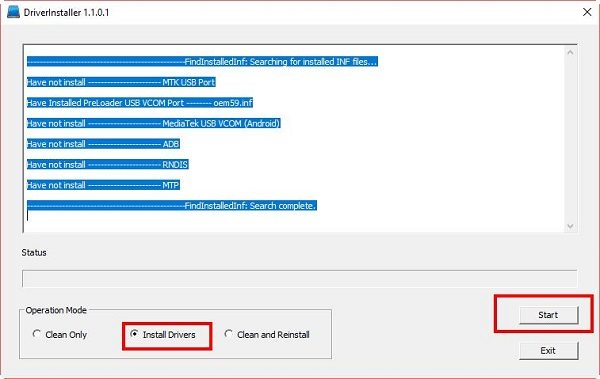
- Get started by downloading Vivo ADB Format Tool on your Windows computer.
- Afterward, install USB drivers that can work for your Vivo device by choosing MTK drivers or VCOM drivers. The next step is to turn off your Vivo phone.
- Press “Volume Up” and “Power” buttons at the same time on the phone.
- Two options will pop up on the screen – Reboot and Recovery. Utilize the volume keys to scroll to “Recovery” and click it with the Power buttn.
- After doing this, tap “Advanced” and then choose “Reboot with ADB”.
- Using a USB cable, connect your Vivo phone to your Windows computer. Then, turn on your phone.
- At this point, you need to extract and launch the Vivo ADB Format Tool that you have downloaded earlier.
- After opening, input the port number that you can see in the Device Manager of the computer you are using.
- Tap “BTN2” and the tool will bypass the pattern on your Vivo phone so that you can start using it without any restriction. A pop message will show “Finish” and you can rest assured the process is successful.
Top 2. Android Multi Tools
Android Multi Tools is another well-known program for removing any pattern on a Vivo phone. The biggest benefit of this tool is that it can be used for various functions including removing the lock, resetting Gmail, erasing data, and getting software and hardware info. However, one of its downsides is that you have to download two or more different programs on your computer before you can enjoy this tool. Are ready to use Android Multi Tools? Do the following:
- Download Android SDK on your computer. Afterward, install it. Although this is not the tool you need to remove the pattern, it determines whether Android Multi Tools can function well on your computer or not.
- Download Android Multi Tools on the same PC. Unzip the zip file.
- Once you get inside the unzipped folder, open the .exe file. This ensures that the program is installed on your computer.
- Now, you will get a command prompt window on the screen.
- On your Vivo phone, turn on USB debugging mode by selecting “Settings” and then “Developer Options”. Click the checkbox close to “USB debugging”. Hit “OK” and continue.
- With a USB cable, connect your Vivo phone to the PC.
- Choose “Reset Face/Pin” to remove the pattern lock. This may take some minutes, but once it is done, you have removed the Vivo pattern lock.
Top 1. 4uKey for Android – Best Vivo Unlock Pattern Tool
Even if the tools mentioned above don’t solve the problem, we have the #1 pattern removal tool that you can always count on anytime and anywhere. This tool is called Tenorshare 4uKey for Android.
Unlike Vivo ADB Format Tool that only works for Vivo devices, 4uKey for Android takes care of most kinds of Android smartphones. Even if you own another Android device from Samsung, LG, Motorola, or any other brands, you can still use this tool for it along with your Vivo phone. Furthermore, using 4uKey for Android only requires some easy-to-follow steps; hence, you can never go wrong with using it to remove pattern lock on your Vivo smartphone.
Select “Remove Screen Lock” once you run the software. With the aid of a USB cable, connect your computer and your Vivo phone.

Once your phone has been connected to your computer, you will be asked to tap “Start”. Now, the process to remove the pattern lock has started.

Now, you should click “Removing the lock screen password will erase all data on the device”. Tap “Yes”. This will start the pattern lock removal process automatically.

After some minutes, the pattern removal process is successful and you will get a message on your screen that confirms it.

You may need to set a new pattern/PIN/password for your Vivo phone if you want.
Related Video:
Conclusion
We have shown you the top 3 tools you can use to remove pattern lock on your Vivo device. You should, however, understand that Tenorshare 4uKey for Android is the most reliable tool that is recommended for this particular purpose. This tool is not only fast, but it also delivers the top-notch result you want.
- Remove Android password, pattern, PIN, and fingerprint lockin one click
- Bypass FRP for Samsung, Xiaomi, Redmi, Vivo, OPPO, Huawei, etc. (Android 6-14)
- Compatible with 6000+ Android phones and tablets
- The unlocking success rate is up to 99%, in 3 minutes
Speak Your Mind
Leave a Comment
Create your review for Tenorshare articles
















