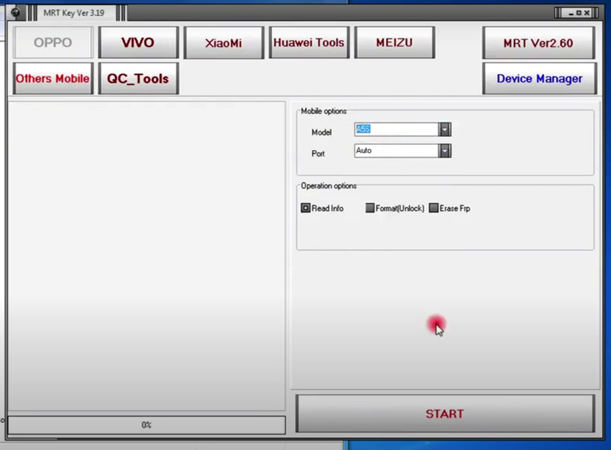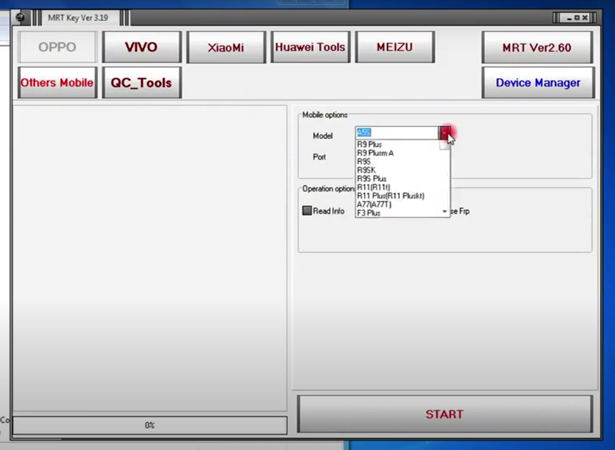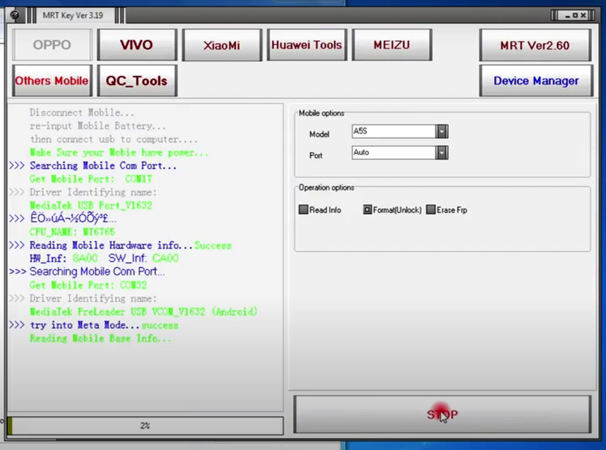Top Oppo A9 Screen Password Unlock Tools
Have you bought Oppo A9 recently and encountered a problem that's difficult to resolve? Before you find out a solution, you might ask yourself a question, "does Oppo A9 unlock password will erase data?"
The answer to this question depends on the method; you use to unlock your phone. For instance, the forget pin/pattern/password method won't erase your data and help you access your phone. However, if you choose to apply the hard reset, then the data on your phone will be erased. In this guide, we'll suggest you Oppo A9 password unlock tool.
Oppo A9 2020 Pattern Unlock MRT
MRT Key is one of the most popular and recommended Mobile Repair Tool Dongle that can unlock your device. It's a modern method to repair your phone's software and can unlock countless Android devices. The MRT key is a renowned Oppo A9 2020 password unlock UMT that contains the following exciting features:
- Vivo FRP unlocks/IMEI repair/flash.
- OPPO FRP unlock/imei repair/flash
- Flash and Unlock Password/FRP (Account)
- HUAWEI FRP Remove/Unlock Bootloader/Relock Bootloader
- Emove Support X800, X800+, X900, X900+
- Supports all MTK Android Phones.
Here's how you can use this Oppo A9 2020 password unlock miracle box to unlock your phone.
-
Open the tool and select your Android brand.

Select your Android model under the mobile options heading.

Select the Formal (unlock) under Operation Options heading.

- Click on the start button.
The MRT key is a perfect Oppo A9 2020 password unlock UMT that easily unlocks different phones. However, it doesn't produce results every time.
Extra Tip 1: Oppo A9 Unlock Network Unlock 16 Digit Code
Here is how you can use Oppo A9 unlock network unlock 16-digit code to unlock your phone:
- Dial either *#3988691# or *#475838912# from your phone.
- Your phone will ask for an unlock code.
- Enter the code, and your phone will be unlocked permanently.
Extra Tip 2: Tenorshare Android Unlock Tool
Tenorshare 4uKey for Android is an Android unlocking software to bypass the unknown passcode, including pattern, password, and fingerprint. It enables you to reaccess your Android device without any passcode. This android unlock tool can easily help you to remove your phone's lock. But like all other tools, this tool will erase your data. And currently, it doesn't support OPPO devices.
Here are the steps to use 4uKey for Android to unlock android phones. First of all, download and install Tenorshare Android Unlocker on your computer.
-
Run the program, click on "Remove Screen Lock", and then connect your device to the computer through a USB cable.

Click the "Start" button to get rid of the forgotten lock screen passcode.

Once the removal process is done, you will be asked to enter recovery mode. Follow the steps on interface.

Next, 4uKey for Android will remove the lock screen. A few minutes later, you will see the whole process completely.

Summary
Getting a locked Oppo is always a source of stress for phone owners. In such cases, most phone owners wonder how to unlock the Oppo phone without a password. In this guide, we've mentioned the Oppo user lock remove tool to ease your life. The Oppo lock removal methods can help you remove Oppo screen locks. You can also download Tenorshare 4ukey for Android to unlock other android phones without any hustle.
- Remove Android password, pattern, PIN, and fingerprint lockin one click
- Bypass FRP for Samsung, Xiaomi, Redmi, Vivo, OPPO, Huawei, etc. (Android 6-14)
- Compatible with 6000+ Android phones and tablets
- The unlocking success rate is up to 99%, in 3 minutes
Speak Your Mind
Leave a Comment
Create your review for Tenorshare articles