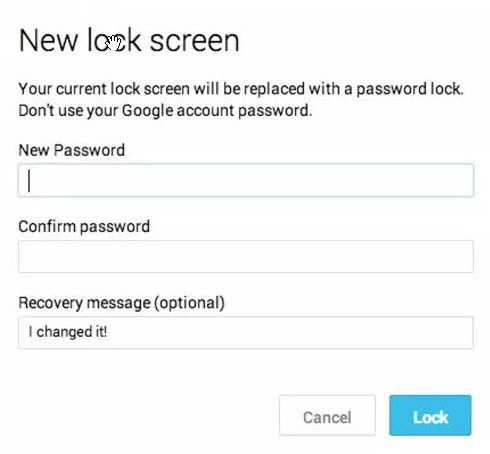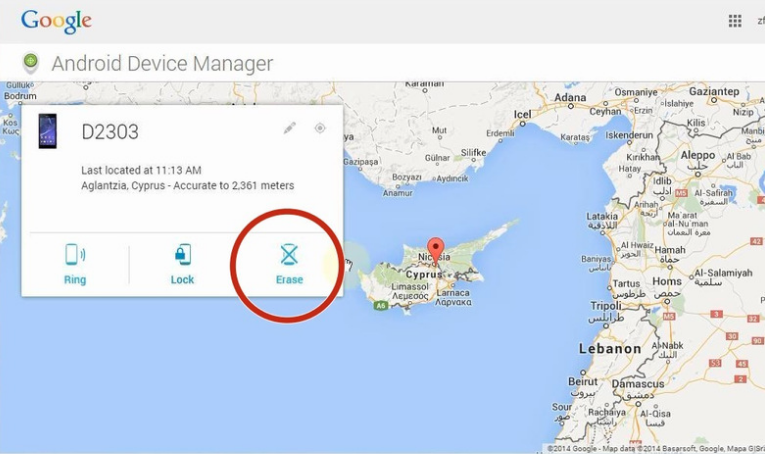Legal Ways to Break Pattern Lock on Android Phone/iPhone
We brought you some ways to break the pattern lock on Android or iPhone legally. Sounds interesting? Yes, it is fascinating! If you also want to know about those ways, what are you waiting for then? Just read it till the end and get benefitted. Without any further delay, let's get started!
Part 1: How to Break Pattern Lock on Android Phones?
If you forget your pattern, don't worry! You can fix it by yourself! Yes, you heard, right! It is no more challenging to break your screen pattern and get access back to your mobile phone and its features. If you also face the pattern issue, this post is dedicated to you! Just read and follow the instructions carefully, and you will get all access back to your phone immediately. Without any further ado, let's dive into it and iron out the ways to fix this issue!
Way 1. Crack A Pattern Lock with 4ukey for Android (Highly Recommended)
The most highly recommended way of legally breaking the pattern lock in any smartphone device is to use a software tool named Tenorshare 4uKey for Android. It is probably the most used software tool in the market to break the password or pattern of the screen and grant you full access back to your phone. No matter what the type of lock is, it can remove all of them. Let me tell you the ways how you can use this incredible software to break the pattern lock on your Android or iPhone. Have a look!
Download the software tool from the official website on your laptop or computer and launch the application to use it. When you launch the app, the app's default mode is "remove screen lock". Choose this feature and then connect your device with the laptop or pc with a USB cable.
The screen will ask you to confirm your device by matching the credentials after connecting your device properly. Then hit the "start" button to continue.

This whole process will take a few moments, and after a little time, you will see that the entire process is completed.


Related Video:
Your device now has no pattern lock, and you can enjoy it and all of its features to the fullest. If you want to set passwords again, you can go to the settings and set a new password for your device. Look how easy it is to remove your screen pattern lock from your Android or iPhone devices with Tenorshare 4uKey for Android.
Way 2. Unlock Android Remotely Through Android Device Manager:
You can also use the Android device manager utility to unlock your screen lock. It sounds impossible because you might haven't used it ever before. But, we are here to guide you about how you can use this facility to unlock your device. Follow the steps that we are mentioning below and unlock your devices.
- Visit google.com/android/devicemanager from your device or laptop/pc.
- Sign in with the Google account that is logged in your locked phone.
In the ADM interface, select your locked devices and then choose the lock option.
Enter a temporary password and then hit lock once more.

After successfully completing the steps mentioned earlier, you will see a confirmation notice below the box. There will be the buttons of the ring, lock, erase.

- Now, check your locked phone, and you will see a password field appearing on the screen. You have to enter the temporary password that you just entered.
Your phone will be unlocked, and then you can go to the settings and disable the temporary password. Your mobile phone is now unlocked. Now you can easily use the features of your phone to the fullest. It is probably the easiest and most straightforward way to unlock your device whose password or pattern you forgot.
Part 2. How to Crack A Pattern Lock on iPhone/iPad?
If you want to crack the pattern lock on iPhone and iPad, you need the Tenorshare 4uKey software tool, and follow the following instructions to crack the password and access the phone's features.
Conclusion
Look how easy it is now to unlock your devices. We mentioned above the easiest and the proven methods to get rid of the screen locks when you forget the password. Don't worry if your device got locked, and you forgot the password; download Tenorshare 4uKey for Android and unlock your device in just a few clicks. What are you waiting for then? Put all your worries aside and enjoy all the features of your phone!
- Remove Android password, pattern, PIN, and fingerprint lockin one click
- Bypass FRP for Samsung, Xiaomi, Redmi, Vivo, OPPO, Huawei, etc. (Android 6-14)
- Compatible with 6000+ Android phones and tablets
- The unlocking success rate is up to 99%, in 3 minutes
Speak Your Mind
Leave a Comment
Create your review for Tenorshare articles