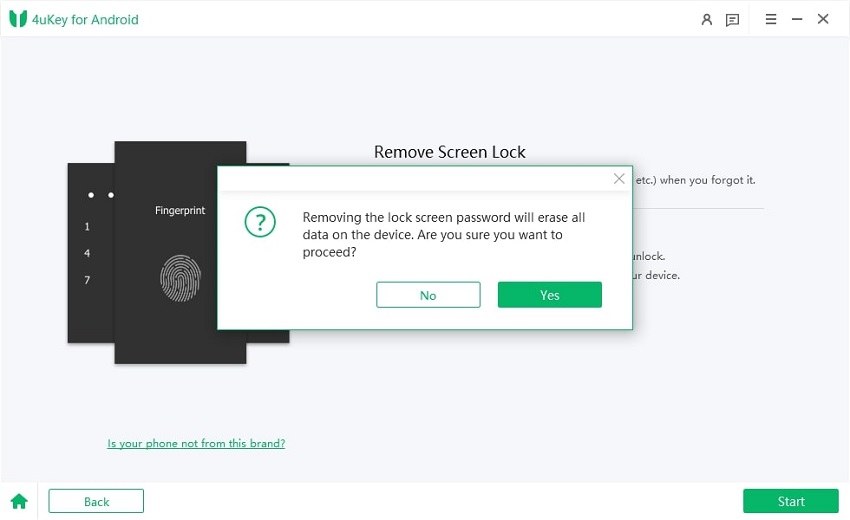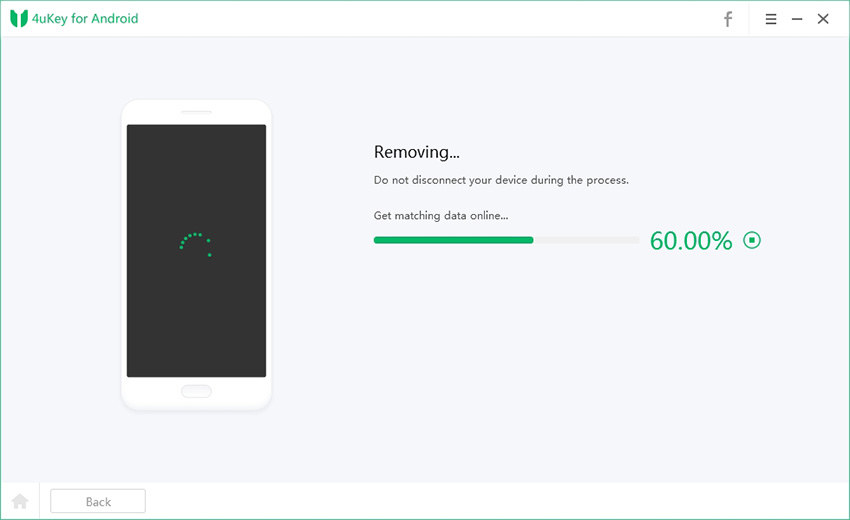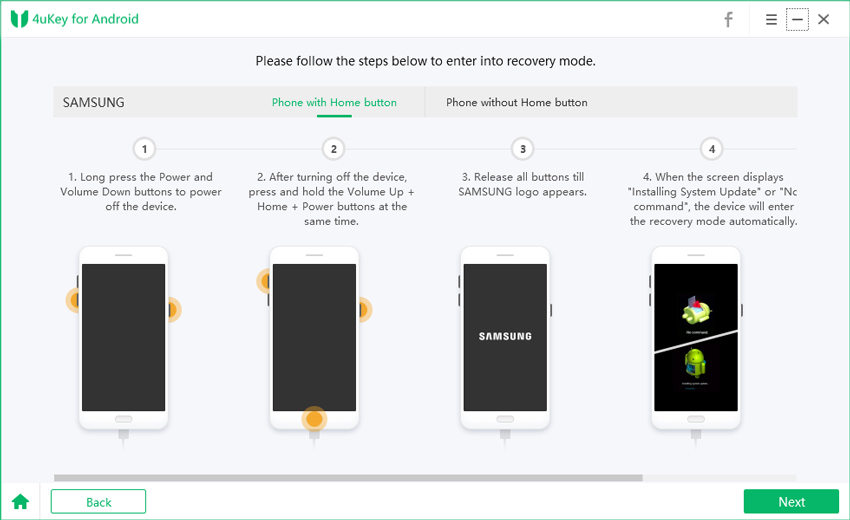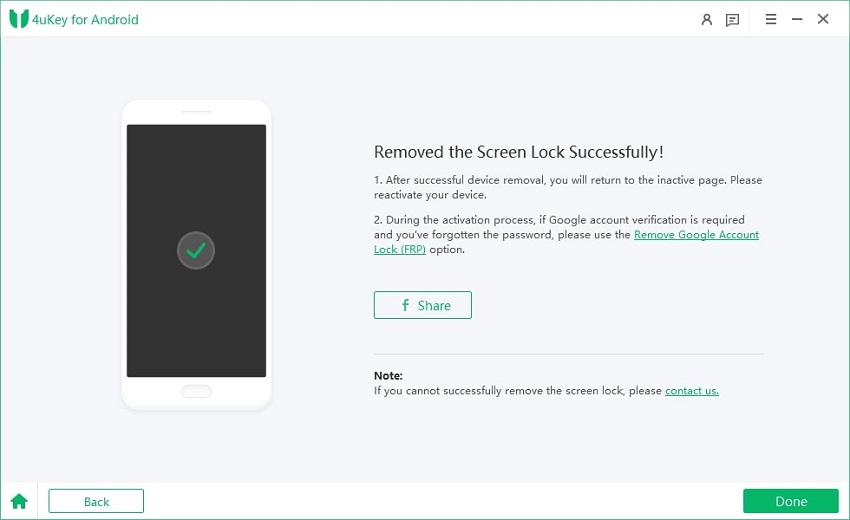Samsung Galaxy AI Features: What Is It & How to Use [Can't Miss]
Samsung is one of the leading smartphone manufacturers in the world, and it is constantly innovating and improving its devices with new features and technologies. One of the most recent and exciting developments is the Galaxy AI, a set of artificial intelligence features that enhance Samsung phones' performance, functionality, and user experience. Galaxy AI is designed to make your phone smarter, faster, and more personalized, and it can help you with various tasks and scenarios. In this article, we will introduce you to Galaxy AI features, what it can do, which phones will get it, and how to use it.
- Part 1. What Is Galaxy AI
- Part 2. Galaxy AI Features: What Samsung AI Can Do
- Part 3. Which Phones Will Get Galaxy AI
- Part 4. How to Use Samsung Galaxy AI
- Bonus Tip: Simple & Easy Way to Unlock Samsung Galaxy without Password
Part 1. What Is Galaxy AI
Samsung Galaxy AI is a term that refers to the artificial intelligence features that are integrated into the Samsung One UI, the custom user interface that runs on top of Android on Samsung phones. Galaxy AI is not a single app or service but rather a collection of features that work together to provide a seamless and intelligent experience for the user.
Galaxy AI leverages the power of the Samsung Exynos chipset, which has a dedicated neural processing unit (NPU) that can handle complex AI tasks with high speed and efficiency. Galaxy AI also uses cloud computing and machine learning to analyze data and optimize the phone's performance and functionality. Galaxy AI is constantly learning from the user's behaviour and preferences, and it can adapt and personalize the phone's settings and features accordingly.
Part 2. Galaxy AI Features: What Samsung AI Can Do
Galaxy AI has a wide range of features that can enhance various aspects of your phone usage. Here are some of the most notable ones:
1. Galaxy Zoom with AI:
This feature permits you to take stunning photos and videos with up to 100x zoom, using a combination of optical and digital zoom, as well as AI processing. Galaxy Zoom with AI can automatically adjust the focus, exposure, and stabilization of the camera, and it can also improve the details and clarity of the zoomed-in images. Galaxy Zoom with AI is especially useful for capturing distant objects like wildlife, landmarks, or celestial bodies.

2. Galaxy Game Booster with AI
This feature is designed to optimize your gaming experience on your Samsung phone by using AI to analyze your gaming patterns and preferences and adjust the phone's settings accordingly.
Galaxy Game Booster with AI can automatically optimize your phone's CPU, GPU, RAM, and battery usage, and it can also block notifications, calls, and other distractions while you are gaming. Galaxy Game Booster with AI can also provide you with useful tips and tricks for your games, such as the best settings, strategies, and shortcuts.

3. Galaxy Bixby with AI
This feature is Samsung's virtual assistant, which can help you with different tasks and questions utilizing natural language processing and voice recognition. Galaxy Bixby with AI can understand and respond to your voice commands, learn from your habits and routines, and provide you with personalized suggestions and reminders.
Galaxy Bixby, with AI, can also control your smart home devices, such as lights, thermostats, and cameras, and it can also integrate with other applications and services, such as Spotify, Uber, and Google Maps.

4. Galaxy Secure Folder with AI
This feature is a security feature that allows you to create a private and encrypted space on your phone where you can store your sensitive and confidential files, such as photos, videos, documents, and apps.
Galaxy Secure Folder with AI can protect your data with a password, PIN, pattern, fingerprint, or face ID, and it can also hide the folder from the main screen and app drawer. Galaxy Secure Folder with AI can also use AI to detect and block any unauthorized attempts to access your folder, and it can also backup and restore your data to the cloud.
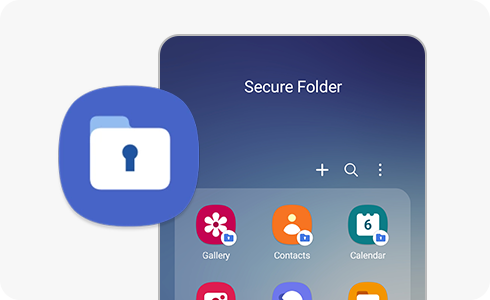
Part 3. Which Phones Will Get Galaxy AI
Galaxy AI features are currently available on the following Samsung phones:
- Galaxy S24 series
- Galaxy S23 series
- Galaxy Note 23 series
- Galaxy Z Fold 4
- Galaxy Z Flip 4
- Galaxy Z Fold 3
- Galaxy Z Flip 3
- Galaxy A72
- Galaxy A52
Depending on the market and region, Samsung may also roll out Galaxy AI to some of its older models, such as the Galaxy S22 series, Galaxy Note 22 series, Galaxy Z Fold 2, and Galaxy Z Flip 2. However, there is no official confirmation or timeline for this yet.
Part 4. How to Use Samsung Galaxy AI
Using Galaxy AI is very simple and intuitive, as it is integrated into the Samsung One UI, and it can be accessed from various settings and menus. Here are some of the steps to use Galaxy AI on your Samsung phone:

- To utilize Galaxy Zoom with AI, open the Camera app and adjust zoom level from 0.5x to 100x using the zoom icon. Tap the AI icon to enable/disable AI processing.
- For Galaxy Game Booster with AI, open the Game Launcher app, select your game, then tap the Game Booster icon for options and tips.
- Activate Galaxy Bixby with AI by pressing the Bixby button or saying "Hi Bixby." Command tasks like "Call mom" or "What's the weather?"
- Set up Galaxy Secure Folder with AI by accessing Settings, then Biometrics and Security. Follow prompts to set up password/PIN/pattern/fingerprint/face ID. Add files or apps to Secure Folder.
Bonus Tip: Simple & Easy Way to Unlock Samsung Galaxy without Password
If you are looking for a simple and easy way to unlock your Samsung Galaxy without a password, then you should try Tenorshare 4uKey for Android. This is a powerful and reliable tool to remove any kind of lock screen from your Samsung Galaxy device in minutes.
Whether you have a password, PIN, pattern, fingerprint, or face ID, 4uKey for Android can easily unlock it with a few clicks. You can also use it to bypass the FRP lock without a Google account, which is the best Samsung FRP tool in the market.
Key features of 4uKey for Android
- Unlock any Samsung Galaxy without a password in minutes, including the latest models like Galaxy S24/23 and phones with AI features
- With simple clicks, you can remove any kind of lock screen from your Samsung Galaxy device, such as password, PIN, pattern, fingerprint, and face ID
- The best Samsung FRP tool to bypass FRP lock without a Google account
- Enjoy a high success rate of up to 99% with the core unlocking technique
- Unlock early Samsung without losing data
Simple & easy steps to unlock Samsung Galaxy without password:
-
Download and install 4ukey for Android. Select “Remove Screen Lock” from your computer screen to unlock Samsung Galaxy.

-
Click “Yes” to confirm that "Removing the lock screen password will erase all data on the device" to unlock your Samsung phones.


-
Follow the instructions on your screen to put your Samsung Galaxy into recovery mode.

-
It will start removing your screen lock. Wait for a while to let the process complete, then you will find you've successfully unlocked your Samsung Galaxy phone.

Conclusion
In this article, we have introduced you to Galaxy AI features, what it can do, which phones will get it, and how to use it. We have also shared a bonus tip on how to unlock your Samsung Galaxy without a password using 4uKey for Android, a simple and easy tool to remove any kind of lock screen from your phone!
- Remove Android password, pattern, PIN, and fingerprint lockin one click
- Bypass FRP for Samsung, Xiaomi, Redmi, Vivo, OPPO, Huawei, etc. (Android 6-14)
- Compatible with 6000+ Android phones and tablets
- The unlocking success rate is up to 99%, in 3 minutes
Speak Your Mind
Leave a Comment
Create your review for Tenorshare articles