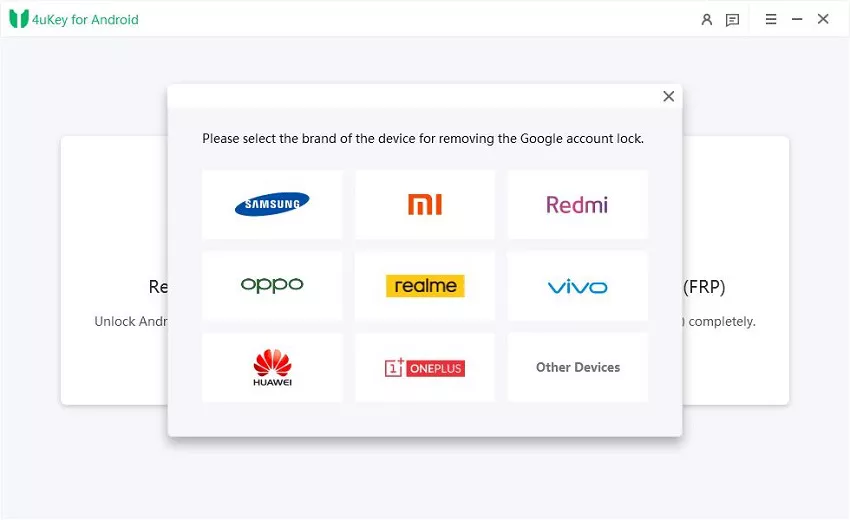Best Easy Fixes for Cannot Login Google after Factory Reset
Can't log into Google account after factory reset - During the setup wizard on an old Nokia phone, it asks me to log into a previous owner's account, but I couldn't remember those details. Has anyone found a solution to this?
Have you ever encountered a situation where you can't log into your Google account after performing a factory reset on your Android phone? In such cases, you will be stuck on the FRP screen and unable to proceed with the setup wizard.
Fortunately, there are some straightforward fixes for this issue that can help you bypass the FRP lock and log into your Google account after a factory reset. In this article, we will show you the best ways to fix cannot login Google after factory reset.
- Part 1. Why Can't I Login Google Account after Factory Reset
- Part 2. How to Fix Cannot Login Google after Factory Reset
- Fix 1: Best Way Fix Cannot Login/Verify Google after Factory Reset
- Fix 2: Google Account Recovery after Factory Reset
- Fix 3: Reset Google Account Password to Fix Google Login Failure Issue
- Part 3. FAQs about Cannot Login Google Account
Part 1. Why Can’t I Login Google Account after Factory Reset
There are several reasons why you can't sign into google account on android phone after reset. Some of the common ones are:
- You have forgotten your Google account email or password.
- If you changed your Google account password recently and haven’t updated it on your device.
- Enabled two-factor authentication on your Google account, and you don't have access to the verification code or backup codes.
- Bought a second-hand phone that has a different Google account than yours.
- You have reset your phone without removing your Google account first.
- Your phone has a software glitch or bug that prevents you from logging in.
Part 2. How to Fix Cannot Login Google after Factory Reset
Fix 1: Best Way Fix Cannot Login/Verify Google after Factory Reset
If you want to fix the issue and cannot log in/verify Google after a factory reset in the easiest and safest way, we recommend that you use Tenorshare 4uKey for Android .
This is a professional FRP bypass tool to help you get back into your phone in minutes. It also supports Google account bypass for Xiaomi, Redmi, and Oppo. Once your Google account authentication has been bypassed, you can fully remove your previous Google account from your device, log in to another Google account, and enjoy all Google services again.
With 4uKey, you can unlock Google immediately. You don't have to wait many days to send the device to the technician and get it back.
4uKey is the best way to fix cannot login Google after reset:
- Easily bypass FRP lock after Reset: Get back into your phone in minutes, even if you don't remember your Google account details or can't Verify Google account
- Remove screen locks: 4uKey can remove any type of screen lock on your Android phone, including patterns, PINs, passwords, and fingerprints.
- Safe and secure: Unlike other methods, 4uKey is a safe FRP tool and won't damage your phone.
- Wide compatibility: 4uKey supports a wide range of Android phone models, including Samsung, Xiaomi, Redmi, Vivo, OPPO, Realme, Oneplus, Huawei and Motorola, etc.
Here is how to bypass Google account to fix cannot login/verify Google account:
- Start the procedure by downloading and installing 4ukey for Android on your laptop. Then, connect any Android phone to your PC using a USB cable.
-
Launch the tool and then click “Remove Google Lock (FRP)” from the available options on your screen. Select the brand and OS version of your device and enter "Start."


-
Now, follow the on-screen instructions according to your chosen OS version. Click on Next.

-
Let the 4ukey for Android start the Google account removal process.

-
The process will take a while to complete. Then you will find you've successfully removed Google account and fixed cannot login/verify Google account issue!

Fix 2: Google Account Recovery after Factory Reset
Another way to fix cannot login Google after factory reset is to use the Google account recovery option. This method can help you if you have forgotten your Google account email or password or if you have changed your password recently.
However, this method may not work if you have enabled two-factor authentication on your account or if you have a different Google account than the one on your phone.
Can't verify Google account after a factory reset? You have to use these steps:
- On the FRP screen, tap on the Forgot email or password option.
- Give the email or phone number linked with your Google account and tap Next.
- Enter the last password you recall and tap Next. If you don’t remember your password, tap Try another way and follow the prompts to verify your identity.
- Once you have confirmed your account, you can reset your password and log into your Google account.
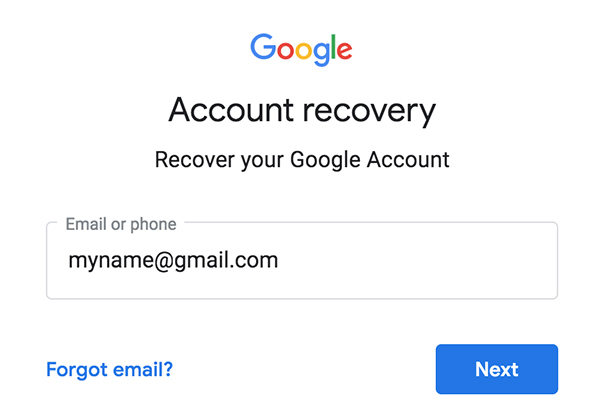
Fix 3: Reset Google Account Password to Fix Google Login Failure Issue
If you can’t login to your Google account after factory reset because you have enabled two-factor authentication on your account, you can try to reset your Google account password using another device. This method can help you if you have access to the verification code or backup codes that Google sends to your phone number or email address.
To use this method, you need to:
- On another device, open a web browser and go to the Google account recovery page.
- Give the email or phone number linked to your Google account and click Next.
- Enter the verification code or backup code that Google mails to your phone number or email address and click Next.
- Create a special password for your Google account and click Next.
- On your phone, enter the new password and log into your Google account.
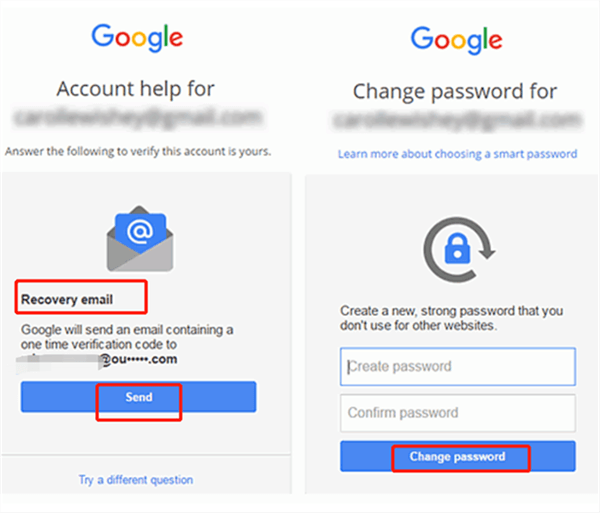
Part 3. FAQs about Cannot Login to Google Account
Q1: Does factory reset remove Google account?
No, factory reset does not remove Google account from your phone. If your device has FRP enabled, you will still need to verify your Google account and password after a factory reset. This is to prevent unauthorized access to your phone and data. If you want to remove your Google account from your phone before a factory reset, you require to go to Settings > Accounts > Google > Remove account.
Q2: How do I bypass previously synced Google accounts after resetting?
If you want to bypass previously synced Google accounts after resetting, you can use one of the methods mentioned above. However, the best and easiest way to bypass FRP lock is to use Tenorshare 4uKey for Android. This can remove any Google account from your phone in minutes.
Q3: How to fix can’t login after factory reset Windows 10?
If you can’t login to your Windows 10 PC after a factory reset, you can try these solutions:
- Use the password reset disk or USB drive that you created before the reset.
- Use another administrator account to reset your password.
- Use a third-party tool to reset your password.
Conclusion
In conclusion, we have shown you the best easy fixes for cannot login Google after factory reset. You can try any of the methods above to solve your problem, but we highly recommend you to use Tenorshare 4uKey for Android. With this, you can easily remove the FRP lock and log into your Google account without any hassle. Download 4uKey for Android now and enjoy your phone again!
- Remove Android password, pattern, PIN, and fingerprint lockin one click
- Bypass FRP for Samsung, Xiaomi, Redmi, Vivo, OPPO, Huawei, etc. (Android 6-14)
- Compatible with 6000+ Android phones and tablets
- The unlocking success rate is up to 99%, in 3 minutes
Speak Your Mind
Leave a Comment
Create your review for Tenorshare articles