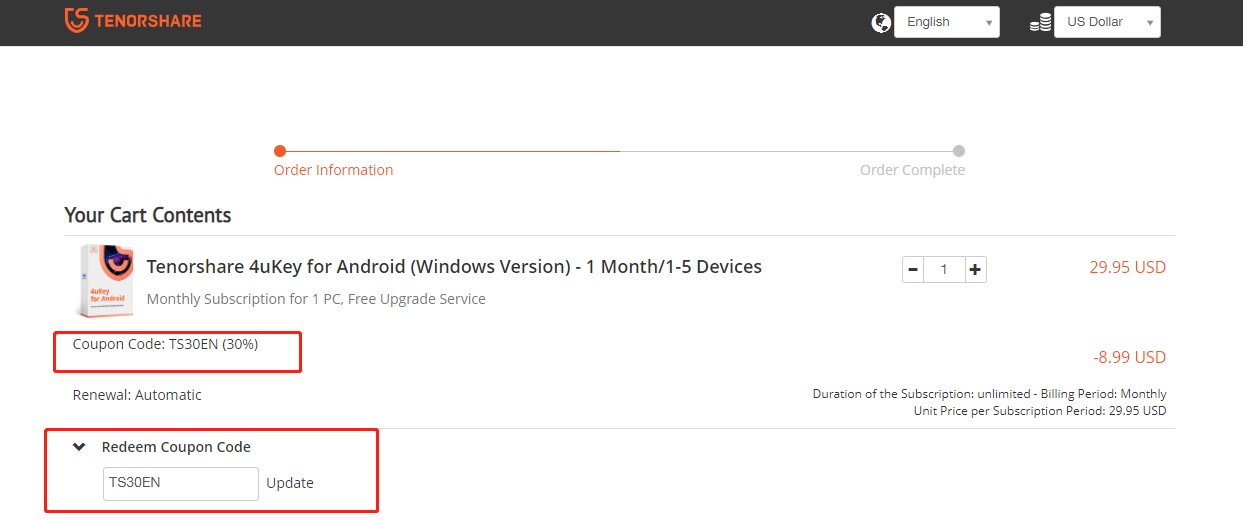30% Off Tenorshare 4uKey Samsung Coupon Code 2025
Perchance you have come across Tenorshare 4uKey Samsung before, but you are uncertain of whether this tool works for Samsung FRP bypass or is trustworthy. In this case, you must be looking for 4ukey Samsung reviews. In this article, we will give you access to hundreds of customer reviews that provide an overall evaluation of this tool. We will also highlight the basic features and benefits of the 4uKey Samsung FRP, and show you how it works. Plus, we will offer you a discount on 4uKey for Android to save up for a special deal.
- I. In-depth Tenorshare 4uKey Samsung Review
- II. 4uKey Samsung FRP Guides: How to Bypass Samsung FRP
- III. How to Redeem 4uKey Samsung Coupon Code (Time-Limited)
I. In-depth Tenorshare 4uKey Samsung Review
Tenorshare 4uKey Samsung is a reliable program that has been used by numerous users for removing Samsung Factory Reset Protection (FRP) and other kinds of locks on Android devices. This professional tool is capable of bypassing a password, pattern, PIN, fingerprint, and many more. It is the one-size-fits-all tool for all Android devices.
Another possible situation could be that you have just bought a used Samsung phone with an existing Google account and password. The existing lock system will prevent you from enjoying the second-hand device. The good news is that you can use Tenorshare 4uKey Samsung FRP to get rid of the lock and use the phone without any restriction.
You should know that the 4uKey Samsung unlocking tool can work with different models of Samsung. Whether your Samsung device is running on Android 6 or above (Android 12), Tenorshare 4uKey for Android can still work seamlessly with it.
Let's see some 4uKey Samsung reviews for its users.
Ternoshare 4ukey for android the best software i ever use and just one button then boom everything is fixed nice and easy even my grandma can use it very straight forward and does all the work for you, and amazing 24/7 responce to customer thank you for the amazing software and service."
Amazing work. My old Samsung phone was used several years ago and I cal still open it but with a pattern lock. With 4uKey for Android, now I have my phone unlocked without losing the data."
II. 4uKey Samsung FRP Guides: How to Bypass Samsung FRP
To bypass Samsung FRP, you should follow the guide below:
Download and install 4uKey for Android Samsung on your computer. Then, restart your Google-locked Samsung device and use a USB cable to connect it to the computer with the software.
The next step is to select the "Remove Google Lock (FRP)" option.

Choose the OS version of your Samsung device. Make sure you check the notes on the screen before proceeding. After confirming it, tap "Start".

On the Google-locked Samsung phone that is open with the Welcome screen, tap Emergency call and dail *#0*#. When the phone enter into a Test mode, click "Next" on your computer screen.

4uKey for Android will start bypassing the Samsung FRP lock.

In a while, 4uKey will get rid of the Google lock from your device. After your device restarts, you can access your phone without having to enter the Google account password.

III. How to Redeem 4uKey Samsung Coupon Code (Time-Limited)
If you would like to save some money on the purchase of 4uKey for Android Samsung, you should consider taking advantage of the coupon code below.
30% coupon code: TS30EN
By using this coupon code, you will save 30% on the original cost of the program. This code makes Tenorshare 4uKey Samsung more affordable than ever before. However, it is worthwhile to understand that this coupon code is time-limited. That is, you need to use the coupon code now before it expires.
Are you ready to use this coupon code? If yes, follow the steps below:
- Visit the product page of Tenorshare 4uKey for Samsung. On the page, you need to choose your preferred plan.
You will be directed to the checkout page where you have to tap the “Redeem Coupon” option.

- The next step is to copy and paste the coupon code (TS30EN) in the available text bar. Afterward, just hit the “Update” option.
Voila! You have redeemed the coupon code and, as such, reduce the cost of the program by 30%.
The Bottom Line
Now, you have learned about what Tenorshare 4uKey Samsung is and how you can use it. Also, you can use the coupon code above to save as much as 30% on your purchase of this program.
- Remove Android password, pattern, PIN, and fingerprint lockin one click
- Bypass FRP for Samsung, Xiaomi, Redmi, Vivo, OPPO, Huawei, etc. (Android 6-14)
- Compatible with 6000+ Android phones and tablets
- The unlocking success rate is up to 99%, in 3 minutes
Speak Your Mind
Leave a Comment
Create your review for Tenorshare articles