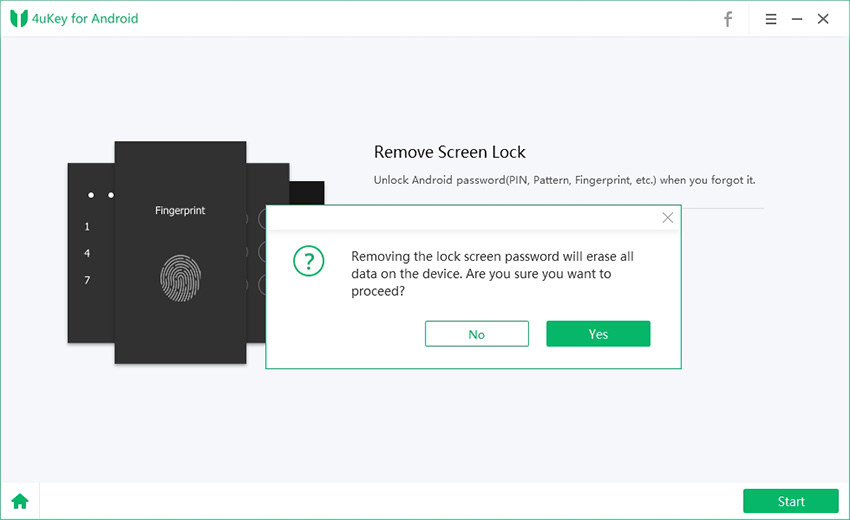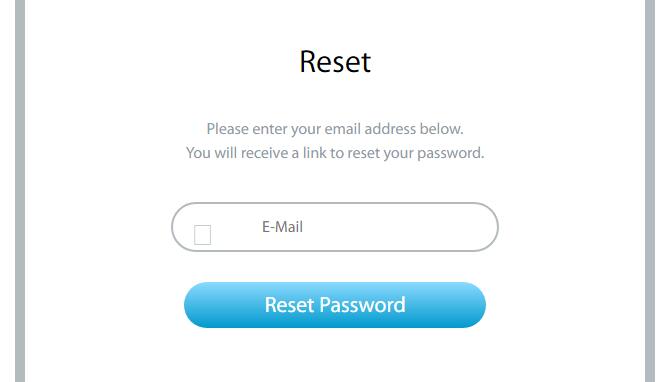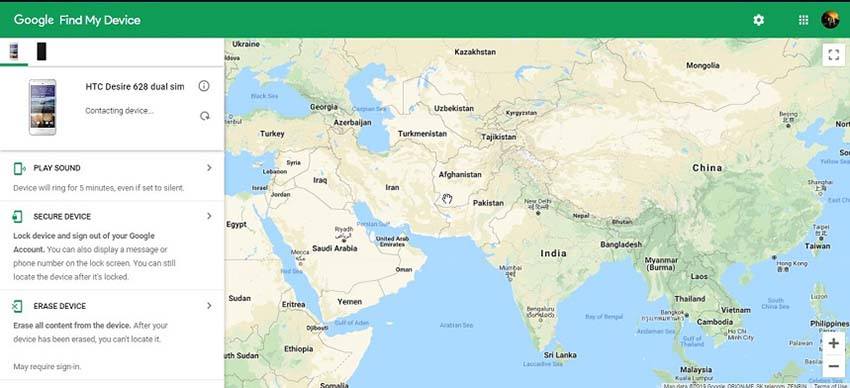4 Easy Ways on How to Unlock ZTE Phone Without Password
Have you ever been locked out of a ZTE phone and not able to access to it? Wondering about how to unlock ZTE phone forgot pin? Don’t worry! We have got you covered! Forgetting the unlock pattern of any phone is a pretty common issue which is faced by several smartphone users.
In order to avoid such an invasion of privacy, many phone users keep a complicated or difficult password. But more often than not, the phone users themselves tend to forget these passwords to unlock their phone. As a result, they get locked out of their phones and can no longer access the data stored in their phones. Here are the 4 best ways in which you can get out of such a situation.
- Way 1: The Best Way to Unlock ZTE Phone Forgot PIN without Password
- Way 2: Using Your Email to Unlock ZTE Phone Without Password
- Way 3: How to Unlock ZTE Phone Without Password via Android Device Manager
- Way 4: How to Get Into A ZTE Phone without Password by Factory Reset
Way 1: The Best Way to Unlock ZTE Phone Forgot PIN without Password
If you want to know how to unlock ZTE phone pattern in the best possible way, you must definitely try out Tenorshare 4uKey for Android. This is a very effective tool which can save you a lot of time and effort as it is pretty effective in unlocking Android phones including the ZTE phone.
With just a few easy steps you can start accessing your ZTE phone again, all thanks to Tenorshare 4uKey software. Here are the steps to follow to know how to unlock ZTE phone without password using this tool.
Download the tool, install it and then launch it on your computer or laptop. Connect your ZTE phone to the computer after this and wait for the device to get detected.
Select "Remove Screen Lock" and then the “Start” button.

-
When a prompt window appears saying that the contents of the ZTE phone will be erased, click on “Yes” to continue.

-
Follow the next several steps shown on the screen to finish removing the lock screen password/pattern from ZTE phone.

Now you would have known how to unlock a ZTE ZMAX Pro without password with the help of this tool in a simple way.
Way 2: Using Your Email to Unlock ZTE Phone Without Password
The most commonly used way to know how to get into a ZTE phone without the password is by going to the official site of ZTE and requesting the password reset link. You can know how to get into ZTE without password by following the steps below.
- From the web browser of any device, navigate to the forgot password page on the official website of ZTE.
Key in your email ID which is linked to your ZTE phone and click on “Reset Password”.

- Go to your mailbox, use the instructions which are sent to you via email to reset the password.
The account will be reset and you will be able to unlock your ZTE phone with the newly generated password. Now your thoughts about how to unlock a ZTE phone without knowing the password can be put to reset.
Way 3: How to Unlock ZTE Phone Without Password via Android Device Manager
All Android phones including the ZTE phones come with an inbuilt feature of Find My Device. Android Device Manager, as well as the Find My Device service, is the same. You can unlock your ZTE phone with the help of this feature. Follow the steps below to know how to unlock ZTE without password.
- Open a web browser on any device and navigate to Android Find Hub.
- Sign in using your Gmail account details which are linked to your ZTE phone.
- Once all the devices which are linked to this Gmail account are listed, click on the ZTE phone for which you have forgotten the unlock password.
Click on “ERASE DEVICE” from the available options displayed on the screen.

- You can then unlock your ZTE phone without password.
Way 4: How to Get Into A ZTE Phone without Password by Factory Reset
This is the last option which you should be trying if in case none of the above methods works for unlocking your ZTE phone. The simplest way to do this would be by going to the “Settings” menu but since your phone is locked, you cannot do this you would need to know how to reset a ZTE phone without password.
Here is another way in which you can perform the factory reset on a locked ZTE phone. Follow the steps below to know how to reset ZTE phone without password.
- Switch off your ZTE phone completely.
- While switching it back on, press the Volume Up and the Power button and hold it till the logo of ZTE appears on the display screen.
Use the Volume Down button to navigate to “wipe data/factory reset” option and use the Power button to select this option.

Use the Volume Down button to navigate to “Yes -- delete all user data” and use the Power button again to select this option.

- Select “reboot system now” option the same way after the data has been wiped.
You can now get into your ZTE phone easily. However, a major drawback of this method is that it is quite possible that you may lose all the stored data on your ZTE phone.
Conclusion
Forgetting the password of a ZTE phone is a common scenario which is faced constantly by many smartphone users and leaves them wondering how to open a ZTE phone without password. However, now that you know how to unlock ZTE phone without factory reset by using several ways, you no longer need to worry about landing in such a situation in future.
The best way which you must try out is by using Tenorshare 4uKey for Android since this tool has the ability to unlock your ZTE phone with just 3 simple and easy steps.
Speak Your Mind
Leave a Comment
Create your review for Tenorshare articles