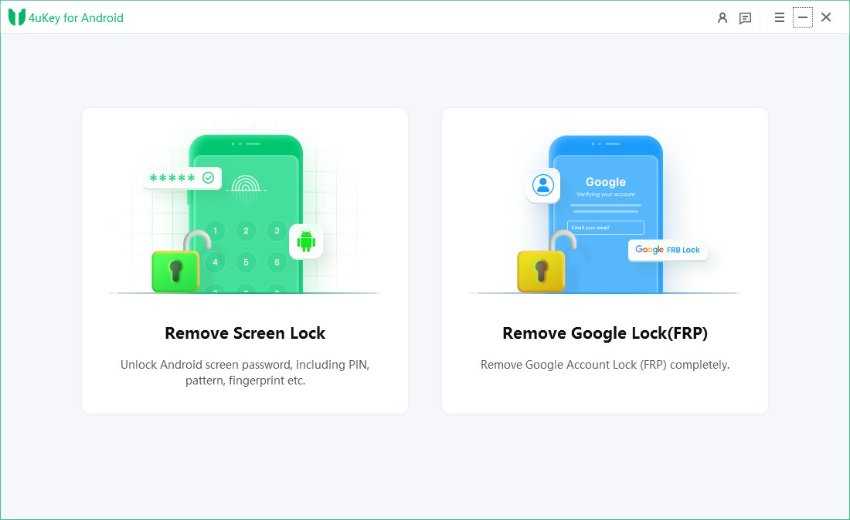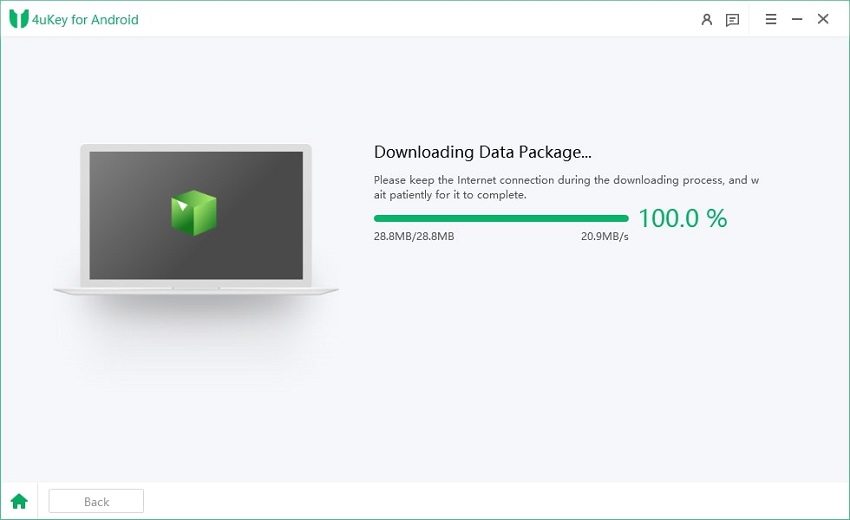All about Samsung Pattern Unlock Master Code Free 2025
Have you ever forgotten the pattern lock on your Samsung phone and got locked out of your device? If so, you are not alone. Many Samsung users face this problem and look for unlocking methods, universal unlock pattern for Android without losing data free, and master code to unlock any phone.
In this article, we will explain what the Samsung pattern unlock master code is, and how to use it. We will also recommend you 4uKey for Android, the best Samsung pattern unlock tool with free download. Let’s get started!
- Part 1. What Is the Master Code for Samsung Pattern Unlock
- Part 2. How to Use Samsung Pattern Unlock Master Code Free
- Part 3. Benefits & Risks of Samsung Pattern Unlock Master Code
- Part 4. Best Samsung Pattern Unlock Tool without Factory Reset [Free Download]
- Part 5. FAQs about Samsung Pattern Unlock
Part 1. What Is the Master Code for Samsung Pattern Unlock
The master code for Samsung pattern unlock is a unique 8-digit code that can unlock the network lock on your Samsung device. The master code is different for each device and depends on the IMEI number, the carrier, and the region of your Samsung phone.
Here are some examples of Samsung unlock codes listed for free that you can try, but they may not work for all devices and regions:
- 2767*2878#
- 2767*3855#
- ##7780##
Part 2. How to Use Samsung Pattern Unlock Master Code Free
Once you have the Samsung pattern unlock master code for your device, you can use it to unlock your phone by trying these steps:
- Power off your Samsung phone and take out the SIM and SD cards.
- Hold down the Power and Volume Down buttons until you see the Samsung logo.
- Let go of the buttons and select Emergency Call from the bottom left corner.
- Input one of the Samsung pattern unlock master codes provided and hit Call.
- Wait for the phone to process the code and check if the Samsung pattern lock is removed.

Part 3. Benefits & Risks of Samsung Pattern Unlock Master Code
Universal unlock pattern for Samsung or master code has some benefits and risks that you should be aware of before trying it. Here are some of them:
Benefits:
- You can unlock your phone for free with the Samsung pattern unlock code.
- You can easily unlock your Samsung locked with pattern lock, without password.
Risks:
- The Samsung pattern unlock master code may not work for your device, especially if it is a newer model.
- The pattern unlock code may not work for all Samsung phones and tablets.
- Master pattern unlock code may make your Samsung bricked or damaged.
Part 4. Best Samsung Pattern Unlock Tool without Factory Reset [Free Download]
If you are looking for a more reliable and effective way how to unlock Samsung phone pattern lock without factory reset, you should try Tenorshare 4uKey for Android.
It is a powerful Samsung pattern unlock tool that can unlock your phone without pattern, password, PIN, or fingerprint. It can also remove FRP lock or Google verification after reset or unlock, which is a common problem for many Samsung users. Most reliable tool in the market which is 100% secure.
Key Advantages 4uKey for Android:
- Best Samsung Pattern Unlock Tool: Uunlock Samsung phones and tablets, including pattern, password, PIN, or fingerprint in minutes.
- Unlock Samsung without Loss: Unlock early Samsung models without losing data, such as Note 3, Note 4, Galaxy S5, etc.
- Easy & Safe: Securely unlock Samsung with simple steps and clicks, without any technical skills or risks.
- FRP Unlock: Remove FRP lock or Google verification after reset or unlock, without Google account or password.
- Wide Compatibility: Supports most Samsung models and Android versions, such as Samsung tablets, Samsung A03s/A33/A14/J7/S22/A12/A03/Note 20/S21, etc.
Here is how to use this Tenorshare Samsung Pattern Unlock Tool:
-
After downloading and installing Tenorshare 4uKey for Android, launch it and select left-side “Remove Screen Lock” feature.

On the next screen, select “Keep Device Data” option.

Select your Samsung device correct name and model, then click “Start” to continue.

Now 4uKey for Android will download the data package for your Samsung device model.

The on-screen instructions will guide on how to put your Samsung device into download mode easily.

Tenorshare Samsung Pattern Unlock Tool will now start and take a few minutes. Wait for it and then you will be able to use unlock your Samsung without factory reset.

[Video Guide] How to Use Tenorshare Samsung Pattern Unlock Tool
Part 5. FAQs about Samsung Pattern Unlock
Q1: Can I use the universal unlock pattern for Android without losing data free?
The universal unlock pattern for Android is a common method that many people try to unlock their Android phones without losing data. However, this method is not reliable and may not work for all Android phones. Instead, you can use 4uKey for Android to unlock your Samsung phone without losing data and without any risk.
Q2: How do I unlock my Samsung phone if I forget the pattern?
If you forgot the pattern on your Samsung phone, you have several options to unlock it, such as:
- Using the Samsung pattern unlock master code.
- Using the findmymobile.samsung.com to unlock.
- Using professional tools, like Tenorshare 4uKey for Android, a powerful Samsung pattern unlock tool.
Q3: Can a pattern lock be broken?
A pattern lock is probably the least secure way of protecting your smartphone, as it may be broken by various means, such as guessing, smudging, shoulder surfing, or hacking. Therefore, it is advisable to use a stronger lock method, such as a PIN, a password, or a fingerprint, to secure your device.
Q4: Can you unlock Samsung without a PIN code?
Yes, you can unlock Samsung without a PIN code, by using 4uKey for Android. You can download it for free and follow the guide in Part 3 to unlock your Samsung locked screen or FRP, with/without losing data.
Conclusion
In this guide we have explored you Samsung pattern unlock master code. However, these codes are not always reliable and they have a risk of erasing all the data and settings on the device. Therefore, users should be careful when using these codes and backup their data regularly. A better alternative to using a master code is to use the Samsung pattern unlock tools like Tenorshare 4uKey for Android.
- Remove Android password, pattern, PIN, and fingerprint lockin one click
- Bypass FRP for Samsung, Xiaomi, Redmi, Vivo, OPPO, Huawei, etc. (Android 6-14)
- Compatible with 6000+ Android phones and tablets
- The unlocking success rate is up to 99%, in 3 minutes
Speak Your Mind
Leave a Comment
Create your review for Tenorshare articles