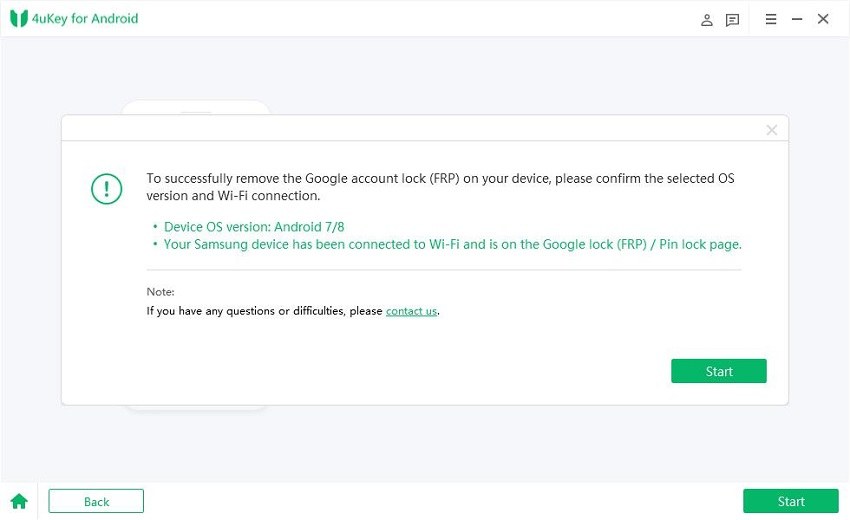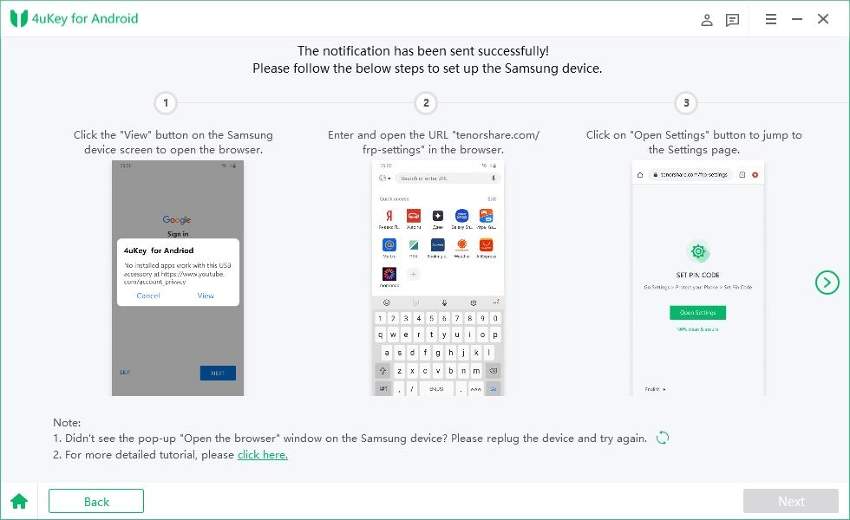The Complete Review of Realterm FRP and the Best Alternative of It
After a factory reset, Google usually requires that you verify your account by entering the email address that was previously synced with the device. But what happens if you don’t know or have forgotten what the correct email account is? You are locked out. The Google account verification procedure is quite useful if your phone was stolen or lost. But say maybe you sell your phone to someone else or you buy a used phone and Google presents you with an account verification screen, it sure doesn’t feel great. If you aren’t tech-savvy, you will have a hard time trying to unlock the phone.
However, there are ways around Google’s verification process, some methods are simple while others are too complicated. If you want to take the simple and easy route (of course), read on about the Realterm FRP.
Part 1: What is Realterm FRP?
Realterm FRP is a software tool used to by bypass Google's FRP(factory reset protection)on android devices(Samsung devices).It can be used to send commands through the TCP terminal and can also be used to make calls on the locked device. Using Realterm FRP, you are able to assess some features of the device and then proceed to unlock the device
The Useful Features of Realterm FRP
- The main feature of Realterm FRP is the ability to send commands to a Samsung device via TCP terminal.
- It lets you make calls even when the device is still locked.
- Using Realterm FRP commands, you can access some of the features of the locked device.
Steps for How to Use Realterm FRP
In order to get the desired results, here are the steps to use Realterm FRP Bypass tool. Follow them carefully.
- Install Samsung USB driver onto your computer. This makes the device visible to the Realterm software.
- Then, of course, install the Realterm FRP Bypass tool on your computer.
- Connect your device via USB to the computer and ensure that it is being recognized by the computer.
- Connect the mobile device to the internet.
- On your computer, open the Realterm FRP bypass tool. Go to the “Display” tab and check the box labeled “Half Duplex”.
- Then click on the “port” tab. Enter the port number of your device in the dropdown menu labeled “port”. To get the port number of your device, go to device manager on your pc, right-click on the mobile device and then select “properties”. The port number should be visible under the “general” tab.
- Go to the “Send” tab and then type in “at+creg? \r\n” into the text field to the left of the “send numbers” button and then click the “Send ASCII” button.
- Type in this command: “atd1234; \r\n” and click the “Send ASCII” button.
- On the Realterm FRP tool, you would see a success message.
- You should now be able to make calls and browse the internet on the mobile device.
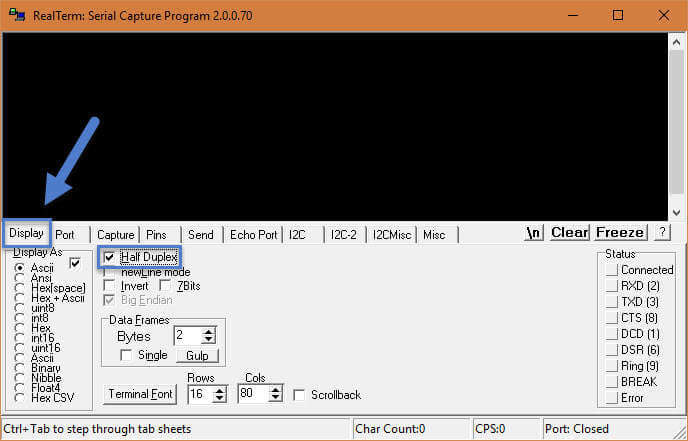
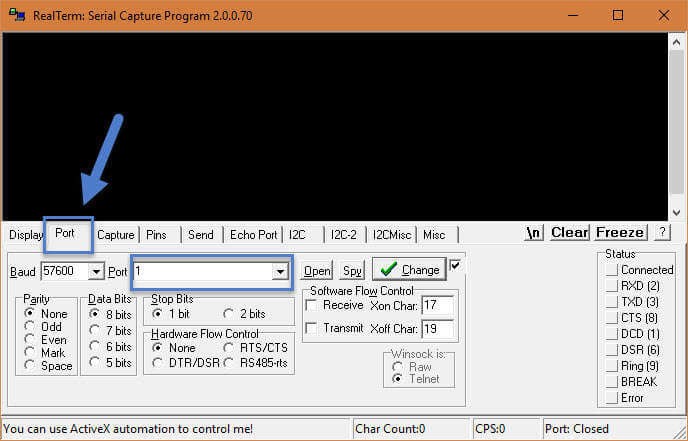
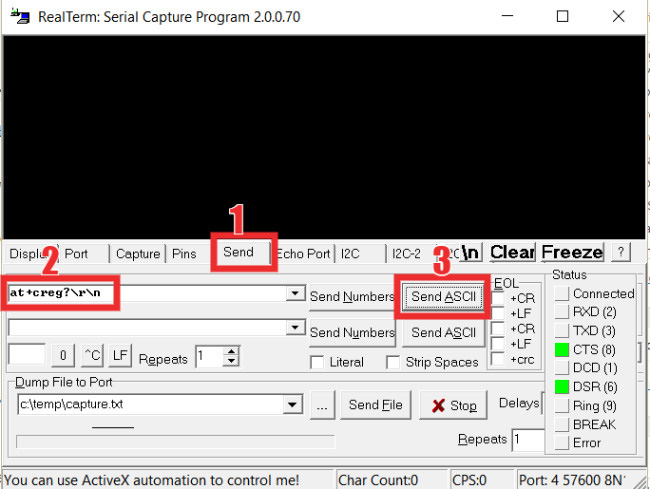
Requirements for Using Realterm Samsung
- It works best on an Android device with android 6.0 operating system.
- Internet connection is necessary. Either via cellular network or wi-Fi.
- Only the Windows operating system is supported. It isn’t available for Mac or Linux.
- USB drivers for the Samsung device is a must.
- Google account manager is required.
- An authentic USB data cable.
Things to Know If You are Using Realterm Code
Realterm doesn’t erase all records of the former Google account, it only bypasses the factory reset protection so that means that you will only be able to access limited features on the device.
Part 2: The Best Alternative of Realterm FRP: Tenorshare 4uKey for Android
Realterm FRP is good and fine for what it does, but there are other alternatives that deliver better results with little or no stress. One of those alternatives is Tenorshare 4uKey for Android. Let’s do a deep dive into 4ukey so you know how it compares to Realterm FRP.
Tenorshare 4uKey for Android makes it possible for you to bypass the FRP on Samsung in a very easy and intuitive manner. It completely removes the FRP lock, giving you full access to the device. It is also great for removing any form of password protection from the android device including screen pin, pattern or fingerprint.
Key Features of Tenorshare 4uKey for Android
- 4uKey for Android completely removes any previous account that was synced with the phone.
- 4uKey for Android lets you fully control your device after unlocking it without any limitations whatsoever.
- 4uKey for Android is capable of removing any android screen lock within minutes. Whether it be password, pin, pattern or fingerprint.
- 4uKey for Android supports all Samsung models with Android 6/7/8/9/10/11 to bypass FRP.
- 4uKey for Android has systems in place to prevent your phone from bricking when you attempt to reset the screen lock.
Guide on How to Use Tenorshare 4uKey for Android
Below are some steps to follow in removing or unlocking factory reset protection from android Samsung devices. Although it may not be fast, it is quite simple.
- Download the 4uKey for android program and install it on your computer.
Connect your Samsung device to your computer and you will be greeted by a screen asking you to select a feature; “Remove Lock Screen” or “Remove Google Lock (FRP)”. Select “Remove Google Lock (FRP)” option.

Choose the OS of your device and hit “Send Notification”.

On the next screen, you will be presented with a page on your device info and notice. After confirming, click “Send Notification”.

The program will then start sending the notification to your Samsung device.

Follow the instructions provided to set up your phone.

After about 10 minutes. You are good to go. Mission accomplished.

Pros of Tenorshare 4uKey for Android Compares to Realterm FRP
Realterm bypass can be useful in certain applications, but most of the time, you are going to want to use 4uKey for android. Here are some reasons to choose 4uKey over Realterm FRP bypass
- The user interface of Realterm FRP Bypass is not as intuitive as 4uKey for Android. Someone who isn’t tech-savvy might not be able to set up the Realterm tool. 4uKey, on the other hand, requires no advanced knowledge of how computers work, it is easy to set up and use.
- 4uKey for android is more fully-featured, you have the ability to remove screen unlock, a feature that is absent on the Realterm FRP Bypass tool.
- 4uKey for android is guaranteed to work for 99% of Samsung mobile devices.
In my own opinion, Tenorshare 4uKey for Android is the better choice, it has more features and it is way easier to use. So, next time you need to bypass Google’s factory reset protection, 4uKey for android is the way to go.
- Remove Android password, pattern, PIN, and fingerprint lockin one click
- Bypass FRP for Samsung, Xiaomi, Redmi, Vivo, OPPO, Huawei, etc. (Android 6-14)
- Compatible with 6000+ Android phones and tablets
- The unlocking success rate is up to 99%, in 3 minutes
Speak Your Mind
Leave a Comment
Create your review for Tenorshare articles