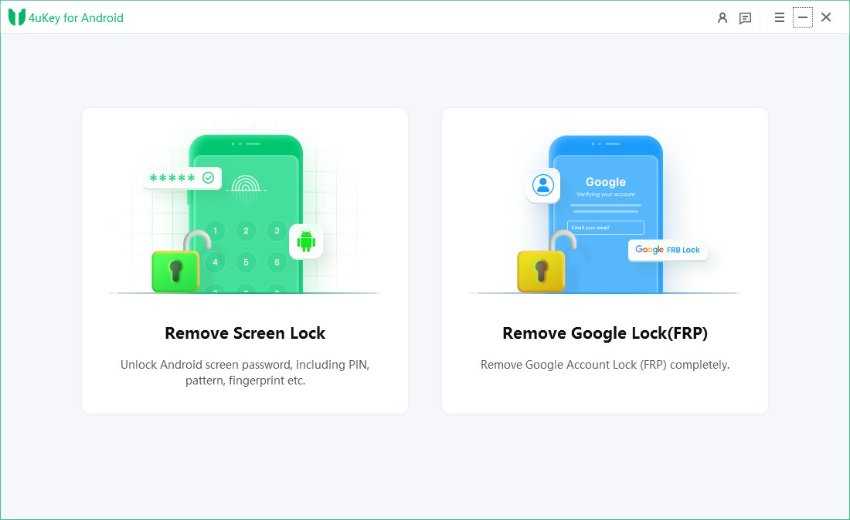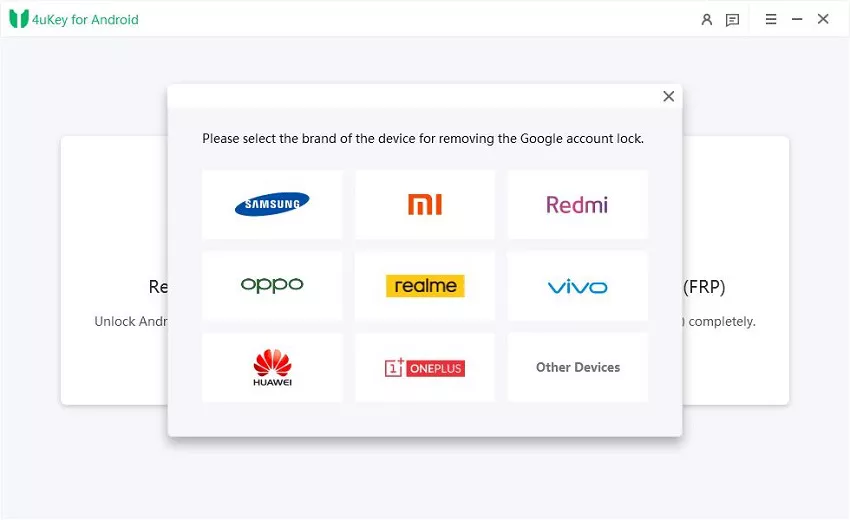Best Solutions for Google Factory Reset Protection Bypass 2025
Factory Reset Protection (FRP) is a security feature that was introduced by Google in Android 5.1 Lollipop and later versions. It is to protect your personal data and settings from being erased or tampered with by anyone who tries to reset your device without your permission.
Just as what have asked on Reddit and other forums, many people may have been stuck at FRP lock after performing a factory reset. Fortunately, there are some solutions for Factory Reset Protection bypass on different Android devices, such as Samsung, Motorola, LG, Google Pixel, ZTE, Realme, Cricket phones, and more. Let’s get started:
- Part 1. Simple & Easy Factory Reset Protection Bypass Tool Free Download
- Part 2. Bypass Factory Reset Protection without PC
- Part 3. Factory Reset Protection Bypass APKs Download
- Part 4. FAQs about Factory Reset Protection Bypass
Part 1. Simple & Easy Factory Reset Protection Bypass Tool Free Download
One of the simplest and easiest ways for Factory Reset Protection bypass is to use a professional tool like Tenorshare 4uKey for Android.
This tool can help you remove any Google FRP lock from your Android device without Google account and password. It can also unlock your Android screen lock in simple clicks and even unlock Samsung without losing data. No more difficulties or risks, bypass Factory Reset Protection with simple steps and clicks!
Why 4uKey for Android?
- Easy steps for Factory Reset Protection bypass in minutes, no technical skills required
- Professional methods and core technique ensures a high success rate, up to 99%
- No risky APKs, advanced encryption technology protects your device
- Supports phones and tablest, including Samsung, Xiaomi, Redmi, Vivo, Huawei, OPPO, Realme and Oneplus, etc. running android 13/12/11 and lower
- Unlock All: Unlock Android screen lock in simple clicks, and even unlock samsung without losing data
Easy steps to bypass Factory Reset Protection:
- Start the procedure by downloading and installing 4uKey for Android on your laptop. Then, connect any Android phone to your PC using a USB cable.
-
Launch the tool and then click “Remove Google Lock (FRP)”on your screen. Select the brand and OS version of your device and enter "Start".


-
Now, follow the on-screen instructions according to your chosen OS version. Click on "Next" to bypass factory reset protection.

-
Let the 4uKey for Android start the FRP removal process.

-
The process will take a while to complete. Click "Done" to complete the process. Then you will find you've successfully bypassed factory reset protection!

Part 2. Bypass Factory Reset Protection without PC
One of the ways for Factory Reset Protection bypass without a PC is to use the Google Account Recovery option. This method works when you forget the Google account password you used to sign in to your device. You can reset your password from the FRP screen by following these steps:
- Clcik on the "Forgot your password?" icon choice in the lower-left corner of the screen.
- Heed the instructions on the screen to verify your identity and get back your account.
- Once you have reset your password, you can sign in to your account and remove the FRP lock.
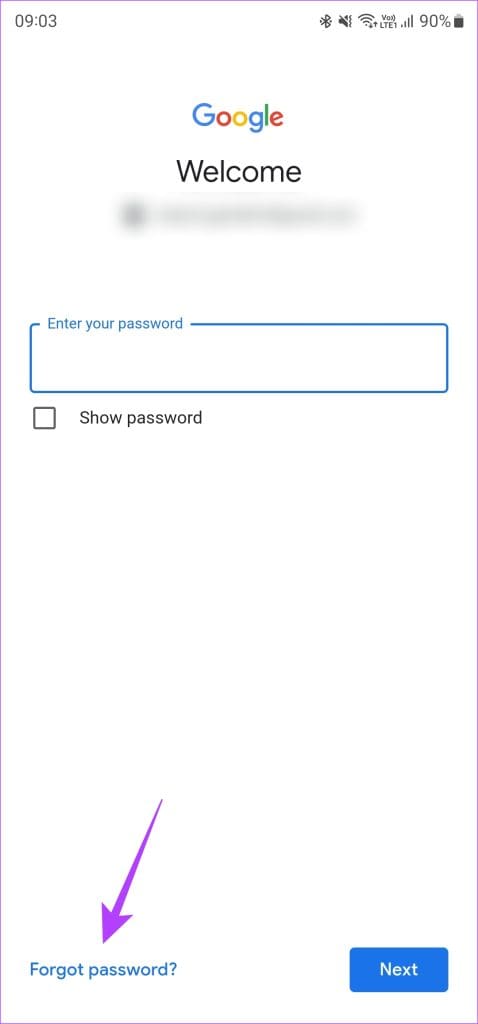
![]() Note:
Note:
- This method is compatible with many Android models, such as Samsung, Google Pixel, Motorola, LG, ZTE, etc.
- You need to remember and provide any information that is asked during the account recovery process. If you cannot do that, you can try the Tenorshare 4uKey for Android to unlock your device without any password.
Part 3. Factory Reset Protection Bypass APKs Download
If you are looking for more options to bypass FRP on your Android device, you can also check out some other APKs that are designed for this purpose. These APKs can be downloaded from a platform that provides factory resets and factory reset protection bypass APK downloads and guides, such as HardReset.info.
Some of the popular bypass factory reset protection APK download are:
1. SamFw FRP Tool
SamFw FRP tool can remove Factory Reset Protection (FRP) from Samsung devices by flashing a combination of firmware and stock firmware. You need to download the correct files for your device model and region from hard reset.info/bypass, a platform that provides factory resets and FRP bypass APK downloads and guides. Then, you need to use a tool like Odin to flash the files to your device. This tool can also unlock the bootloader and enable USB debugging on your device.
2. FRP Bypass Tool DM Repair Tech
DM Repair Tech can bypass FRP on various Android devices by using a USB OTG cable and a flash drive. You need to download the tool APK from hard reset.info/bypass and copy it to your flash drive. Then, you need to connect the flash drive to your device using the OTG cable and install the tool APK. This tool can also remove the Google account from your device settings.
3. Easy Flashing FRP Bypass 8.0 APK
Easy Flashing FRP Bypass 8.0 APK works for Factory Reset Protection (FRP) bypass. You need to download the tool APK from hard reset.info/bypass and copy it to your SD card. Then, you have to insert the SD card into your device and dial ##4636## to open the testing menu. You can access the settings menu and install the tool APK from there. This tool can also disable the FRP lock from your device.
4. vnROM Bypass
vnROM Bypass FRP Tool can bypass Factory Reset Protection (FRP) on various Android devices by utilizing a web browser and a special URL. You need to download the tool APK from hard reset.info/bypass and copy it to your SD card. Then, you must to insert the SD card into your device and open the web browser. This tool can also remove the Google account from your device.
Part 4. FAQs about Factory Reset Protection Bypass
Q1: Can factory reset protection be bypassed?
Yes, Google Factory Reset Protection can be bypassed by using tools or methods. However, you should make sure that you use a professional and reliable tool like Tenorshare 4uKey for Android, which can bypass Factory Reset Protection(FRP) safely and effectively. Untrusted methods or tools can easily cause damage or risks to your device.
Q2: How to disable Google factory reset protection FRP?
You can disable Google factory reset protection FRP by using one of the following ways:
- Quit the Google account from your device before performing a factory reset. You can do this by going to Settings > Accounts > Google and tapping on "Remove account".
- Bypass FRP after reset with or without a PC, for free, with a tool or an APK, as listed above.
Conclusion
This article introduces the best solutions for Google Factory Reset Protection bypass 2024. You can pick the one that suits your needs and preferences. However, we highly recommend that you use Tenorshare 4uKey for Android, a simple and easy tool to bypass FRP in just a few minutes!
- Remove Android password, pattern, PIN, and fingerprint lockin one click
- Bypass FRP for Samsung, Xiaomi, Redmi, Vivo, OPPO, Huawei, etc. (Android 6-14)
- Compatible with 6000+ Android phones and tablets
- The unlocking success rate is up to 99%, in 3 minutes
Speak Your Mind
Leave a Comment
Create your review for Tenorshare articles