D&G Password Unlocker Free Download & 2025 Review
The most easiest and 100% working Samsung FRP Tool for everyone's use. It can bypass FRP for Samsung, Xiaomi, Redmi, Vivo, OPPO, Realme, Oneplus, Huawei and Motorola without Google account.
D&G Unlocker tool, also known as D&G password unlocker, is a powerful tool that helps to bypass FRP locks on Android phones like Lenovo, Samsung, HTC, Yuphoria, Asus, and Moto, etc. If you are stuck on Google verification and are looking for ways to byapss the FRP lock on your Android phone, then D&G Unlocker tool would be your right move.
In this post, we talks about how to download the latest version of D&G Unlocker tool and how it works for FRP bypass. Furthermore, we explore the best alternative to D&G Unlocker tool so that you can still get pass FRP lock when the tool is not working. Keep reading to explore more!
- Part 1: What is D&G Password Unlocker
- Part 2: How to Free Download and Use D&G Password Unlocker
- Part 3: Best Alternative of D&G Password Unlocker [Android Unlock/FRP Bypass]
Part 1: What is D&G Password Unlocker
1. Overview of D&G Password Unlocker
D&G Password Unlocker is a third-party software tool designed to bypass the Factory Reset Protection (FRP) lock on Android devices. FRP lock is a security feature that prevents unauthorized access to a device after it has been reset to factory settings. This tool is particularly useful for users who have forgotten their Google account details and are locked out of their devices.
2. Key Features of D&G Password Unlocker
D&G Unlocker Tool 2024 offers the following key features:
- Aims to remove FRP locks on some Android phones including Samsung, Xiaomi, Lenovo, Motorola, HTC
- Can potentially bypass screen locks like PIN, pattern, password on certain devices
- Free to download and use
- Available only in Spanish language, no official English version
3. Pros and Cons of D&G Unlocker Tool
Here is what you should know about D&G Remove Tool before using it.
Pros:
- Can unlock some Android versions and models
- Free open-source software
- Relatively easy to use for tech-savvy users
Cons:
- No official website, risky to download from unofficial sources
- Process can be complicated and time-consuming
- Limited compatibility with mobile brands
- May potentially damage device if not used properly
- Not very effective or reliable based on user reviews
Part 2: How to Free Download and Use D&G Password Unlocker
D&G Password Unlocker download is available on many online sources. To prevent you from downloading harmful files or software, you have to download the D&G FRP Unlocker tool from a reputable and secure site. If any site is asking you to pay, then please avoid that. This is a free tool that is available for Windows Vista/XP/7/8/10 users.
Get D&G Password Unlocker Crack Free Download
- Go to the website where the D&G Password Unlocker tool download is available.
- Follow the download link provided on the page to get the D&G Password Unlocker tool.
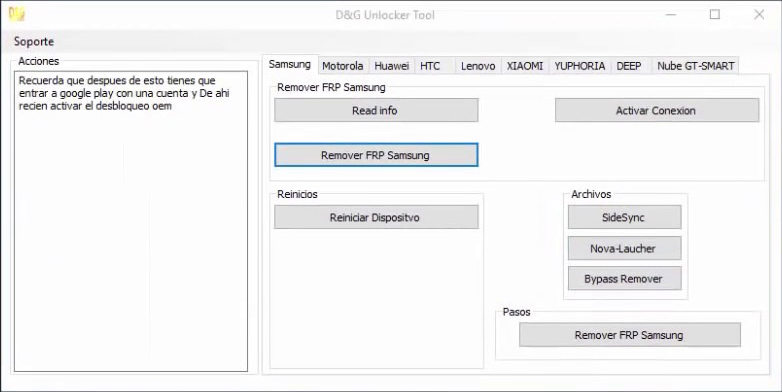
![]() Note:
Note:
While some websites claim to offer free downloads of D&G Password Unlocker, these are not official sources and their reliability is questionable.
How to Use D&G Password Unlocker
The following step-by-step guide will help on how to use D&G Password Unlocker.
- Once the D&G unlocker tool download for PC is completed, install the D&G password unlocker tool to begin.
- Run it and make sure you are connected to a reliable Wi-Fi connection. After that, reboot your locked android device.
- A "Google account verification" screen will open now. Connect your device to PC and choose your device manufacturer name.
- Besides, click on "read info" to get your device identified.
- Click on the method that you want to use from the SideSync, Nova launcher, Bypass Remover, etc. located under the "Archives" part.
- Keep your device connected if you don't want your device to be bricked.
Part 3: Best Alternative of D&G Password Unlocker [Android Unlock/FRP Bypass]
In the current modern world, there is an alternative for everything. You might think that the D&G is the most efficient and effective unlocking tool, but a much better FRP bypass tool is available on the market now. Designed by Tenorshare Team, Tenorshare Samsung FRP Tool is one of the easy FRP bypass tools that can help you bypass Samsung FRP lock within a few steps.
It can even remove any types of Android screen locks including Password, Pattern, Pin, Fingerprint and Face lock screens. The best part is that it provides differnt solutions for your device according to the Android device version runs on it. Be it with all Android models and versions, this D&G Password Unlocker alternative will quickly remove the FRP lock.
- Unlocks phones without restrictions and within 5 minutes
- Helps get rid of the FRP on Samsung by offering simple and straightforward instructions.
- Everything happens with a click and three simple steps
- Being friendly to users with little technical knowledge
- 100% safe to use
Why Tenorshare Samsung FRP Tool Is Better
| Feature | Tenorshare 4uKey for Android | D&G Password Unlocker |
|---|---|---|
| Reliability | Highly dependable and secure | Less reliable, mixed reviews |
| Language Support | Multiple languages including English | Only available in Spanish |
| Platform Compatibility | Windows and Mac | Windows only |
| Official Website | Available with direct download | No official website |
| Device Compatibility | Wide range of Android devices | Limited to specific Android brands |
Without any further ado, let's see how you can use Tenorshare Samsung FRP Tool to bypass Google FRP on Samsung device.
After installing the tool on your computer, connect your device and launch it. Click on "Remove Google Lock (FRP)" option.

- So choose the Android OS version for your device and then click "Start".

-
Follow onscreen instructions as shown below and hit “Next”. Tenorshare Samsung FRP Tool will start the FRP removal process now.


Once the Google FRP lock is removed successfully by Tenorshare Samsung FRP Tool, your device will reboot and you'll then be prompted to finish setting it up.

Video Guide on How to Use Tenorshare Samsung FRP Tool
Summary
So, in this article you learned about two useful tools for removing FRP lock. As you can see, the D&G Password Unlocker is suitable for bypassing FRP lock on many Adnroid brands. But if isn't right for you, you can try to use its alternative Tenorshare Samsung FRP Tool, which takes less time and steps to complete Samsung FRP lock bypass process compared with most common FRP bypass methods.
- Bypass Samsung FRP with simple clicks, without Google account
- Remove Google account verification completely within 1 minute
- Success rate up to 99% for different Samsung models
- Work on Samsung, Xiaomi, Redmi, Vivo, OPPO, Realme, Oneplus, Huawei and Motorola
Speak Your Mind
Leave a Comment
Create your review for Tenorshare articles
















