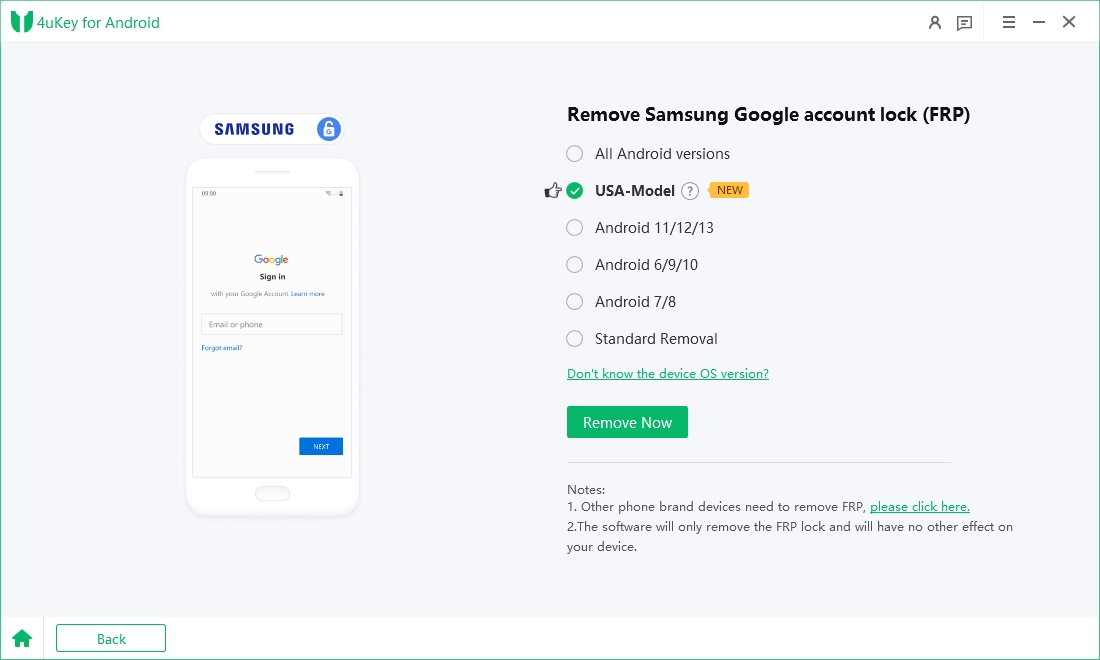How to Bypass Samsung S24 FRP - 4 Proven Fixes
Many users, particularly those with Samsung Galaxy S24 models, face the Factory Reset Protection (FRP) lock issue. This security measure ensures that only the original owner can perform a factory reset through a Google account. Unfortunately, forgetting the associated Google account details can lead to being locked out of the device.
To overcome this problem, several methods and tools have emerged to bypass FRP on Samsung S24. This guide will explore various techniques and tools to bypass FRP for Samsung S24/Samsung S24 Ultra/Samsung S25 Edge with ease.
- Part 1. How to Get Samsung S24/S25 FRP Bypass Without Password [Simple&Fast]
- Part 2. How to Get Samsung S24 Ultra FRP Bypass Without PC
- Part 3. How to Get Samsung Galaxy S24 Ultra FRP Bypass via APK
- Part 4. FAQs of Samsung S24 FRP Bypass
Part 1. How to Get Samsung S24/S25 FRP Bypass Without Password [Simple&Fast]
As for one of the fastest and easiest FRP unlock tools for Samsung smartphones, there is nothing better than Tenorshare 4uKey for Android. Without a password, this splendid software can bypass Samsung Galaxy S24 FRP and many other devices, such as Xiaomi, Redmi, Vivo, Huawei, OPPO, Realme, and OnePlus.
- Bypass Samsung S24 FRP with simple clicks, without Google account
- Remove Google account verification completely within 1 minute
- Work on Samsung phones/tablets, including Samsung S24, Samsung S24 Ultra, and Samsung S25 Edge
- Advanced unlocking technology guarantees your device security
How to Bypass Samsung S24 FRP Without Password
Download Tenroshare 4uKey for Android on your computer. Once installed, open it and choose the feature "Remove Google Lock(FRP)" to start the FRP bypass Samsung S24 process.

When you connect your Samsung S24 Ultra to the computer, you'll need to select your device OS version and click on "Start" to proceed.

Follow the step-by-step instructions so that 4uKey will start removing the FRP lock from your Samsung S24 device.

Wait for 4uKey for Android to bypass Google lock on your Samsung S24. Once completed, your Samsung device will reboot automatically and you can set up your Samsung phone as new.

Part 2. How to Get Samsung S24 Ultra FRP Bypass Without PC
Unlocking your Samsung S24 from FRP lock is simple. We've compiled 2 PC-free methods, including using Google keyboard settings and TalkBack. Don't worry if you're not tech-savvy, as we'll also provide the easiest solution for those who are less confident with technology. Let's explore these methods together:
1.Via Samsung Keyboard
The Samsung keyboard enables you to input any necessary text when setting up your Samsung S24 after a factory reset. For Android 13 and earlier versions, it was possible to enter and dial secret codes to remove the FRP lock on Samsung devices. However, this functionality is no longer available for Samsung S24 and Android 14. You can add these codes as smart shortcuts as a workaround. To learn how to do this, follow the steps below.
1.Turn on Your Device: Switch your Samsung Galaxy S24 Ultra until it reaches the Google account verification screen.
2.Activate Samsung Keyboard: Tapping on the text field will invoke the Samsung Keyboard.
3.Access Settings: Press the “Settings” button, a gear on the keyboard until you see the settings menu.
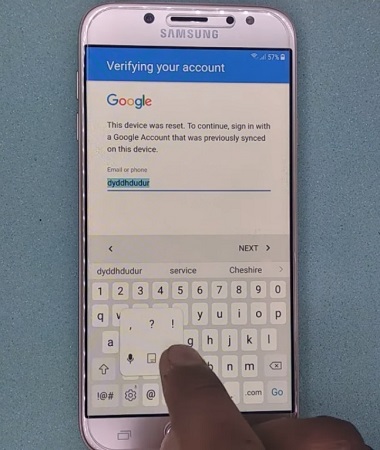
4.Input Language: Tap the gear icon and choose “Language & Input”.
5.Manage Keyboards: Select “Manage Keyboards,” then toggle on “Samsung Keyboard”.
6.Open Google Voice Typing: Now, from the main tab at the top of your screen, you will find an option labelled ‘Google Voice Typing’. From the main menu, click on the option that says “Google Voice Typing” option and click on it.
7.Disable Google Keyboard: In "Manage Keyboards," disable "Google Keyboard" and switch back to the Samsung Keyboard.
8.Back to Google Account Verification Screen: Return to the Google account verification screen. The FRP lock should be bypassed, allowing you to set up your device without a password.
2. Via Talkback
The Talkback feature is another great way to bypass the FRP lock on your Samsung S24 Ultra without a PC. This method leverages accessibility features to help you regain access to your device.
1.Activate Talkback: On the Google account verification screen, tap three times on the home button to activate Talkback.
2.Open Global Context Menu: Once Talkback is activated, draw an "L" on the screen to open the global context menu.
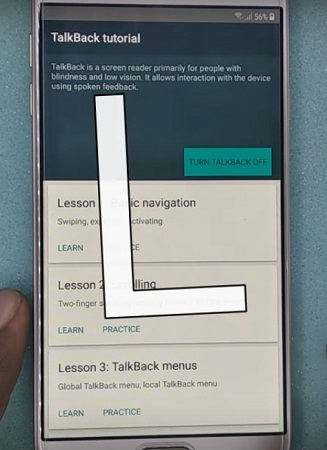
3.Talkback Settings: Double-tap on "Talkback Settings" in the menu.
4.Suspend Talkback: Scroll down using two fingers and select "Suspend Talkback".
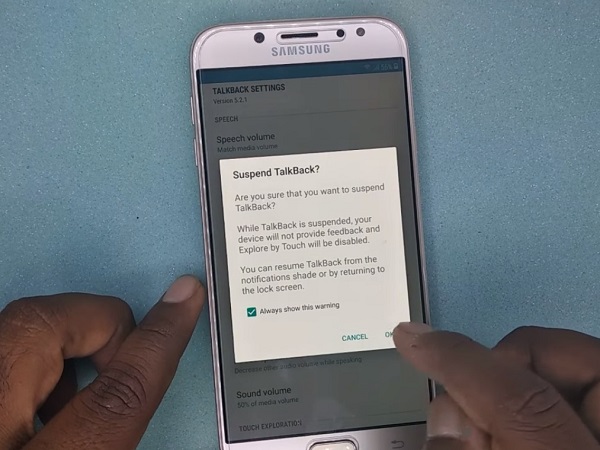
5.Open Help & Feedback: The first step is to look for the “Help & Feedback” option in the Talkback settings and tap on it.
6.Get Started with Voice Access: Go to the Help and Feedback Centre, enter ‘Get started with Voice Access’, and select it.
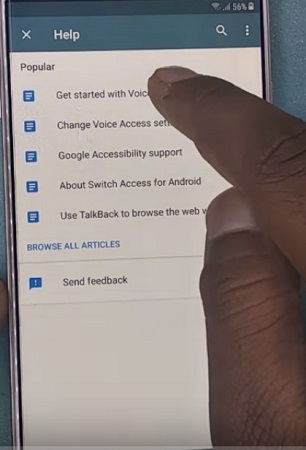
7.Watch YouTube Video: Watch the YouTube video displayed next, and then click on the share button to get into the YouTube app.
8.Use Browser Sign-In: Go to Account > Terms & Privacy Policy on YouTube. This will open the browser. Enter a website URL or search for any term that prompts you to use the browser sign-in method.
9.Download APK: Download the Samsung S24 FRP bypass APK from a trusted source and install it. Ensure that "Unknown Sources" is enabled in the security settings.
10.Bypass FRP: Open the installed APK and follow the instructions to complete the Samsung S24 FRP bypass tool setup. This will effectively bypass the FRP lock on your device.
Part 3. How to Get Samsung Galaxy S24 Ultra FRP Bypass via APK
Bypassing Google verification on Samsung S24 can be done effectively using methods like flashing stock firmware with tools like Easy Flashing FRP Bypass 8.0 APK tool . This approach replaces the original software to help you bypass your Google account on Samsung devices. Keep in mind that this process will erase all data on your S24, including the FRP lock. To proceed, you'll need firmware combination files tailored to your phone's model, which can be obtained from firmware websites such as SamFw, SamMobile, and SamFrew.
1.Download the APK: Download the Easy Flashing FRP Bypass 8.0 APK from a trusted source.
2.Transfer the APK to Your Device: Copy the APK file onto your Samsung S24 Ultra using an SD card or any other USB OTG cable.
3.Enable Installation from Unknown Sources: Open Settings > Security and tap on the “Unknown Sources” checkbox to enable it to download the APK.
4.Install the APK: Locate the APK file that you downloaded some time ago and proceed with copying it, then move it to the device.
5.Open the APK: Open the Samsung S24 FRP bypass APK application.
6.Follow On-screen Instructions: The application will help unlock the FRP lock. This often entails going to some configurations and agreeing with some prompts.
Part 4. FAQs of Samsung S24 FRP Bypass
Q1: What is FRP lock on Samsung S24?
The FRP lock is a security measure on the Samsung Galaxy S24 that limits device usage after a factory reset and secures the data.
Q2: What is the best Samsung S24 FRP bypass tool?
Using official Samsung tools like Tenorshare 4uKey for Android is generally safe. However, shady APKs or remote services could potentially harm your device or data, so exercise caution.
Q3: What Is The Best Samsung S24 FRP Bypass Tool?
The recommended Samsung Galaxy S24 Ultra FRP bypass tool is Tenorshare 4uKey for Android.
Conclusion
Unlocking your Samsung Galaxy S24/Samsung S24 Ultra/Samsung S25 Edge and bypassing the FRP lock no longer needs to be a daunting task. By following the methods outlined in this guide, you can regain full access to your device with ease. Whether you choose the convenient Tenorshare 4uKey for Android, the PC-free Samsung Keyboard, Talkback, or Easy Flashing FRP Bypass 8.0 APK tool, you now have the knowledge and resources to unlock your Samsung S24 effortlessly.
Embrace the freedom to personalize and enjoy your device to the fullest, and don't hesitate to use Tenorshare 4uKey for Android as the go-to solution for a seamless FRP bypass experience.
Speak Your Mind
Leave a Comment
Create your review for Tenorshare articles