Qualcomm Unlock Tool Latest FRP Free Download, Review
The most easiest and 100% working Samsung FRP Tool for everyone's use. It can bypass FRP for Samsung, Xiaomi, Redmi, Vivo, OPPO, Realme, Oneplus, Huawei and Motorola without Google account.
Qualcomm's FRP (Factory Reset Protection) Tool has gained immense popularity among Android users, offering a reliable solution to bypass Google's Factory Reset Protection mechanism. As smartphones become an integral part of our daily lives, the need for effective tools to regain access to locked devices has become increasingly important.
In this comprehensive review, we'll look into the latest version of the Qualcomm FRP Tool, exploring its features, performance, and user experiences.
- Part 1: What is Qualcomm FRP Tool ?
- 1.1 Overview of Qualcomm FRP Tool
- 1.2 Key Features of Qualcomm FRP Tool
- 1.3 Pros and Cons of Qualcomm FRP Tool
- Part 2: How to Use and Download Qualcomm FRP Tool?
- Part 3: Qualcomm FRP Tool Best Alternative
- FAQs about Qualcomm FRP Tool
Part 1: What is Qualcomm FRP Tool ?
1.1 Overview of Qualcomm FRP Tool
The Qualcomm FRP Tool is a powerful utility designed to bypass Google's Factory Reset Protection (FRP) on Android devices powered by Qualcomm chipsets. This tool has gained widespread popularity among Android users, particularly those who need to regain access to their locked devices after a factory reset or when facing issues with their Google account credentials.
One of the key strengths of the Qualcomm FRP Tool is its compatibility with a wide range of devices from different manufacturers. It supports both the Samsung Qualcomm FRP Tool and the LG Qualcomm FRP Tool, allowing users to bypass FRP on Samsung and LG devices equipped with Qualcomm chipsets.
1.2 Key Features of Qualcomm FRP Tool
- FRP Bypass: The primary feature of the Qualcomm FRP Bypass Tool is its ability to bypass Google's Factory Reset Protection mechanism, allowing users to regain access to their locked devices.
- Wide Device Compatibility: The tool supports a vast range of Android devices powered by Qualcomm chipsets, including smartphones and tablets from various manufacturers.
- User-Friendly Interface: The tool boasts a simple and intuitive user interface, making it easy to navigate and use, even for those with limited technical expertise.
1.3 Pros and Cons of Qualcomm FRP Tool
Pros
- Effective FRP bypass solution for Qualcomm-powered devices
- Supports a wide range of Android devices from various manufacturers
- Simple and user-friendly interface, suitable for both novice and experienced users
- Regular updates to maintain compatibility and address security concerns
- Free to download and use, eliminating the need for paid services or subscriptions
Cons
- Limited to Qualcomm chipset-based devices, excluding other chipset manufacturers
- Potential risks associated with bypassing security mechanisms, if not used responsibly
Part 2: How to Use and Download Qualcomm FRP Tool?
To begin the process of using the Qualcomm FRP Tool, you'll need to download the latest version from a reputable source. Here are the steps to download the tool:
- Download the Qualcomm FRP unlock tool application from the provided links.
- Extract the Qualcomm FRP tool crack download file.
- Open the extracted Qualcomm FRP unlock tool folder.
- Launch the Qualcomm FRP Unlock tool application.
- Connect your Android device to your PC via USB cable, ensuring that your device is booted into fastboot mode.
- Note: Your device must be in fastboot mode for the tool to work correctly.
- Click the "Remove FRP" button within the tool to initiate the FRP removal process.
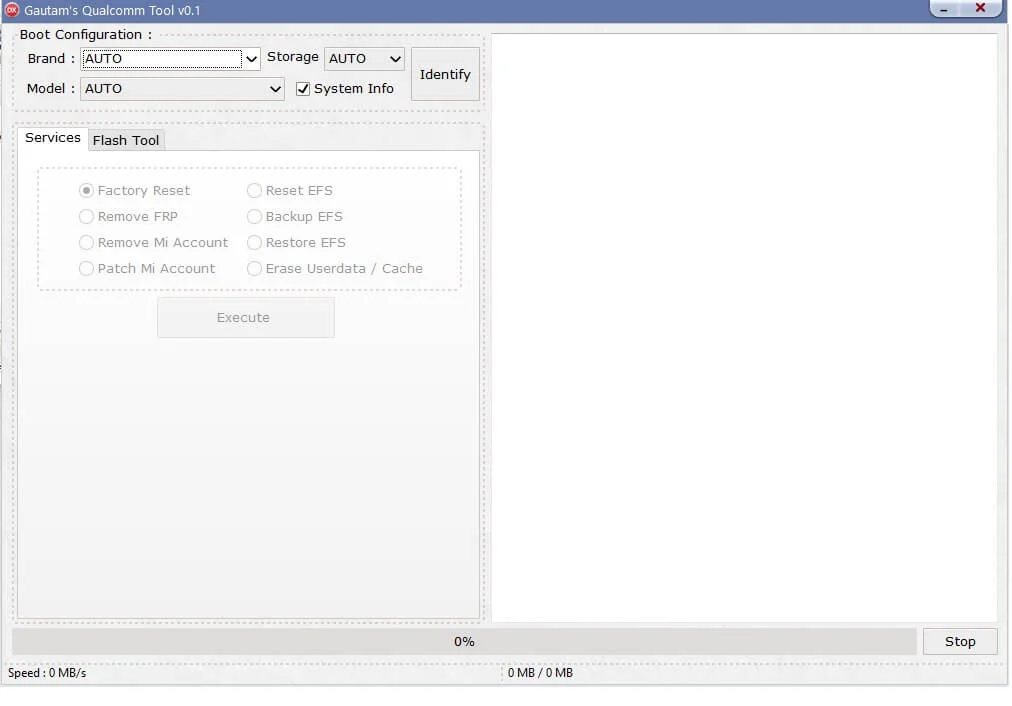
Part 3: Qualcomm FRP Tool Best Alternative
While the Qualcomm FRP Tool is an excellent solution for bypassing FRP on Qualcomm-powered devices, there are instances where users may seek an alternative that offers broader compatibility and additional features. Plus, it is difficult to find the Qualcomm FRP tool latest version download. In such cases, Tenorshare 4uKey for Android stands out as a compelling option.
Tenorshare 4uKey for Android is a comprehensive Android unlocking tool that not only bypasses FRP but also provides a range of other features, making it a versatile choice for Android users.
Features
Here are some of the key advantages of using Tenorshare 4uKey for Android:
- FRP bypass without Alliance Shield or TalkBack
- No technical skills required
- Unlock Android devices in few clicks and minutes
- Remove various screen locks (pattern, PIN, password, fingerprint)
- Wide compatibility across Android versions (11/12/13/14)
- Supports major brands like Samsung, Xiaomi, Redmi, Vivo, OPPO, and more
- The developers regularly release updates to ensure compatibility with the latest Android versions and security patches.
Steps
- Download, install, and launch Tenorshare 4uKey for Android on your computer. When the main interface appears, connect your Android device with the FRP issue to your computer via USB cable, and select the "Remove Google Lock (FRP)" option.
- On the next screen, you'll be prompted to select your device's Android version. Ensure that you choose the correct version from the provided options, and then click "Start."
- Follow the on-screen instructions provided by the tool, and click "Next" when prompted. Tenorshare 4uKey for Android will initiate the FRP removal process.
- During the process, if you encounter a prompt for USB debugging, check the "Always allow from this computer" option and click "OK" to continue.
- Once the FRP removal process is successfully completed, you'll see a confirmation screen, and your device will automatically reboot.



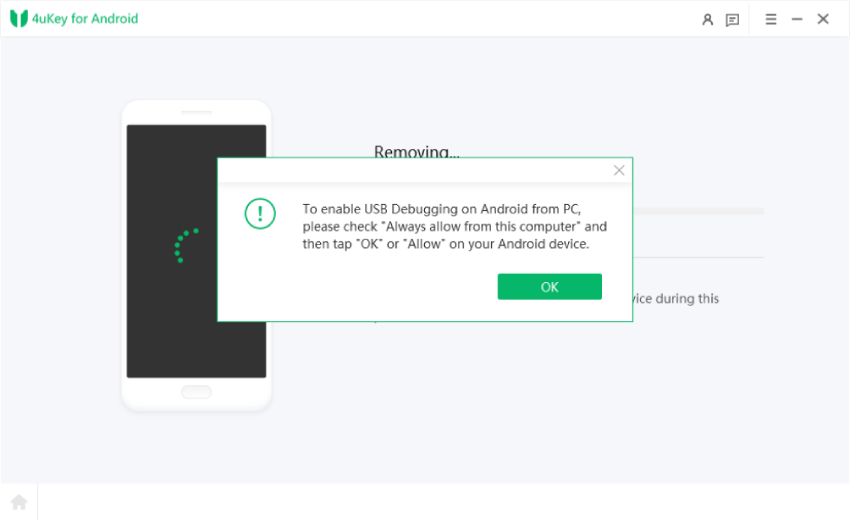

FAQs about Qualcomm FRP Tool
1. What is Qualcomm frp tool v1.1 / remove google frp lock crack tool?
The Qualcomm FRP Tool v1.1, also known as the "Remove Google FRP Lock Crack Tool," is a version of the tool that aims to bypass Google's Factory Reset Protection (FRP) on Qualcomm-powered Android devices. This version is often referred to as a "cracked" or "modified" version, which may have been altered or modified by third parties to extend its functionality or bypass certain restrictions.
2. How to download Qualcomm frp tool crack version?
While there may be various sources offering downloads for cracked or modified versions of the Qualcomm FRP Tool, it's generally not recommended to download or use such versions. These versions may be obtained through unofficial or potentially untrustworthy sources, which could expose your device or system to malware, viruses, or other security threats.
Conclusion
The Qualcomm FRP Tool is a powerful utility that offers a convenient solution for bypassing Google's Factory Reset Protection on Qualcomm-powered Android devices. With its user-friendly interface, wide device compatibility, and regular updates, this tool has become a go-to choice for many Android enthusiasts seeking to regain access to their locked devices.
For those seeking a broader range of features and compatibility, Tenorshare 4uKey for Android emerges as a compelling alternative, offering FRP bypass capabilities along with various other unlocking options for Android devices. Its user-friendly interface, efficient unlocking process, and wide compatibility make it a versatile choice for Android users seeking comprehensive unlocking solutions.
Speak Your Mind
Leave a Comment
Create your review for Tenorshare articles











