GSMneo FRP Tool Download, Reviews, Best Alternative 2025
Unlocking your Android device after a factory reset can be a daunting task, especially when faced with the dreaded FRP (Factory Reset Protection) lock. Fear not, as GSMneo FRP Tools comes to the rescue, offering a seamless solution to bypass Google's account verification without the need for a computer.
Compatible with a vast range of Android versions, including the latest Android 13, this powerful tool empowers you to regain access to your device's apps and features with ease.
Whether you're dealing with a locked device from a previous owner or a forgotten Google account, GSMneo FRP Tools is your gateway to unlocking the full potential of your Android smartphone or tablet. Let’s learn about GSM neo FRP tools download.
- Part 1: What is GSMneo FRP?
- Part 2: How to Download and Use GSMneo FRP Tools?
- Part 3:GSMneo FRP Tools Best Alternative
- FAQs about GSMneo FRP Tools
Part 1: What is GSMneo FRP?
1.1 Overview of GSMneo FRP
GSMneo FRP is a powerful and user-friendly tool designed to bypass the Factory Reset Protection (FRP) lock on Android devices. Developed by the renowned GSMneo team, this tool allows users to regain access to their devices without the need for a Google account or any complicated procedures.
Whether you've purchased a second-hand device or simply forgotten your Google credentials, GSMneo FRP provides a reliable solution to unlock your Android device and restore its full functionality.
1.2 Is is GSMneo FRP Safe?
Safety is a top priority for the developers of GSMneo FRP. The tool is carefully crafted to ensure that it does not cause any harm to your device or compromise your personal data. GSMneo FRP tools download operates by exploiting legitimate loopholes in the Android operating system, eliminating the need for risky software modifications or rooting procedures.
Furthermore, the tool is regularly updated to maintain compatibility with the latest Android versions and security patches, ensuring a seamless and secure unlocking experience.
1.3 Main Features of GSMneo FRP
GSMneo FRP bypass boasts a comprehensive set of features that cater to the diverse needs of Android users:
- Comprehensive Device Support: The tool supports a wide range of Android devices, including popular brands like Samsung, Google, LG, Motorola, and more, running various versions of the operating system, from Android 5.0 Lollipop to the latest Android 13.
- No PC Required: Unlike many other FRP unlocking solutions, GSMneo FRP operates directly on your Android device, eliminating the need for a computer or complicated setup procedures.
- User-Friendly Interface: The tool's intuitive and straightforward interface ensures a hassle-free experience, even for users with limited technical knowledge.
- Reliable and Efficient: GSMneo FRP has earned a reputation for its high success rate and efficient unlocking process, saving users valuable time and effort.
Pros and Cons of GSMneo FRP
Pros
- Safe and reliable unlocking method
- Comprehensive device and Android version support
- No computer required for the unlocking process
- User-friendly interface
- Regular updates to maintain compatibility
Cons
- Success rate may vary depending on the device and Android version
- Potential risks if not used correctly (e.g., bricking the device)
- Legality concerns in some regions (always check local laws)
Part 2: How to Download and Use GSMneo FRP Tools?
Unlocking your Android device with GSM neo FRP android 10 Tools is a straightforward process that can be accomplished in just a few simple steps. Follow this guide to regain access to your device:
- Download the GSMneo FRP Tools application from the official website or trusted sources. Once downloaded, install it on your Android device like any other app.
- After installation, open the GSMneo FRP Tools application. You will be prompted with a box asking you to retype your password. Leave this field blank and do not enter any password.
- Locate the three-dot menu icon and select "Sign-in." In the sign-in window, carefully enter your current email address and password associated with the Google account you wish to bypass.
- Upon successful login, restart your Android device. After the reboot, you should see a notification indicating that a new account has been added to your device.
- Follow the on-screen prompts to set up the initial steps by tapping "Next" several times. This process will guide you through the necessary configurations to bypass the FRP lock.

Part 3:GSMneo FRP Tools Best Alternative
While GSM neo FRP android 11 Tools is a popular choice for unlocking Android devices, there is an alternative worth considering – Tenorshare 4uKey for Android . This powerful tool offers a range of advantages that make it a compelling option for those seeking a reliable and efficient FRP unlocking solution.
Features
Here are the key advantages of Tenorshare 4uKey for Android:
- FRP bypass without Alliance Shield or TalkBack required
- No technical skills needed - user-friendly interface
- Unlock Android devices in just a few clicks and minutes
- Wide compatibility across Android 11/12/13/14 and major brands like Samsung, Xiaomi, Oppo, Vivo etc.
- Safe and reliable FRP unlocking solution
- Regular updates for latest Android versions
Steps
To unlock your Android device using Tenorshare 4uKey for Android, follow these simple steps:
- Download and install 4uKey for Android on your computer, then launch the program. Connect your FRP-locked Android device to the PC and select "Remove Google Lock (FRP)".
- Choose the correct Android version of your device from the options provided, then click "Start".
- Follow the on-screen instructions displayed by 4uKey, hitting "Next" when prompted. This will initiate the FRP removal process.
- If requested, enable USB debugging on your device and allow the connection from this computer.
- Upon successful unlocking, a confirmation screen will appear, and your device will automatically reboot, free from the FRP lock.



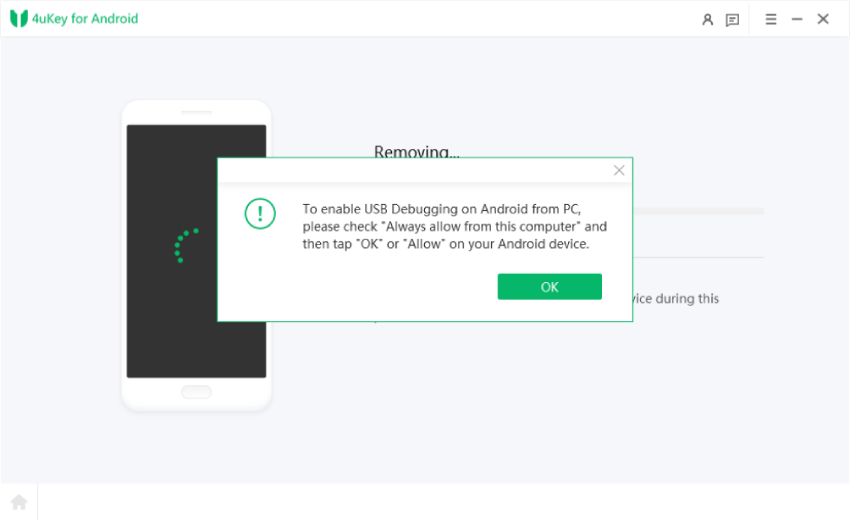

FAQs about GSMneo FRP Tools
1. Do I need to pay to download GSM Neo APK?
No, you do not need to pay to download the GSMneo FRP Tools APK. It is available for free from the official GSMneo website and other trusted third-party sources.
2. What should I do if I forget my Google Account credentials and my device is locked by GSM Neo FRP?
If you forget your Google Account credentials and your device is locked by GSMneo FRP, you can use the FRP bypass functionality of the GSMneo FRP Tools. This feature allows you to bypass the Google account verification process and regain access to your device without needing your account details.
3. Does GSM Neo FRP require an active internet connection to function?
No, GSMneo FRP Tools does not require an active internet connection to function. The FRP bypass process is performed entirely on your device, without the need for an internet connection. However, an internet connection may be required for initial app downloads or updates.
Conclusion
With its comprehensive device and Android version support, user-friendly interface, and efficient unlocking process, GSMneo FRP Tools empowers users to regain control over their devices without the need for technical expertise or complex procedures.
Moreover, the availability of alternatives like Tenorshare 4uKey for Android further solidifies the accessibility of FRP unlocking solutions, catering to a diverse range of user preferences and requirements.
Speak Your Mind
Leave a Comment
Create your review for Tenorshare articles









