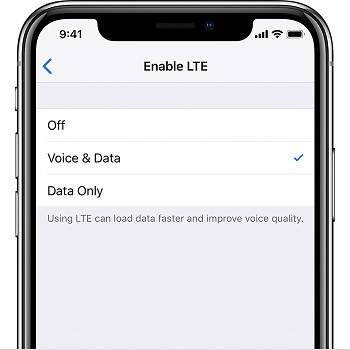iPhone Call Forwarding Not Working? Fix Now
It is very convenient to forward phone calls to your families or friends when you cannot answer the calls. But the call forwarding feature sometimes runs into problems. One such common issue is iPhone call forwarding not working. Luckily, there are many fixes that you can utilize to make this hassle go away.
- Part 1: What is Call Forwarding and How to Set Up
- Part 2: What Cause Call Forwarding iPhone Not Working
- Part 3: Fix iPhone Call Forwarding Not Working in 5 Ways
Part 1: What is Call Forwarding and How to Set Up
Call Forwarding is a feature that enables you to forward all the incoming calls on a phone to another number you have set. This is particularly useful if it's not easy to answer the phone or you do not want to be disturbed by the phone calls while working.
To set up call forwarding, follow the directions given below:
- Go to Settings > Phone > Call Forwarding. And turn on the feature.
- Enter the number which you want to forward to. After that, call forwarding has become active.
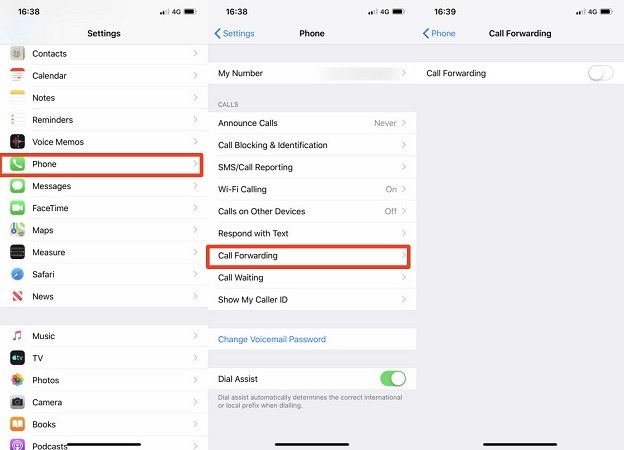
Part 2: What Cause Call Forwarding iPhone Not Working
While Call Forwarding makes life easy, it can run into problems at times. For example, you have turned on call forwarding bbut you are still receiving the calls, or the incoming phone calls are not forwarded to the targeted number. There are many reasons why iPhone call forwarding not working.
- Your calls are being forwarded to voicemail.
- The call forwarding settings are wrong or accidentally changed.
- Your iPhone might have software or hardware problems.
Part 3: Fix iPhone Call Forwarding Not Working in 5 Ways
iPhone call forwarding not working problem needs to be resolved. And there are some methods which you can try out. We have list 5 of them.
- 1. Reset Call Forwarding iPhone
- 2. Disable LTE
- 3. Restart iPhone
- 4. Repair System Issues with ReiBoot
- 5. Contact Apple Support
1. Reset Call Forwarding iPhone
When your phone calls are not forwarded to the one you set, then you have to make sure that call forwarding settings are in place. We have list the steps of how to set up call forwarding. What you need to do is to toggle off the call forwarding option. Then turn it back on and set it up again. This might fix your call forwarding not working issue.
2. Disable LTE
LTE on iPhone is used to load faster data and improve voice quality. But sometime when the LTE service is terrible, the phone call and call forwarding may be also not stable. And so you can see the iPhone call forwarding spinning wheel keeps on rotating. Try to fix it by disabling LTE service.
- Open Settings and tap on Cellular/Mobile.
Now in the options before you, tap on Enable LTE, and then select the Off option.

3. Restart iPhone
In many cases, restarting your iPhone fixes most of the things and leads many problems to vanish. If you face all forwarding not working or see iPhone call forwarding spinning wheel, restarting your iPhone might be a good way.
4. Repair System Issues with ReiBoot
Why iPhone call forwarding not working is not fixed by the tips we mentioned yet? Have you considered it as a system issue on your iPhone. We need to solve any phone call problems in time to avoid any inconvenience. Turn your attention to Tenorshare ReiBoot, which fixes over 150 kinds of iOS system problems encountered by iPhones and iPads.
Install and run ReiBoot on your computer. Connect your iPhone and click on Start.

Next, there are 2 options in front of you. Read the notes and select Standard Repair.

Then download the firmware package, which may take a few minutes. Keep your iPhone connected to the program.

Once the download has completed, begin the procedure by clicking on Start Standard Repair.

After the successful process, your iPhone will reboot and the problems will be solved without loss of data.

5. Contact Apple Support
The above ways can solve 99% of the problem. But in a worse situation where nothing has worked, and you are still facing call forwarding iPhone not working, it is better to contact Apple Support and do what they tell you to do.
In Conclusion
Indeed, call forwarding is a handy feature in many scenarios. Now if your iPhone call forwarding not working, do not worry. Different techniques can help you resolve it. And for system issues, Tenorshare ReiBoot will help you out. If the problem is still existed or is a hardware one, then ask for Apple Support.
Speak Your Mind
Leave a Comment
Create your review for Tenorshare articles