ReiBoot - No.1 Free iOS System Repair Software
Fix 150+ iOS Issues without Data Loss & Safely iOS 26 Upgrade/Downgrade
ReiBoot: No.1 iOS Repair Tool
Fix 150+ iOS Issues, No Data Loss
Recently, there are many iOS users reported the question: "Many times when receiving an incoming call, the call goes straight to voicemail." Well, this problem actually is not your system issue or iOS bug. You can easily solve this problem.
In this post, we will explain why your iPhone goes straight to voicemail and how to avoid this problem. Let's get started.
So, why your calls go straight to voicemail? In fact, there are many reasons. Below are the commons reasons for phone goes straight to voicemail without ringing.
If the cell service of your network provider isn't that great in your area or if your phone is in airplane mode, your incoming call will automatically go to your voicemail.
Solution: Turn off your airplane mode or contact your network provider.

The iPhone has a feature called "Silent Unknown callers". If this feature is switched on your iPhone, your incoming calls from any other number than your saved contacts will go right to your voicemail.
Solution:
Tap next to "Silence Unknown Callers" to turn it off.

One of the reasons why your incoming calls go straight to voicemail is Do Not Disturb.
Solution:
Go to "Settings" and then open "Do Not Disturb" tap next to it to turn it off.

Starting from iOS 11, a new feature has been introduced that turns on the Do Not Disturb While Driving feature when your device senses that you are driving.
Solution:
Open the Control Center on your iPhone and tap on the "Do Not Disturb" While Driving icon to turn it off.
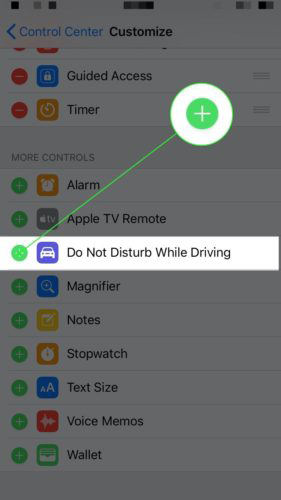
This is more of a solution than the reason behind your calls going to voicemail on iPhone 17.
Solution:
Click on the "Announce Calls" option and choose "Always" from the list of options that appear on your screen.
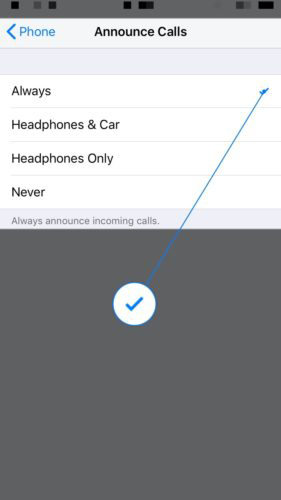
Carrier Settings basically allows your iPhone to smoothly connect to your carrier's network and if these settings are not upgraded, you might face the problem of your calls going to voicemail on iPhone 12/13/14.
Solution:
If there is an option of "Carrier Settings Upgrade" in there, click on it to upgrade your carrier settings.
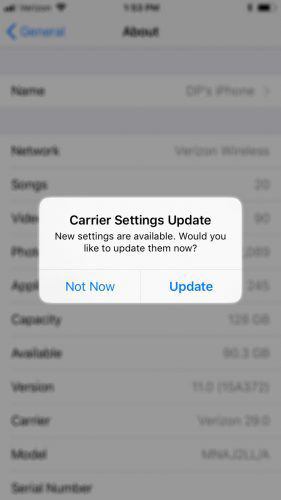
If you've tried all the ways and the "iPhone goes straight to voicemail" problem still exists. Then you can try the iOS system repair tool Tenorshare ReiBoot. It can solve most iOS issues with one click. See how it works below:
Download ReoBoot on your computer, connect your iPhone using a USB cable. launch it, click on the "Repair Operating System" option.

Click on the "Fix Now" button on the following screen.

ReiBoot will download the lateste firmware, once it done click on the "Repair Now" button.
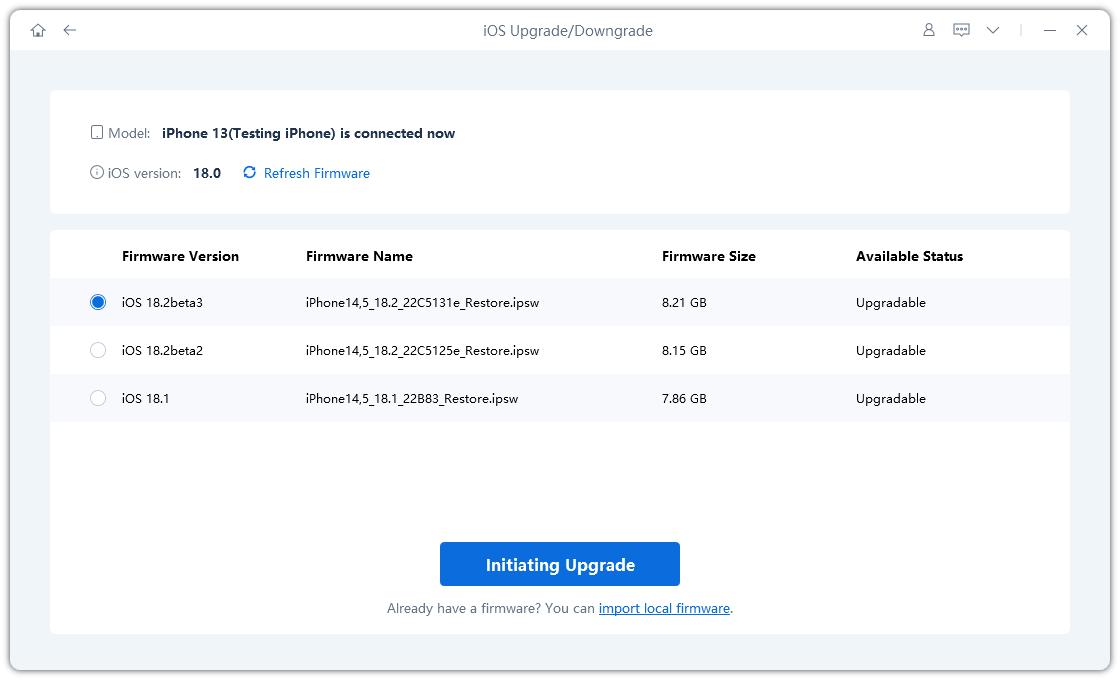
Wait for a few minutes, the repair process will be finished.

After the process is completed, your Apple device will automatically reboot itself. The problem you were facing earlier of your calls going to voicemail on iPhone 17/16/15 should be fixed by this system repair.
The network service providers you use, also have a role to play in this. In case none of this method works, you can call your respective service providers. For instance, if your iPhone goes straight to voicemail Verizon, you can contact - Verizon: 1-800-922-0204. Or if your iPhone goes straight to voicemail AT&T, you can contact - AT&T: 1-800-331-0500.
Here are the helpline numbers of a few other carriers:
Calls going to voicemail on iPhone 17 can be really irritating. We hope that this article helped you get rid of the problem. Having said that, we recommend using the Tenorshare ReiBoot for complete system repair. Download the tool now!
then write your review
Leave a Comment
Create your review for Tenorshare articles

By Sophie Green
2026-02-08 / iPhone 12