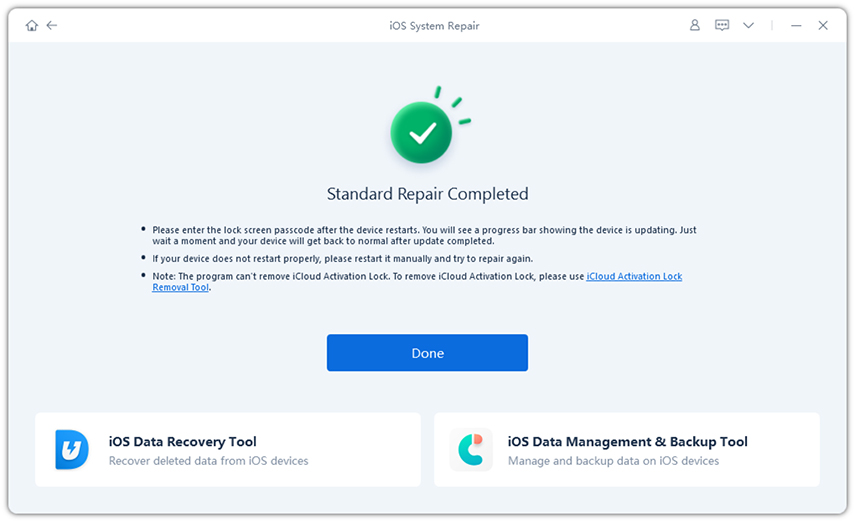How to Fix iPhone Crashed Randomly after iOS 17/18/26 Upgrade
iPhone crashes after new update iOS 17/18/26 are most frequently heard from Apple users these days. Specific cases vary from person to person, mainly including iPhone keeps restarting after upgrade every few minutes, the device not working and stuck at Apple logo or blank screen, app crashes on launch, etc. When you are at these problems, please find below suggestions on how to fix iPhone crash bug on iOS 17/18/26.
- Part 1: Common Solutions on iPhone Crashing Constantly After iOS 17/18/26 Update
- Part 2: Ultimate Way to Prevent iPhone from Crashing and Restarting
Part 1: Common Solutions on iPhone Crashing Constantly After iOS 17/18/26 Update
These regular methods may work for fixing iOS 17/18/26 random rebooting issue and may not. As you can understand there could be quite a few reasons leading to the problem, it's necessary for you to try more than one method until this issue is sorted out.
- Force Restart iPhone iPad
- Clean Lightning Port and Check USB Connection
- Update or Reinstall Crashed Application
- Reset All Setting
- Restore iOS 17/18/26 Crashed Device From iTunes Backup
Long press a combination of On/Off button and Home button on earlier iPhone and iPad until the Apple Logo shows and the device reboot again. Replace the Home button with Volume Down button on iPhone 7/ 7 Plus and iPhone 8/8 Plus.
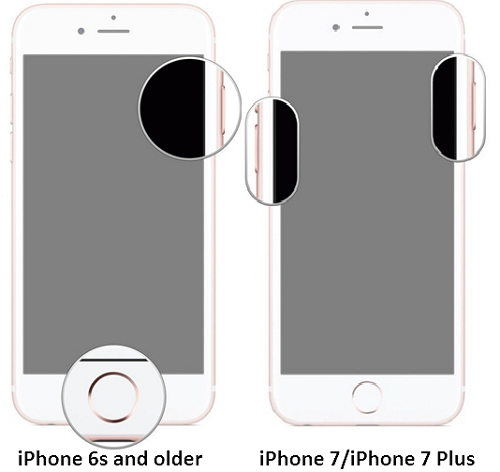
If iPhone keeps restarting and won't turn on with iOS 17/18/26, maybe there is something wrong with the USB dock. Clean the dust and debris to make sure the charging port is working normally. Also, check whether there is damage with your USB cable.
It's possible that the old applications are not compatible with new iOS 17/18/26 system and to blame for apps keep crashing on iPhone. Check for each updates on App store or delete it when necessary. Reboot your device to see if it helps.
Go to Settings "Reset" Reset All Setting. Enter your password to execute the operations. This will only erase your preference for AirDrop, Bluetooth, Wi-Fi, privacy and other settings rather than the apps, media files on your iPhone/iPad.
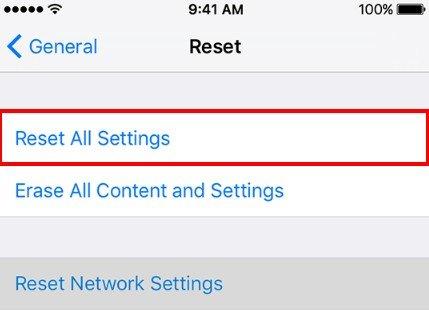
Connect your crash and freeze iPhone with iTunes and click the device icon. Then choose Restore Backup from Summary. If iTunes failed to detect your iPhone/iPad, try to enter Recovery Mode first. Please note that iTunes will remove part of contents from your device, that why we highly suggest you to make a back in case of losing data.
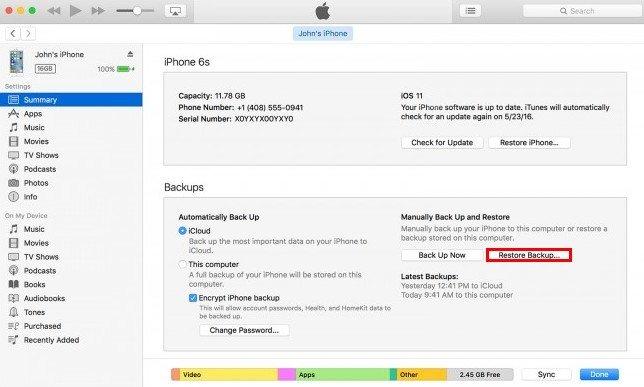
Part 2: Ultimate Way to Prevent iPhone from Crashing and Won't Turn on after iOS 17/18/26 Update
If above attempts turn out to be in vain on solving iPhone and iPhone apps crash after update, then you will need a professional iOS restore tool to help you repair the corrupted operating system that causes your iPhone crashed. Tenorshare ReiBoot will enable you to fix various iOS system issues without any data loss, and a large number of users have proved that Tenorshare ReiBoot works for getting rid of iOS 17/18/26 stuck and crashes. Here is what to do:
Launch Tenorshare ReiBoot on your PC/Mac and connect your device with it. Click Start on the screen for next operation.

Choose Standard Repair to avoid data loss. Click on Download to download firmware package.

After that, click Start Standard Repair to start troubleshooting process. After that, the problem that iPhone randomly crashes and won't turn on should not be bothering you anymore.

Conclusion
Here we introduce some tricks on fixing iPhone crash issue on iOS 17/18/26. Some people are experiencing app crashing like iPhone Message app crash, or game apps on iPhone would randomly crashes. If so, you can read this article to learn more.
If all these options won't help to fix iPhone keeps crashing after updating to iOS 17/18/26, prepare yourself for the possibility of hardware issue. Take it to Apple Store and ask the technical guys to detect your hardware or replace the battery.
Speak Your Mind
Leave a Comment
Create your review for Tenorshare articles