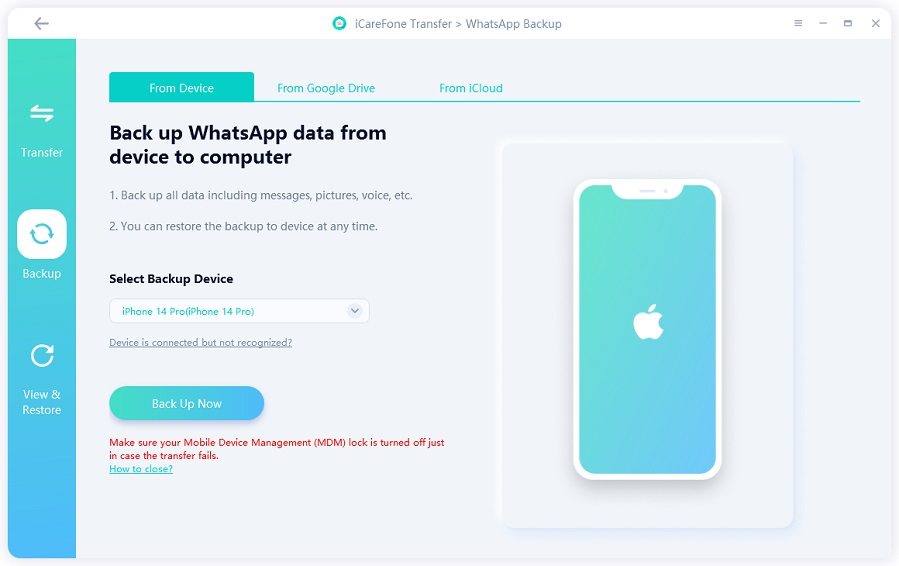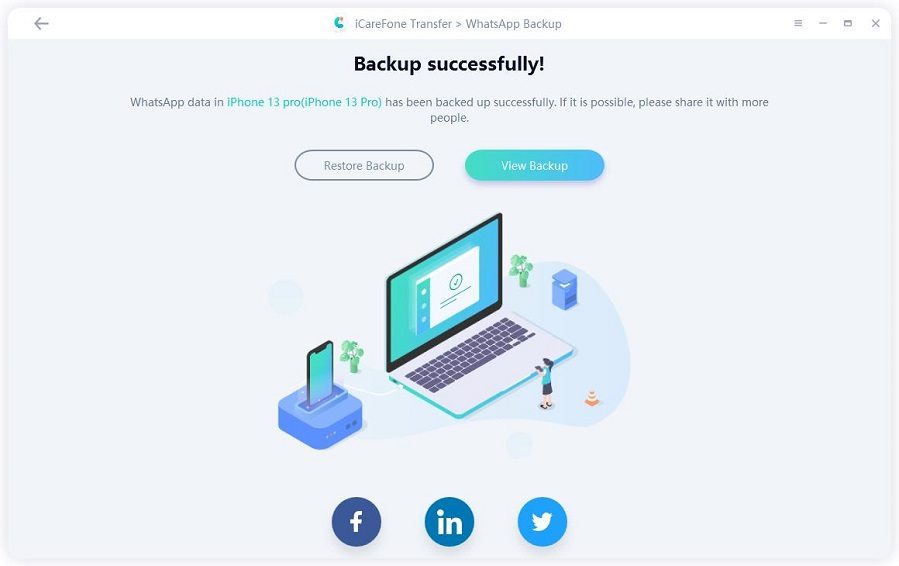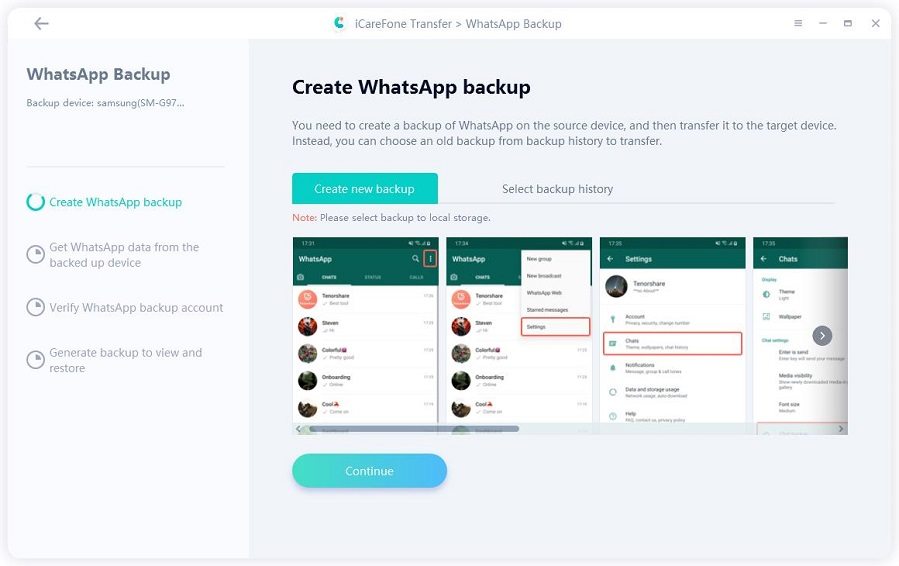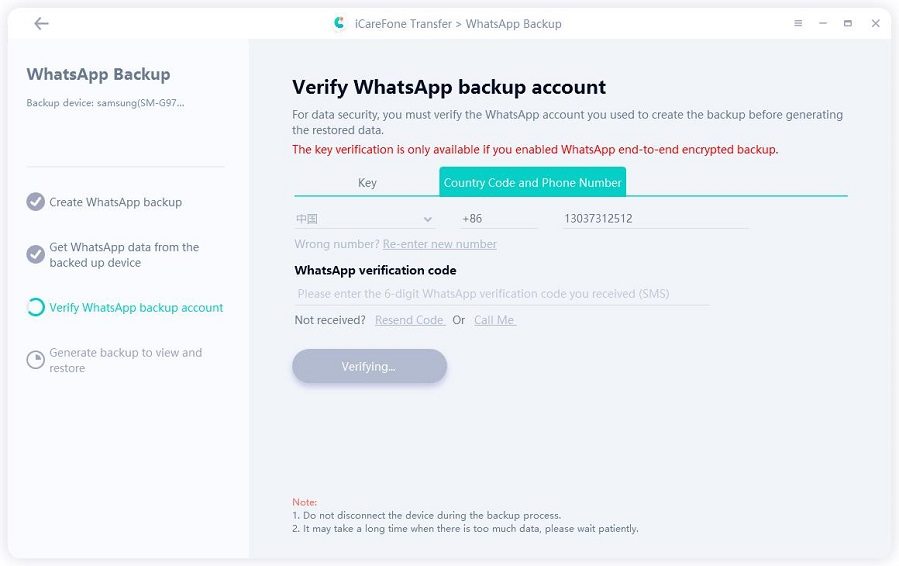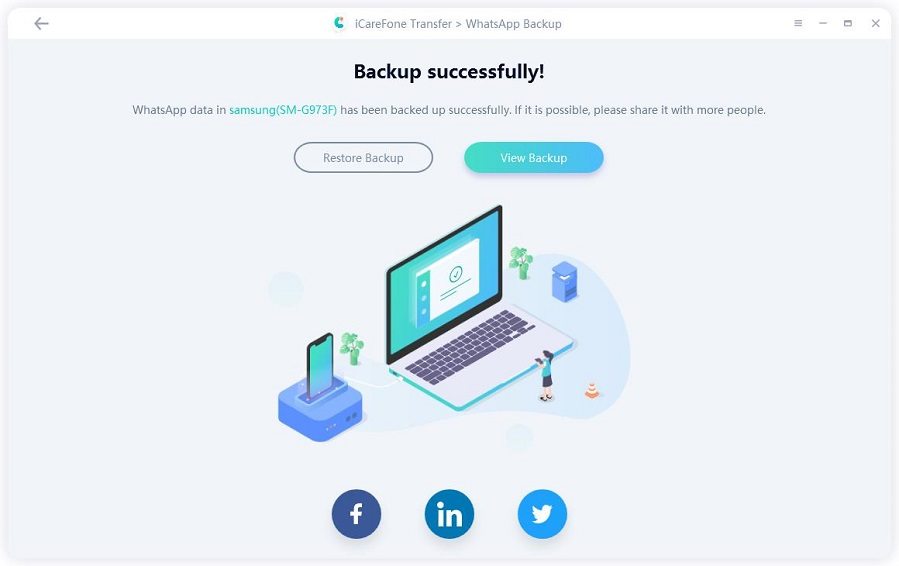Top Way for WhatsApp Business Chat Backup on iPhone and Android
by Sophie Green Updated on 2020-09-25 / Update for WhatsApp Tips
Most businesses have Whatsapp business account to connect with their customers. This business tool allows you to update your customers about the latest services. Similarly, the data on WhatsApp Business needs to be secured and managed. Keeping this in view, you always need to backup your essential business data. This guide about WhatsApp Business chat backup will help you to preserve your business data.
- Part 1: Top Way for WhatsApp Business Chat Backup on iPhone and Android
- Part 2: Normal Way for WhatsApp Business Chat Backup on Android
- Part 3: Normal Way for WhatsApp Business Chat Backup on iPhone
- Searches Related to WhatsApp Business Chat Backup
Part 1: Top Way for WhatsApp Business Chat Backup on iPhone and Android
Tenorshare iCareFone Transfer(iCareFone for WhatsApp Transfer) is an absolute media transfer and backup tool. It has a simple interface and makes to easy for WhatsApp Business restore, backup, transfer. This tool also allows you to transfer WhatsApp Business from iPhone to iPhone. Here's how this excellent tool works.
For iPhone
-
Download and install iCareFone Transfer(iCareFone for WhatsApp Transfer) on your PC/Mac, connect your iPhone to computer and select WhatsApp Business > Backup and click "Back Up Now".

Wait for a minutes, your iPhone WhatsApp data will be backed up to your computer.

For Android
-
After installing the tool, lauch it and connect your Android device, select WhatsApp Business > Backup, click "Back Up Now".

-
Next, you need to create a new WhatsApp backup, click "Continue" to create one.

Next, you will need to verify your WhatsApp by entering phone number.

Last, wait for a while and your WhatsApp data will be backed up to your computer.

That's how you use iCareFone Transfer(iCareFone for WhatsApp Transfer) to backup your iPhone and Android WhatsApp data. Furthermore, it also allows you to transfer and restore WhatsApp Business data too. You really can't miss this amazing tool.
Part 2: Normal Way for WhatsApp Business Chat Backup on Android
Currently, Google Drive is the best and authentic way to backup your Whatsapp data. For WhatsApp Business backup restore, Android users can use Google Drive to store your data. Here is what Android users have to do for performing WhatsApp Business backup.
- Open your WhatsApp Business.
- Move to Chats window.
- Tap on the three dots located at the top right corner.
- Tap on the "Chat Backup".
- A window will appear and then, tap on the green Backup Button.
- Tap on the Backup to Google Drive to set a regular backup frequency.
Make sure to double-check your correct Google Account, and the Wi-FI network is selected.

Part 3: Normal Way for WhatsApp Business Chat Backup on iPhone
For ios users, the best way for WhatsApp business chat backup is iCloud. First of all, you must ensure your iPhone is linked with your iCloud account. Here are the steps to perform Cara backup WhatsApp business to iCloud.
- Open the WhatsApp Business application on your iPhone.
- Tap on the gear icon located at the bottom panel.
- Click on the Settings option from the new pop up.
- Go to the Chat Settings.
- Tap on the Chat Backup.
- Make sure that your correct iCloud account is connected to your WhatsApp Business here.
- Tap on the "Back Up Now" button to immediately start the backup process.
You can click on the Auto Backup option to automatically backup your data either daily or weekly.

Summary
Businesses find it essential to store their WhatsApp Business data for future use. This detailed guide has explained different ways to store your WhatsApp Business data. Android users can use Google Drive to store their essential business information. For iOS users, iCloud is always suggested to created WhatsApp Business Backup. As a pro tip, you can use Tenorshare iCareFone Transfer(iCareFone for WhatsApp Transfer) to backup and restore essential data from one place.
Searches Related to WhatsApp Business Chat Backup
Q1: How to switch from WhatsApp business to WhatsApp?
Make sure to backup all WhatsApp Business data before switching from WhatsApp Business to regular WhatsApp Messenger. Install Whatsapp from Google Play Store and create an account on the same number. Enter the verification code, and an alert message will appear to switch your WhatsApp account. Click Continue to proceed. An OTP will be sent to your number, enter it, and then click the "Give Permission" option on pop up.
Q2: how to restore WhatsApp business chat?
Tenorhsare iCareFone can help you to restore Whatsapp Business chat.
- Download iCareFone Transfer(iCareFone for WhatsApp Transfer). Connect iPhone and Android to the computer and then click "View&Restore".
- Choose the data you want to restore and click "Restore to Android" or "Restore to iPhone".
- Next, click "Restore Now" and wait for a few minutes and your WhatsApp Business data will be restored.
- Flexibly transfer WhatsApp from iPhone 15 to Android;
- Flexibly transfer WhatsApp from iPhone to iPhone 15;
- Backup WhatsApp iPhone to PC/Mac Freely & Easily;
- Restore WhatsApp Backup to iPhone, iPad, Android;