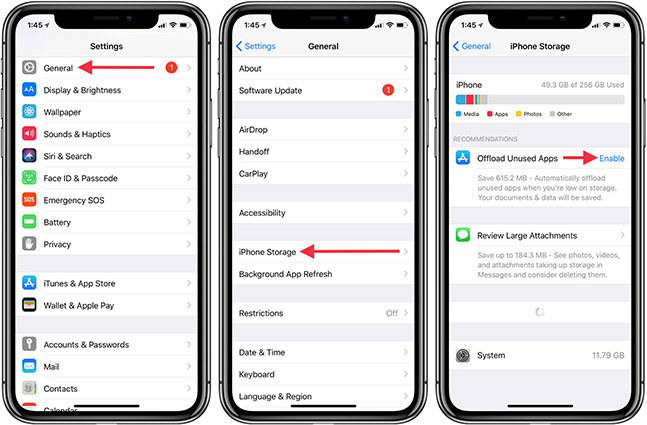Calculator on iPhone Disappeared? How to Find it
Is your Calculator on iPhone disappeared? It may be because you haven't installed the calculator application properly, or the home screen layout hasn't been adjusted properly. Whatever the reasons are, we have got your back. Let’s discuss all the possiable solutions now.
- 1. Check Offload Unused Apps
- 2. Reinstall Calculator on App Store
- 3. Search for Calcutor in App Library
- 4. Reset Home Screen Layout
- 5. Fix iPhone Calculator Missing with ReiBoot
1. Check Offload Unused Apps
If the iPhone calculator is missing after you have not used it for a long time, the first thing to see is if the Calcultor app has been offloaded. By enabling Offload Unused Apps option, you will give the authority to iPhone to delete applications automatically that you haven't opened for some time and save storage. To disable this feature and redownload Calculator, follow the steps below:
Open Settings, go to App Store, swipe down and you will see Offload Unused Apps. Turn this option Off.
Also head to Settings > General > Storage. If Offload Unused Apps is enabled, tap on it to close this feature.

Then in this page, swipe down and find Calcultor, tap on it. Then tap on Reinstall App to download it again on your iPhone.


2. Reinstall Calculator on App Store
Calculator disappeared on iPhone? If your calculator app is missing, it might be corrupted or accidentally deleted. Hence, just download the application again from the App Store to fix it.
3. Search for Calculator in App Library
To make the iPhone home screen display clear, we can hide apps to the App Library. As for iPhone Calculator missing, you might have removed the app from Home screen, so search for it in the App Library. You can also use this method to look for other hidden applications that are not seen on the home screen.
- Swipe left to open App Library, click the search field and type calculator.
When you find the app here, tap and hold it when you see the Add to Home Screen options. Tap on it and done.

- The application will show on the home screen now.
4. Reset Home Screen Layout
If the Calculator icon is missing or you cannot find the app among so many apps you download, and nothing has worked for you, don’t worry; you can reset your home screen layout. The home screen layout will reset to factory defaults like it was when you just use the new iPhone. Then you will easily fine the Calculator app, and other app data will not be erased.
Open Settings, and go to General > Transfer or Reset iPhone > Reset > Reset Home Screen Layout.

5. Fix iPhone Calculator Missing with ReiBoot
Sometimes simple tips can’t solve the iPhone calculator missing problem, especially when apps are crashed and disppeared on iPhone. The best way here is to download Tenorshare ReiBoot. This software is easy to use and makes sure that you can resolve this issue caused by system problems. Check out the in-depth steps below.
Download and install ReiBoot on your PC or Mac. Once it is installed, launch it and click the “Start” button.

Connect your iOS device with the PC. After that, choose the “Standard Repair” option and read all the necessary instructions to avoid any issues.

Download the firmware package. And for that, you can click the "Download" option. It will require a few hours to download the package.

After thst, you can click the “Start Standard Repair” option, and the system will start repairing your iOS device.

Once the repair is done, your iPhone will restart automatically. Now, you can easily check if the issue is fixed or not.

Conclusion
There are chances of the Clculator on iPhone disappeared due to iPhone error, so we have provided all the possible solutions. You can quickly try these methods because they are simple and don't require any technical skills. If you want to fix the system problem completely, you can install Tenorshare ReiBoot.
Speak Your Mind
Leave a Comment
Create your review for Tenorshare articles