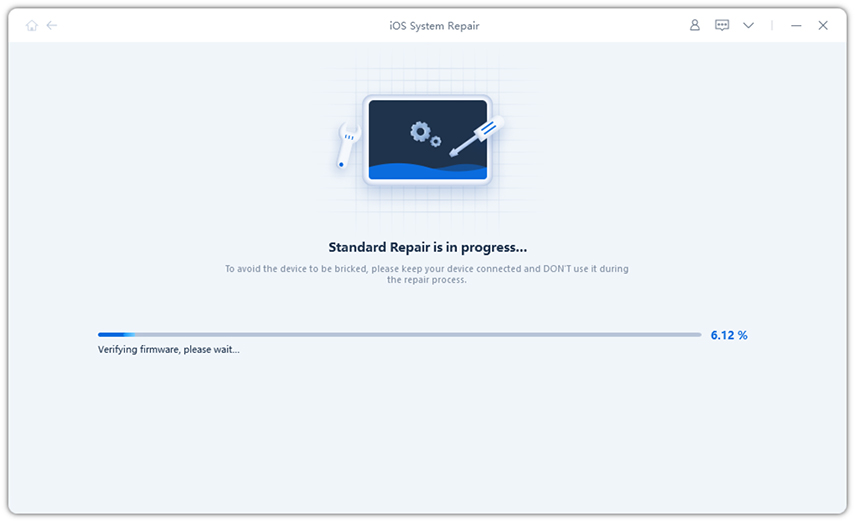Fixed: FutureRestore Stuck Entering Recovery Mode
Attempted restoring from iOS 11.3.1 i8 to 12.1.2. I got an error 44 and now I can't get out of recovery mode. The prompt said do --exit-recovery but that didn't work. I read on the tutorial to do 'futurerestore -exit-recovery' but I keep getting this error. '--exit-recovery' is not recognized as an internal or external command, operable program or batch file. Any help please?"
Recently, many iPhone users reported numerous problems related to futurerestore. Just like the above user who was trying to restore to 12.1.2 with futurerestore but he ended up facing an error 44 and stuck in recovery mode. Another user reported that when he trying to update to iOS 12 with futurerestore, he also got stuck in recovery mode. These types of problems basically occur when users try to update, downgrade or restore their iOS version using futurerestore. If you are also going through this same kind of situation, then you have come to the right page. Here, in this guide, you will get to learn how you can resolve futurerestore stuck entering recovery mode problem.
- Part 1: One-Click Solution to Fix When iPhone Stuck on Recovery Mode after FutureRestore
- Part 2: How to Fix Other iPhone Problems with FutureRestore iOS 12
- Part 3: Tips: What is FutureRestore and Where to Download It?
Part 1: One-Click Solution to Fix When iPhone Stuck on Recovery Mode after FutureRestore
An ultimate solution to fix futurerestore stuck in recovery mode is Tenorshare Reiboot. It is a well-known and powerful iPhone recovery mode software. With the help of it, you can enter and exit iPhone recovery mode with one click. What else's more? It is completely free, super-fast and no need for technical skills to use.
Here is the detailed step-by-step guide on how to use free iPhone recovery mode software to exit recovery mode after futurerestore:
-
To begin the process, download and install this freeware to your Windows or Mac computer. And then connect your iPhone to computer. And the software will automatically detect your iPhone is stuck in recovery mode.

-
Next, click on "Exit Recovery Mode" option from the main interface of the software. The software will reboot your iPhone, and exit recovery mode within a few minutes.

That's how you can come out of recovery mode after futurerestore on your iPhone using ReiBoot. Amazingly, ReiBoot will help to fix iPhone stuck at recovery mode with Futurerestore by one click way.
Part 2: How to Fix Other iPhone Problems with FutureRestore iOS 12
If you are running into other problems with Futurerestore like reboot loop, screen freeze, or black screen, you can recover iOS system using ReiBoot to fix these problems without data loss. This professional iOS repair tool can fix all iOS problems related with downgrade, upgrade, or restore.
Here is the detailed step-by-step guide on how to use Tenorshare Reiboot to repair the iOS system to fix the futurerestore stuck:
-
Choose Repair Operating System from the main interface.

-
After that, click on "Start Repair" button and next, the software will suggest you to download the suitable firmware package to repair your device iOS system.

-
Now, wait until the repair process is not completed, and it will take 5-10 minutes. Once it is done, your iOS device will reboot automatically.

Once ReiBoot repairs your device iOS system, you can use your iPhone without any trouble and errors. Also, remember that jailbreak will be deleted after that system repair. This means your iPhone will be restored back to its normal state.
Part 3: Tips: What is Futurerestore and Where to Download It?
There are many users who still don't know about FutureRestore, and from where to download it. So, here we are going to give a brief detail about FutureRestore, and its download process. Well, FutureRestore is a tool developed by Tihmstar and it is a hacked up idevicerestore wrapper, which let users specify SEP and Baseband to restore manually. In other words, it allows users to restore, update, or downgrade to unsigned firmware with shsh 2 blobs.
Wondering what heck shsh 2 blobs is? SHSH2 blobs signify digital signatures, which Apple uses to make particular IPSW files, known as iOS software. In this way, users can install only trusted software on their iDevices. Once a new iOS version is released, Apple stops to sign the signature on previous versions, resulting in no option for users, but to update their device iOS version to latest one. However, if users able to save their current shsh 2 blobs, then they can roll back their firmware to the iOS version their device is current running, even in the case if it is unsigned.
There are three downgrade methods of the futureRestore tool, and some methods require a jailbreak on the iPhone and some other requirements you have to fulfill in order to downgrade the same iOS version.
FutureRestore tool is compatible with Linux and macOS operating systems. The developer of the tool does not provide the support for Windows users, and it is all because the Windows operating system does not come with the useful terminal, unlike Linux and macOS. Now, where to download it? The developer provides the zip file, which you can download from FutureRestore .Here, you can also learn how to use FutureRestore downgrade/upgrade/restore method.
Conclusion
That's all on how to fix futurerestore stuck entering recovery mode. With Tenorshare ReiBoot, you can easily enter/exit recovery mode on your iPhone. Plus, it can help you to fix several iOS related issues within a few minutes. Give a try to it now, and solve problems you got after futurerestore.
Speak Your Mind
Leave a Comment
Create your review for Tenorshare articles