Top 3 Ways to Fix iPhone 17 Red Screen of Death
The Red Screen of Death on an iPhone17/16 is an error with a capital T, and it has been something iPhone users have not wanted to see, especially with a new iPhone X. The iPhone red screen problem occurs for a variety of reasons, sometimes it's hardware related, sometimes software.

Why Is My iPhone Red Screen
The reason why iPhone 7 red black screen can be both hardware or software related.
- It can be that there's a hardware fault. Now of course Apple will rarely talk about it being a manufacturing fault, but if it's a new iPhone then that's pretty much what it is. The battery is the main culprit here, apparently, and if this turns out to be the case you should be able to get a replacement iPhone quite easily via an Apple store.
- But it can also be caused by a software fault, and if that's true that's something you should check before you go to the trouble of going to a store and getting a replacement. Here we list the top 3 ways for you to fix Red Screen of Death on iPhone 17/16.
Though we can't solve the problem caused by hardware, but if it is software, here are some useful tips that you can try when you see a red screen on iPhone 13/12/X/8/7/6.
Three Ways to Fix iPhone Red Screen
Way 1. Hard Reset iPhone to Fix Red Screen of Death
If this problem happens accidentally, a simple hard reset should be fix it.
Hard reset an iPhone 8 or newer:
- Press and then quickly let go the volume up button.
- Press and then quickly let go the volume down button.
- Then press and hold down the side button (or the sleep/wake button) on the right side of iPhone, and you will see the phone restarts and the Apple logo shows up.
Hard reset an iPhone 7/7 Plus:
- Press and hold down the sleep/wake button and the volume down button at the same time.
- Let go the buttons when you see the Apple logo appears.
Hard reset an iPhone 6 or earlier:
- Press and hold down the sleep/wake button and the home button at the same time.
- Let go all the buttons when you see the Apple logo appears.

Way 2. Fix iPhone Red Screen of Death without Data Loss
If a simple hard reset does not fix iPhone X red screen, I will recommend you to try Tenorshare ReiBoot, a professional iOS repair tool that can fix different kinds of iPhone error, iTunes error and iOS system issues with no data loss.
Step 1 Download and reinstall Tenorshare ReiBoot Pro on your computer and connect your iPhone to that computer with an USB cable. Choose "Repair Operating System" feature from the top menu.

Step 2 Now click "Fix Now" and follow the wizards to put your device into recovery mode or DFU mode to get your device detected.

Step 3 Once your iPhone is detected , Tenorshare ReiBoot will offerthe latest version firmware package for your device. Click "Download" to download the package.

Step 4 Once the firmware package is downloaded completed and successfully. Click "Repair Now" to start system recovery.

After the repair process, your iPhone will automatically reboot to normal. It's that easy to use. You already fixed iPhone red black screen of death. It's like a lifeboat for your phone!
Here is a video guide to show you how to repair iOS system problems with ReiBoot.
Way 3. Recovery Mode Restore Your iPhone (Data Loss)
The last suggestion to fix iPhone 8 red screen is to recovery mode restore. This might solve the problem, but you might also lose your recent data.
Generally you can press both Home and Power button at the same time for 10 seconds until the connect to iTunes screen appears. If you are using an iPhone 7 without Home button, or an iPhone 8/X, the steps are slightly difference. Just refer to this article to know how to put iphone in recovery mode.
When your iPhone is in recovery mode, iTunes will recognise the stuck iPhone and offer to restore a backup or wipe it to factory settings.
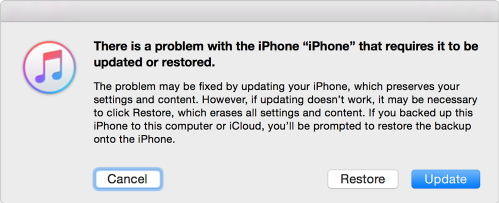
Conclusion
Hope the three mehods are helpful to fix iPhone red screen caused by system. If you do not have a backup before your iPhone is red screen, you can use the system repair software ReiBoot to solve this problem without deleting your data.
Speak Your Mind
Leave a Comment
Create your review for Tenorshare articles







