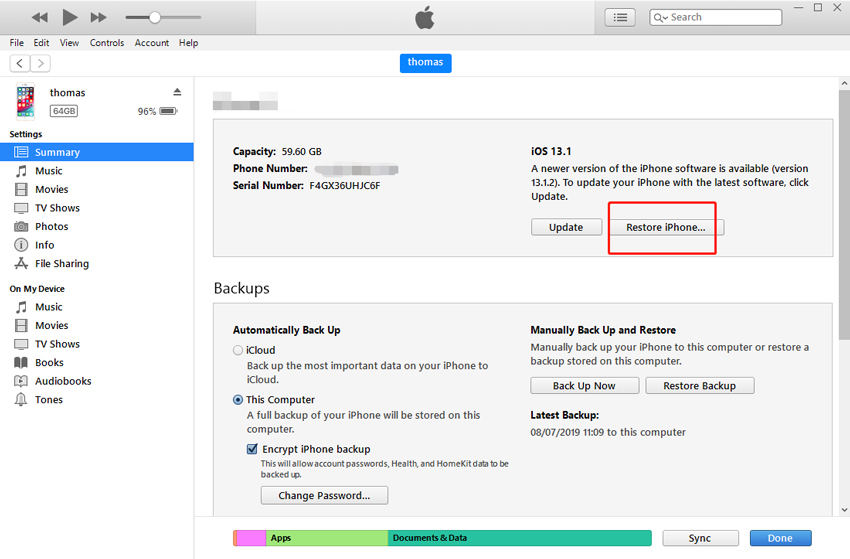Top 3 Ways to Fix iPhone 12 Stuck on Black Screen with Spinning Wheel [iPhone 15 Supported]
My iPhone 12/11 went to a black screen with a spinning wheel and will not do anything. Won’t force close or anything."
- A user from Apple Community
If you have the same issue, don't worry! in this article, I am going to help you to fix the iOS 17 issue with three detailed methods. The spinning wheel is a common issue that appears on not just iPhone 11 but also other iPhone models. iPhone 15 is such an expensive device and getting anything like stuck on boot menu could make you go rouge, keep yourself together and follow this guide.
- Way 1: Using iTunes to Fix iPhone 12/11 Stuck on Black Screen with Spinning Wheel
- Way 2: Using ReiBoot to Fix iPhone 12/11 Stuck on Black Screen with Spinning Wheel (No Data Loss)
- Way 3: Force Restart iPhone to Fix iPhone 12/11 Stuck on Black Screen with Spinning Wheel (Not always working)
Way 1: Using iTunes to Fix iPhone 12/11 Stuck on Black Screen with Spinning Wheel
If your iPhone 12 or 11 is stuck on the spinning wheel with the black screen, a common resolution is through iTunes. However, following this method will erase all of your data on your iPhone; these are the steps you'll have to follow:
- Connect your iPhone 12/11 to a computer before launching iTunes, and making sure that you have the latest version of iTunes is plus point.
- Launch iTunes on your Windows computer or open the Finder window on your Mac device running macOS Catalina.
- Quickly press and then release Volume Up.
- Quickly press and then release Volume Down.
- Press and hold the Side button for about 10 seconds or till you see the Lightning cable on the screen. That's all you have to do to get into the recovery mode of iPhone 12/11 Pro/Pro Max.
-
Click on "Restore iPhone" on iTunes, and you'll have a new device step fixing the black screen with a spinning wheel problem on your iPhone.

iTunes is a powerful tool to restore and even repair many issues like transferring files etc. in your iPhone 11 Pro. More on, it helps you fix iPhone 12/11 Pro stuck on the loading circle issue with ease at the loss of your Data.
Way 2: Using ReiBoot to Fix iPhone 12/11 Stuck on Black Screen with Spinning Wheel (No Data Loss)
Tenorshare ReiBoot is an efficient software to fix all kinds of problems related to iPhones. Furthermore, it does not just work with iPhone 12/11 Pro (Max), but also is compatible with all other models including the latest iPhone 15. You can get into and out of the recovery mode of your iPhone with one click and without losing data.
-
Download and install ReiBoot on PC or macOS. After that, connect a cable with your iPhone 12/11 and computer.Click Start to go on.

-
Now, you'll have to choose the Standard Repair' and Click on 'Standard Repair' button.

-
After clicking download, the software will start to download the firmware package for repairing.

-
Once Firmware package is downloaded, click Start Standard Repair and ReiBoot will start fixing the Stuck on Spinning Wheel problem of your phone.

- After successful processing, you'll have the "Done" button, you are done fixing the problem.
Following these easy step by step guides will surely resolve your problem and it won't take the precious time of your with just a few clicks you'll be able to do it.
Way 3: Force Restart iPhone to Fix iPhone 12/11 Stuck on Black Screen with Spinning Wheel (Not always working)
Force restarting iPhone 12/11 Pro might resolve the issue iPhone stuck on a black screen with a spinning wheel. However, it might not always work. Here is a break down of the process of Force Restart of iPhone 12/11 :
- Press and release the Volume up quickly
- Press and release the Volume down immediately
- Press and hold the Side button for almost 10 seconds
-
Release Side button when you see the Apple boot screen

This way, you can force restart your iPhone and fix the issue on your iPhone. It is easy to perform a method, and it won't take too much time of yours. Your phone may be fixed, however, the issue might appear again because it's not a permanent solution.
Summary
This article explains three methods to fix iPhone 15/14/13/12/11 stuck on the black screen with a spinning wheel issue. The first method explains the use of iTunes and how to restore the iPhone 12/11 through it and get rid of the spinning wheel. In the second method, use of ReiBoot software explains how quickly and efficiently, users can use this third party software and fix the issue. The third and last method guides users about Force restart of the iPhone 12/11 (Pro and Pro Max) and how it might solve the problem of theirs.
Speak Your Mind
Leave a Comment
Create your review for Tenorshare articles