Messenger Keeps Crashing on iPhone? Fix It with 7 Effective Solutions!
One of the main problems iPhone users experienced is the Facebook messenger keeps crashing. But "Why does my messenger app keep crashing?", While a software update is one of the main causes of this problem, but not the only cause. Software bugs or full storage can also cause Facebook Messenger and other apps to crash.
Regardless of the reason why does messenger keep closing on your iPhone, an effective solution is the most concerning thing to you. Tenorshare Reiboot and the other 6 fixes will be shown here.

1. The Top Option to Fix Facebook Messenger Crashing Without Data Loss
One of the best and effective tools to help you fix the problem that Facebook messenger keeps crashing is Tenorshare ReiBoot. It can help repair your iOS system which is the most possible reason for messenger crashing. Moreover, this tool is designed to fix all iPhone related problems including a device that is stuck on recovery mode, stuck in DFU mode, stuck in headphone mode, or simply won't work correctly as is the case with a crashing Facebook Messenger app.
To use ReiBoot, download and install the program to your computer and then follow these simple steps.
- Step 1: Open Tenorshare ReiBoot on your computer and then connect the iPhone to the computer using a USB cable. Click on "Fix All iOS Stuck" in the main window.
- Step 2: You can click "Fix Now" to further optimize the device.
- Step 3: Once the program can detect your device, you'll need to either download the firmware or manually import it. You can click on the "Download" button or click "Select" to import the firmware.
- Step 4: After the download is complete, click on "Start Repair" and wait while the program repairs the device. Keep the device connected through the entire process.
- The device will reboot and the messenger app crashing issue may be solved directly.
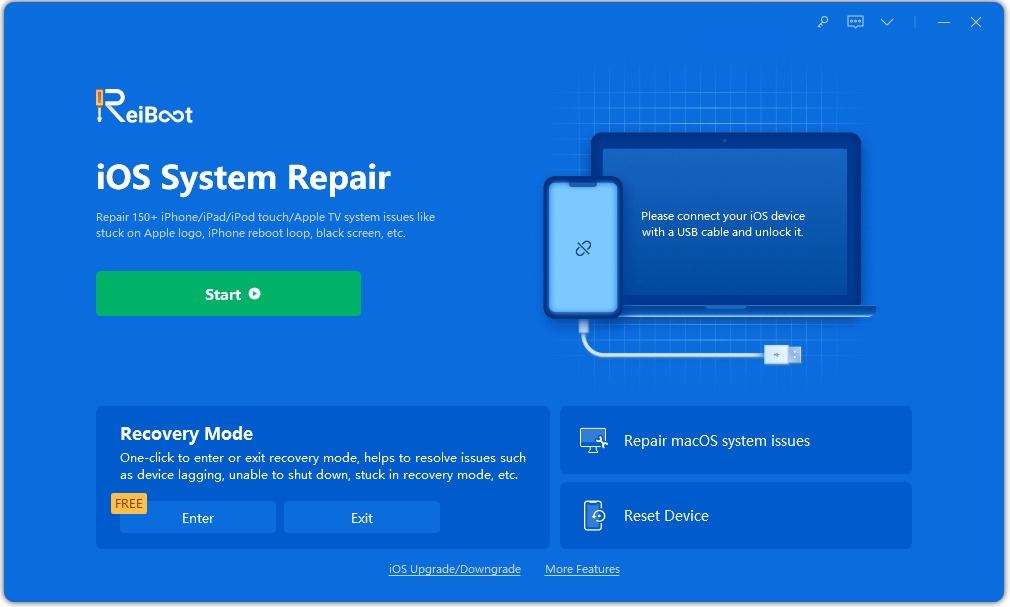
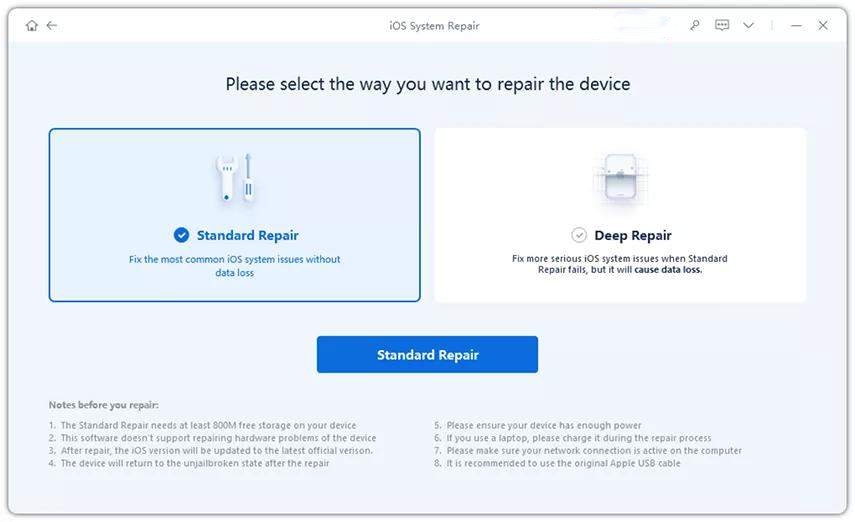
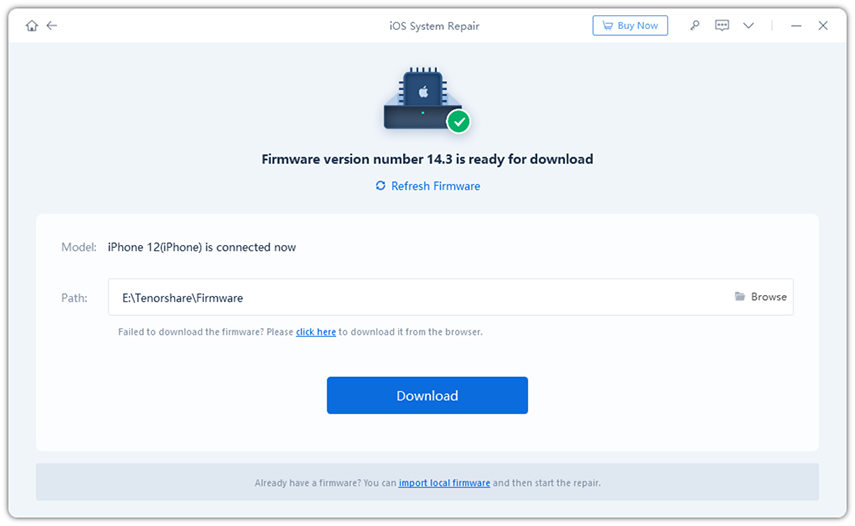
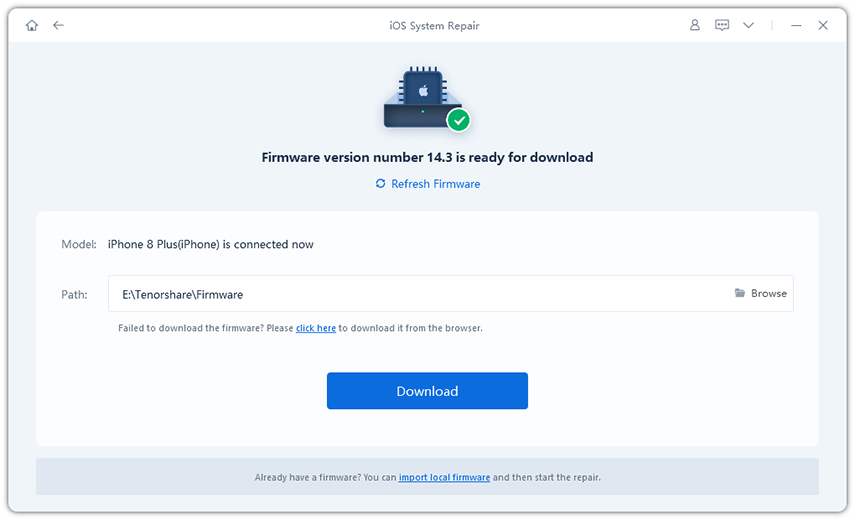
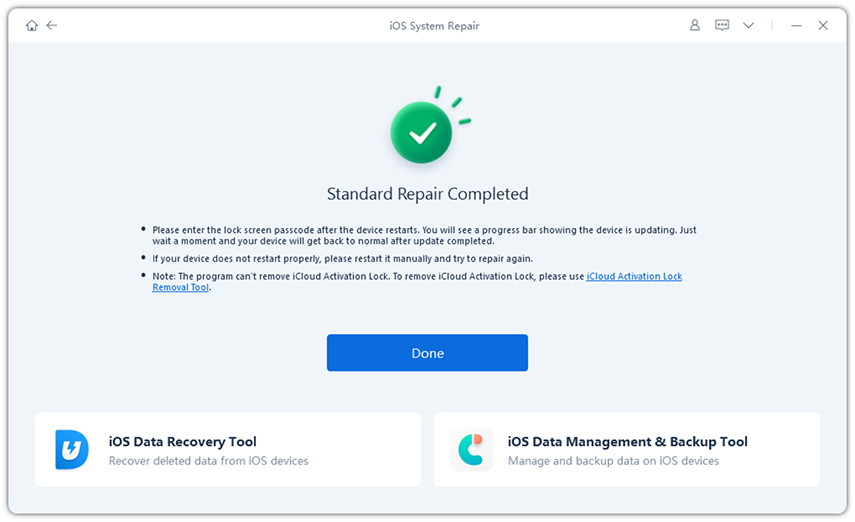
2. Sign Out of Facebook Account and Sign In to Fix Messenger App Crashing
Trying signing out of Facebook on your iPhone, wait a few minutes, and then sign back in. This can help repair messenger app keeps crashing problems especially if you've just updated the Messenger app.
3. Update the Messenger App to Fix Messenger Crashing
Using a Facebook Messenger app that is not the latest version can also come up with bugs that can cause messenger keeps closing unexpectedly. It is therefore worth updating the Messenger app to see if that will fix this problem once and for all.
Follow these simple steps to update Facebook Messenger:
- Step 1: Open the App Store on your iPhone and then tap on "Updates" in the bottom right corner.
- Step 2: You can tap "Update All" in the upper-right hand corner to update all the apps. You can also scroll through the apps listed on this page until you find the Messenger app and then tap "Update" to update it.
- Wait for the update to be installed on the device and then check if the problem has been fixed.
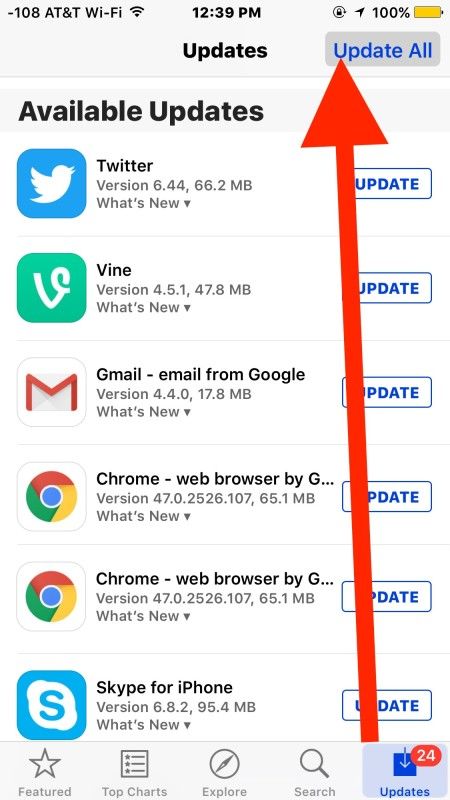
4. Uninstall and Reinstall Messenger
You may want to completely uninstall the Messenger app and then re-install it if you update it, but it is not helpful.
To uninstall the app, locate it on your home screen and long press on the Messenger app icon. Tap on the "X" that appears to uninstall it.
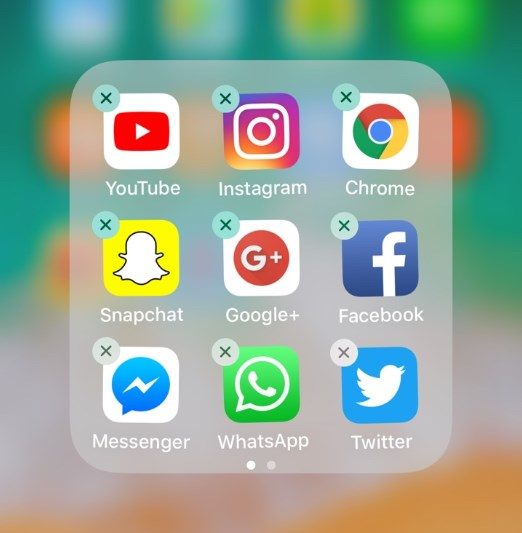
Now go to the App Store, find the 'Messenger" app, and reinstall it on your device. Sign in and check to see if it's still crashing.
5. Free Up iPhone Memory Space
The problem Facebook Messenger app keeps crashing is caused by a lack of sufficient memory. If you suspect this may be the case and everything you've tried so far hasn't worked, you may want to check the available storage on your device. If it is inadequate, you may need to seriously consider removing some of the apps and data such as videos and photos that are taking up a lot of space on the device.
To check the available storage on the device, go to Settings > General > iPhone Storage

Here, you should see the storage used and the available storage as well as a breakdown of the types of data taking up your device's memory. Delete some of the data if you need to.
6. Restart the iPhone
Sometimes a simple restart can eliminate the bug causing the app to crash and thereby fix the problem. It is also a good solution for Facebook messenger keeps closing.
Follow these simple steps to restart your device:
For the iPhone X
- Step 1: Press and hold one of the Volume buttons and the Side button until you see the slider appear on the screen.
- Step 2: Drag to turn off the iPhone.
- Step 3: Wait a few seconds and then long-press the side button until the Apple Logo appears.

For iPhone 7 and Earlier
- Step 1: Long-press either the Side or the Top button until you see the slider.
- Step 2: Drag to turn off the device
- Step 3: Press the Top or Side button again until you see the Apple logo and the device turns on.

7. Update iPhone Software
If you updated your device and the Facebook Messenger app that does not solve the crashing problem, you might need to check if there is an update for the iOS system. If there is one, installing it may fix the problem once and for all.
Here's how to check if an update is available and how to install it:
- Step 1: Connect the device to a Wi-Fi network and ensure that it is adequately charged. If not, connect it to a power source.
- Step 2: Open the Settings app on your iPhone and then tap on "General."
- Step 3: Under Software Update, check if an update is available. If it is tap "Download & Install" to install it.
- Wait until the process is complete and test if Messenger is working correctly.
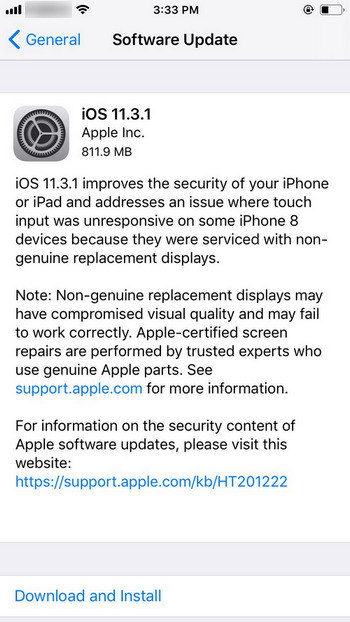
Summary
So if you meet the problem that messenger keeps crashing, this article shows you the reasons why and provides you with effective solutions to fix it. And the most effective and time-saved method is using Tenorshare Reiboot to fix it. Recommend you download it to solve this problem via the below links. Your questions and comments are always welcome.
Speak Your Mind
Leave a Comment
Create your review for Tenorshare articles









