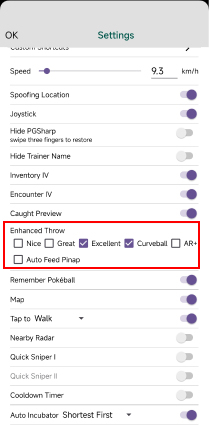How to Quick Catch Pokemon GO [Video Guide]
Players who play Pokémon Go know that it is extremely important to know some tips and tricks that can help you catch Pokémon effectively. However, the majority of the people who play Pokémon go do not have any idea how they can utilize these tricks or learn about them.
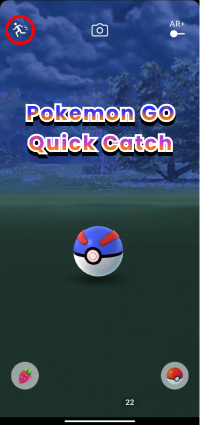
But, there’s no need to worry, this article will teach you how to quick catch Pokémon go. Read on to explore more about how to quick catch in pokemon go. You can also check the video guide to learn this useful tip.
Guide: How to Use Quick Catch in Pokemon GO [Video Length-02:04]
- What Is Quick Catch in Pokemon GO
- Why Should You Use Fast Catch in Pokémon GO
- How to Quick Catch Pokemon GO [Original Version]
- How to Quick Catch Pokemon GO [Ultimate Version]
- Tips: How to Encounter More Pokemon
What Is Quick Catch in Pokemon GO
The quick catch method in Pokémon go is an amazing technique used by pro players. When you use this technique, you will be able to catch a number of wild Pokémon with a blazing fast speed.
Therefore, if you are short on time and you have to catch a number of Pokémon, this technique will be the best bet for you. As you will be able to catch any Pokémon within a matter of seconds. But, for that, you will have to master the technique.
Why Should You Use Fast Catch in Pokémon GO
You should use the fast catch in Pokémon go to escape the capture animation. Once you will be able to escape it, the turnaround time of catching a Pokémon go will reduce significantly. Therefore, you will be able to catch Pokémon much more quicker.
Pro players who have to meet a target in a short amount of time can use this method to get around their game quickly.
How to Quick Catch Pokemon GO [Original Version]
Now, most of you would think that pokemon go how to fast catch means that you have to be quick with the process. While it’s not entirely false, there is a very particular trick that you can use to how to fast catch pokemon go. Here’s how you can do it.
- The first step is to hold your position and hold down the Pokeball icon. Once you have a grip on it, gradually drag it to the left. And keep holding the button.
- Keep holding the button and using another hand or finger, and then throw the pokeball.
Once you throw the ball, and it hits your target, then let go of the pokeball icon. If you’ve done everything right, you will see a new menu pop up on your screen.

- Right after the menu opens up, close it and escape the encounter by clicking the escape button for going back on your phone.
- Just as any hunter will check up on their catch after a successful encounter. It’s time for you to ensure that you have caught the right Pokémon.
If your attempt was successful - your catch will be visible on the overworld screen. However, sometimes the couch can escape. If you go back to the initial screen after the catch, it means that your Pokémon has escaped. And you will have to try again.
How to Quick Catch Pokemon GO [Ultimate Version]
If you want to make the process even quicker, you can use PG sharp to catch the Pokémon using the enhanced throw feature. The best thing about using PG sharp is that you will be able to enhance the throw function. Therefore, no Pokémon will be able to escape this encounter.
Here is how you can use it for how to fast catch in pokemon go.
Download PGsharp on your phone and install the application. Then enable the Enhanced throw feature.

- Open up Pokémon go, and go to the Pokémon catching screen.
- Now hold down the pokeball icon and slide to the left.
- Use another hand to throw the pokeball.
- Now let go of the button that you’re holding and escape the encounter.
- Check up on your catch.
Tips: How to Encounter More Pokemon
While you can use this trick to enhance your Pokémon catching experience. But, we all are aware of how hard it is to actually come across a Pokémon in the game. You have to travel far away to be able to see a wild Pokémon. But, what if we told you that you can easily find more Pokémons while staying in your own house?
Tenorshare iAnyGo is a tool that can spoof your GPS location. For those of you who don’t get it, by spoofing your Pokémon location - you can easily go to other locations and look for Pokémons. Here is how you can use it.
After downloading the Tenorshare iAnyGo software on your computer - open it up and choose the joystick movement option.

Towards the top right corner - choose the speed that you would like.

Now - you can use the joystick on your screen to move your player.

Note: Do not change your location often as the game can flag your account. For this, you can use the cool down feature so that you can get reminders about burnout time.
The End
With this article, you has learned about how to quick catch pokemon go. Try to use this useful pro tip to save your time when catching pokemon.
Speak Your Mind
Leave a Comment
Create your review for Tenorshare articles

Tenorshare iAnyGo
2026 Top Location Changer
With Bluetooth tech built-in: no cracked/error 12, 0-risk.