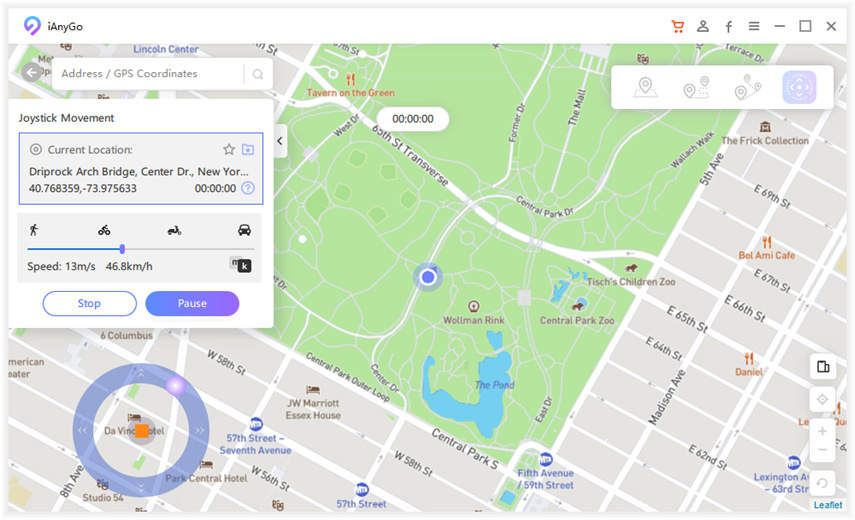[Step by Step] How To Change Name In Pokemon Go
Pokemon go is a captivating mobile game that connects pokemon trainers worldwide and allows them to collect pokemon from real surroundings and then battle among themselves. To play online, every player needs a trainer nickname. If you want to know how to change name in pokemon go, you are at the right place.
- Before We Start: How Many Times Can I Change My Name In Pokemon Go
- Steps: How To Change Name In Pokemon Go
- Further Reading: How To Name Pokemon In Pokemon Go
- Tips: Pokemon Go Eevee Name Trick You Should Know
- The Savior Of Pokemon Go Player: Tenorshare iAnyGo
Before We Start: How Many Times Can I Change My Name In Pokemon Go
Before we look at how to change pokemon go name, let's know how many times it is possible. Ideally, you can change name only once in pokemon go. However, if you want to change again, you can try by sending a pokemon ticket to its support and see if you have any luck. To avoid risks, we suggest you choose wisely before changing your name.
Steps: How To Change Name In Pokemon Go
For the first time changing a name, you can easily change your name in pokemon go with a few easy steps. Remember, your nickname will always be visible to other pokemon trainers. You should choose very wisely before taking this action since you can change your name only a limited number of times.
- Go to the map view.
- Click on the main menu.
- Go to settings.
- Scroll down and find the change nickname menu option.
Type your new name.

Note that when looking for how to change your name on pokemon go or how to change name pokemon go, if you can’t see the change nickname option, you have exhausted your number of changes in pokemon. You can give it a try by sending a request to the pokemon go help centre, but it rarely works.
Further Reading: How To Name Pokemon In Pokemon Go
Collecting pokemon in pokemon go is a very cool thing in itself, but what if you could name your pokemon the way you like it? Why not have pokemon names other than the common Pikachu and Bulbasaur? Read along to see how to name pokemon in pokemon go.
- Go to the pokemon gallery.
- Go to the desired pokemon.
- Nest to its preexisting name, click on the pen.
- Type the new name.
Done!

Tips: Pokemon Go Eevee Name Trick You Should Know
Eevee is a pokemon that undergoes eight unique evolutions. Acquiring all eight pokemon go is a difficult task, but we have the perfect trick for you where you can evolve your pokemon in a particular transformation by naming it in a way. Listed here are those Eevee name tricks:
- Sylveon: Kira
- Umbreon: Tamao
- Vaporeon: Rainer
- Glaceon: Rea
- Flareon: Pyro
- Espeon: Sakura
- Leafeon: Linnea
- Jolteon: Sparky
Use these Eevee name tricks on your pokemon to rank up your gameplay and witness the most iconic evolutions. These Eevee names have been tested and they work! Especially the Sylveon and Umbreon are worth a try!
Pokemon go players are all about variety in their pokemon collection, right? And we can only collect pokemon when we travel and search the roads for them. Lucky for you, do it from your home! Tenorshare iAnyGo is the savior of pokemon go that lets you teleport and walk-in different locations and rob them of the best pokemon!
Launch the program, Tenorshare iAnyGo, on your PC and connect the device to your computer. And choose joystick mode.

Set the speed as per your choice: walking, cycling, etc.

The GPS will start moving automatically at the speed you have set. Tweak the direction using the arrow keys or the joystick present on the screen.

Tips:
- Scroll to zoom in on the map and control your GPS better by having close up view.
- You can stop and pause the movement whenever you want. On the top left corner, there are two buttons to stop or pause.
- You can change or teleport anytime by just typing your new location address in the box.
Conclusion
If you’re worried about how to change name in pokemon go, then your search ends here. We have the easiest method by which you can change your nickname and play pokemon go. Moreover, to catch the perfect pokemon, you can now teleport to any location and explore it by using Tenorshare iAnyGo to fake your location.
Speak Your Mind
Leave a Comment
Create your review for Tenorshare articles

Tenorshare iAnyGo
2026 Top Location Changer
With Bluetooth tech built-in: no cracked/error 12, 0-risk.