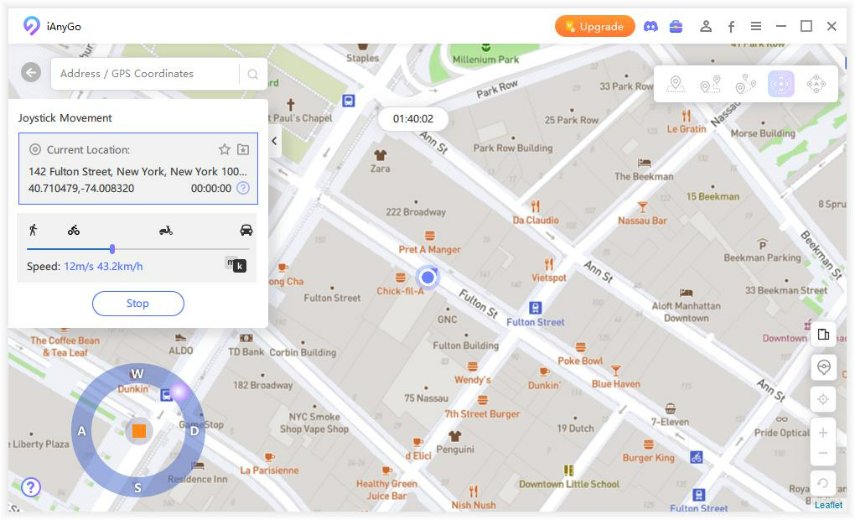Guide: Expressvpn Pokemon Go Spoofing In 2025
Pokémon Go is a famous game in many countries. However, some users face restrictions in availing of some features of Pokémon go due to the geo-blocking of some content in different countries. That’s why most people look for a good VPN to unblock Pokémon in their countries.

Expressvpn Pokémon go provides a better VPN connection helping you to bypass the technical issues and other glitches which might happen during gameplay.
- Section 1: What Is Expressvpn Pokemon Go
- Section 2: Does Expressvpn Pokemon Go Work
- Section 3: How To Use Expressvpn Pokemon Go
- Section 4: Expressvpn Pokemon Go iOS Free Alternative
Section 1: What Is Expressvpn Pokemon Go
Pokemon go expressvpn is one of the high-rated VPNs having an incredible speed. It lets you unblock all the restricted services in your area. This way you can access pokemon go without any worry of losing connection at the wrong time in-game.
Moreover, this VPN assists in connecting to plenty of servers in over 160 locations worldwide. Just to be clear, expressvpn cannot fake your location itself, it helps you to do so while minimizing the security and safety threats.
Section 2: Does Expressvpn Pokemon Go Work
Expressvpn works best on Windows, macOS, Android TV, Linux, Chrome, and Firefox. It gives you a virtual location by altering your device’s IP address to another assigned server. Due to this, your device’s location information replaces with another server.
So, it doesn’t actually change your Pokemon Go GPS location, it just helps you to unblock the game at your place. It stops your internet service provider from checking the apps you can open.
Section 3: How To Use Expressvpn Pokemon Go
Expressvpn is a fast and versatile VPN having a strong hand on security and privacy. Using Expressvpn is quite easy, click the link to learn a detailed guide to use it. But it is not convenient for Pokemon Go plalyers.
As a matter of fact, playing Pokemon Go with changing locations is not enough. At least we need to use Joystick to control the virtual movement to interact with Pokestops, Pokemons, etc. That’s why iAnyGo comes out.
Section 4: Expressvpn Pokemon Go iOS Free Alternative
VPNs just encrypt traffic and hide your IP address by replacing it with another server. That’s what expressvpn does. However, changing location is not enough to play pokemon go with full potential. This is where Tenorshare iAnyGo comes into the picture. It is a reliable, fast, and secure location spoofing software helping you spoof your location in a game and play it just staying at home.
Tenorshare iAnyGo also offers a joystick movement feature for pokemon go lovers. With this option, you can easily control your movement, change direction anytime, and set your desired speed. You can start an automatic movement in the game in a hassle-free manner.
Here is how you can use this feature to control your movement in Pokemon Go game:
Download and launch Tenorshare iAnyGo on your computer. Connect your device to iAnyGo with a USB cable and select “joystick movement” 4th feature from the main interface.

Adjust your movement speed by dragging the slider to a maximum of 72 kilometers per hour. You can also choose walking, cycling, or driving speed according to your preferences.

To start an automatic movement, drag the middle button to circle it and then release. You can freely tweak your movement direction to 360 degrees.

Conclusion
Hunting in pokemon is enjoyable when you have full access to all the features. However, changing location in pokemon go by using VPN is not enough, you need more advanced features like joystick movement to play the game. Just use Tensorshare iAnyGo once and you will love it.
Speak Your Mind
Leave a Comment
Create your review for Tenorshare articles

Tenorshare iAnyGo
2026 Top Location Changer
With Bluetooth tech built-in: no cracked/error 12, 0-risk.