iAnyGo-No.1 Free Location Changer for iOS and Android
Change GPS with 1-click, simulate routes, joystick control, no jailbreak!
iAnyGo-No.1 Free Location Changer
1-Click GPS change, joystick, no jailbreak!
The Pokemon go game holds a lot of surprises for those who play it regularly. As we all know playing requires physical movement which sounds impossible at least daily. However, there is a better way to play pokemon go while staying home but still showing on the map that you are moving.
Safest Change GPS Location on iPhone & Android without jailbreak/root!
If you are wondering how to walk without walking in pokemon go , then this article will help you out.
iAnyGo is the only Pokémon Go spoofing software available for Windows that doesn’t require third-party apps or modified versions of the game. Moreover, users of iAnyGo can achieve a Pokémon capture success rate of up to 96%, making it a highly effective tool for iOS 18/26 players. Learn more >
For most of players, they usually play Pokemon GO in two ways:
By walking in the real word. Your avatar in the game will move at the same speed as you are walking in real life. This is the most common way to move in Pokémon Go.
By using a third-party app to spoof your location. This is a more controversial way to move in Pokémon Go, as it allows you to travel to any location in the world without actually being there.
And today, we are going to show you the second way to help you move in pokemon go without moving. Question like how to move around in pokemon go will be long gone.
A big YES ! You can definitely play pokemon go without walking. To play this, you need to spoof your location in the game using a reliable and effective location spoofing tool to help you set a virtual movement in the game. There you get different options to walk in any region in the whole world.
Moreover, it doesn’t require you to have any physical movement. You keep going and progress in the app without walking an inch.
You can also watch the video guide below to check how to go anywhere in pokemon go.
Video Guide: How to Walk in Pokemon Go without Walking
Talking about iOS users, then the options to spoof in pokemon are gradually increasing as new apps are popping up in the market every passing day. So, to help you out in this matter we have boiled down all the available options to the safest one and that is Tenorshare iAnyGo iPhone location changer .
This location spoofer helps to fake your location to any part of the world and stimulate GPS movement without any need to step out. With iAnyGo, the question of how to find pokemon in pokemon go, how to spin pokestops from home, and hatch eggs in a quick way will no longer be a problem.
The availability of the Joystick movement feature from iAnyGo makes it super easy for you how to play pokemon go while sitting at home. With this, you can stimulate GPS movement, and control your speed and direction of movement. That all adds to your realistic movement in the game. Here is how to play pokemon go while sitting at home.
Download and launch iAnyGo on your computer and connect your iOS device to it. Proceed with the 4th option “Joystick Movement”.

Set your desired speed from the speed slider.

Next, bring the joystick into the circle and release it. This will start your automatic movement in pokemon go. You can tweak direction anywhere using the keyboard.

With easy three steps, you can move in pokemon go without walking successfully.
How to Move in Pokemon GO without Walking is a game-changing trick that does not need physical moving and enhances the gaming experience. With the use of certain Pokemon Go spoofing tools, you can navigate through the Pokémon universe from the comfort of your favorite spot. Let's explore these astonishing tools that allow Android users to navigate through Pokemon Go without having to walk around.
Spoofing in Pokemon Go refers to faking your geographical location to trick the game into thinking that you're somewhere you're not. This is incredibly useful for capturing region-specific Pokemon or participating in events happening in other locations. Here, we'll guide you on how to do this effectively using PoGoskill Location Changer .
Start by installing PoGoskill PoGoskill Location Changer on your Android device. Once installed, launch the application and find the 'Teleport Mode' in the top right of the interface. From here, you can select any desired location in the world by placing the marker.
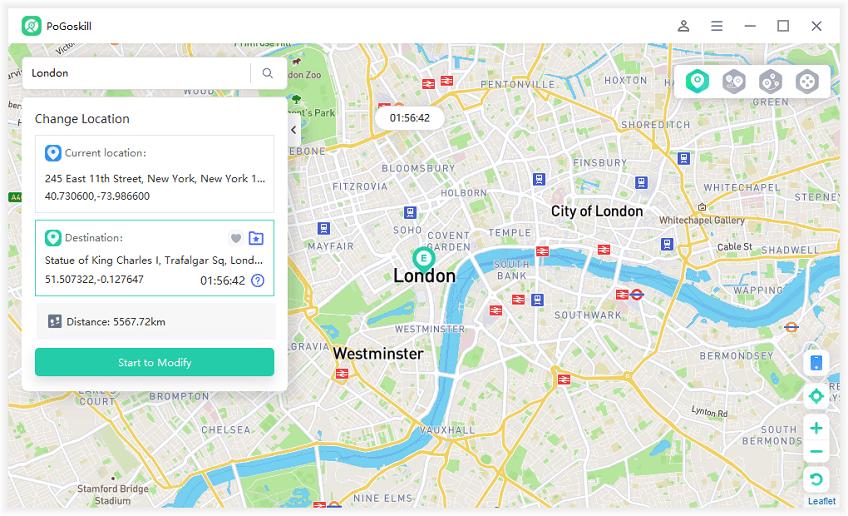
Next, ensure to integrate this feature with Pokemon Go. Open the Pokemon Go app and confirm the fake location selected in PoGoskill is reflected accurately within the game. The application will trick the game into believing your Android device is physically located in the chosen site, granting access to region-specific Pokemon or specific events.
Spoofing on Android is also not hard but there is no built-in feature to support spoofing. Due to this, you can use a spoofing app. PGSharp is a pokemon location spoofing app that is particularly designed for android devices.
There is no iOS version available. Make sure you remember the login credentials of your PTC pokemon go account before you delete the pokemon go app. Here is how to play pokemon go at home without moving using PGSharp.
Spoofing in the pokemon go game is safe but with few conditions. Excess of everything is bad so it’s your responsibility to use this option wisely. In this section, we have mentioned the most important tips to help you in this process.
There are certain things that lead to softban . Among those playing pokemon go using a spoofing tool excessively is one. You should minimize the use of spoofing all the time in the game. Make sure you don’t change your location multiple times in a day and try to walk at a natural speed.
Moving fastly in pokemon go gives a red signal to Niantic that something is fishy. So, you must maintain a natural speed for your movement. The fastest speed you can have without facing any issues is 4 m/s which is approx 8.95mph. Exceeding this speed may lead to inoperative movement.
We hope this essay has helped you understand how to move in pokemon go without walking in 2023 and provided recommendations to make your adventure more effective and safe. If you have an iOS device, don't forget to give Tenorshare iAnyGo iPhone location changer a try because it is the safest method to play Pokemon and gives you total control over your movement in the game.

then write your review
Leave a Comment
Create your review for Tenorshare articles

2026 Top Location Changer
With Bluetooth tech built-in: no cracked/error 12, 0-risk.
By Jenefey Aaron
2026-02-03 / change location