then write your review
iAnyGo-No.1 Free Location Changer for iOS and Android
Change GPS with 1-click, simulate routes, joystick control, no jailbreak!
iAnyGo-No.1 Free Location Changer
1-Click GPS change, joystick, no jailbreak!
Users are facing PGSharp login issue as the PGSharp can't login with google 2024. This complaint has been around for quite a time as PGSharp is not supporting the google login directly.
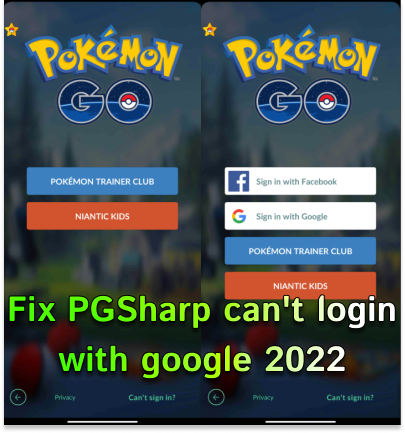
There are certain reasons why one isn’t able to login using PGSharp. So, what to do about this? Will users be never able to use PGSharp or is there any other alternative that one can opt for to avoid this issue? Let’s look into it further then.
Surrounding the enormous complaints that revolving around about PGSharp can't login with google. Basically, the actual reason behind this is the birthday you choose is younger than 18 years old. If you set a teenager's birthday on PGSharp, then the Google login and Facebook login option will be unavailable.
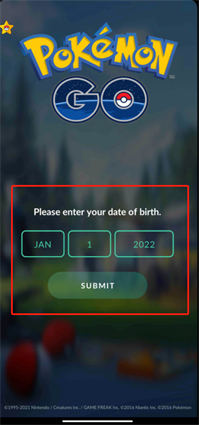
As we figure out why PGSharp can’t login with Google, then we are able to fix it. Follow the steps to fix this problem.
Now you can see there is Google login on the login option.
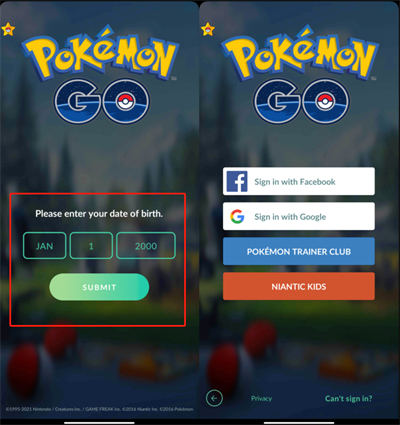
If the PGSharp can't login in with Facebook is caused by Facebook login option not showing up, that you can try the solution above to fix the problem.
If you see the Facebook option and still unable to login with Facebook, here you can use Google account to login the game.
Hopefully, this will solve the issue of the PGSharp Facebook login not working out and will help in a successful login.
Most of the time players get banned while using PGSharp. Here we will suggest some of the precautions that players can opt for and avoid soft bans and permanent blacklisting.
These tips will help players not get banned and enjoy the game with ease.
Although PG Sharp is good option for location spoofing, however, it only works on Android device. There is another alternative that can help in spoofing locations for iOS device, which is Tenorshare iAnyGo. The joystick feature makes this app the best among others and helps in a smooth movement.
Launch the program on your computer. Connect your iPhone to the computer. Now choose the joystick movement mode on the home screen. You will find the joystick in the lower-left corner of your screen.

Now set the movement speed by dragging the slider.

Now use the joystick to start the automatic movement. This is how you will use the iAnyGo go joystick movement which is very simple and easy to use.

If you're an Android user experiencing issues with PGSharp, such as the "PGSharp Can't Login With Google" error, PoGoskill Location Spoofer is an excellent option. This user-friendly spoofer enables players to easily manipulate their location and simulate movement within the game, providing a flexible way to enjoy Pokémon GO.

Key Features of PoGoskill Location Spoofer:
How to Use PoGoskill Location Spoofer to play Pokemon Go on Android without any errors?
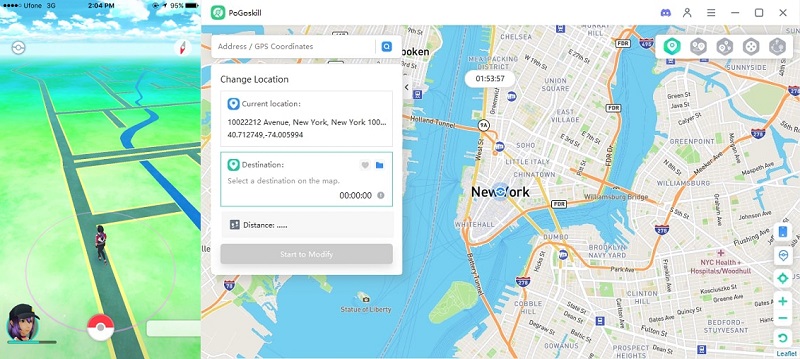
We hope now our readers won’t face the issue of PGSharp can't login with google 2024 as we gave some useful solutions for logging in.

then write your review
Leave a Comment
Create your review for Tenorshare articles

2026 Top Location Changer
With Bluetooth tech built-in: no cracked/error 12, 0-risk.
By Sophie Green
2026-02-08 / change location