iAnyGo-No.1 Free Location Changer for iOS and Android
Change GPS with 1-click, simulate routes, joystick control, no jailbreak!
iAnyGo-No.1 Free Location Changer
1-Click GPS change, joystick, no jailbreak!
The Pokemon Go has evolved a lot in the last few years. You can observe many changes in this location-based game . Among those changes, one is the availability of many options to locate Pokestops . Pokestops are one of the most important resources in the game, which help you to stock your inventory and catch more Pokemon.
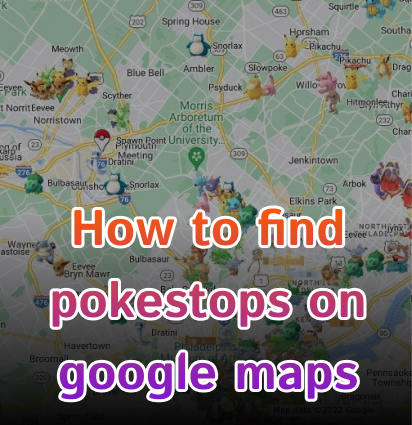
The best thing you can think of about Pokestops is the availability of using Pokestops maps. You can locate these stops easily anywhere in the world. In this article, we will explain how to find Pokestops on google maps . So, let’s get started.
Yes. You can use Google maps for Pokemon go find gym tasks. Most Pokemon users find Google Maps quite effective in finding Pokestops.
Moreover, many fans have put their own maps of Pokestops and gyms on Google Maps which is helpful for other users.
Comparing finding pokestops on Google Maps, using Pokemon go maps is easier to do so. You can also try to use Pokemon GO Coordinates to find the most popular location for Pokemon Go players because there are a lot of Pokestops and GYMs. If you are unable to reach these places, then try location changer to teleport yourself to these places.
There are different Pokemon go maps available which are pretty effective to find gym Pokemon go. For instance, you can use PogoMap, PokeMap, Poke Hunter, and The Silph Road. These Pokemon maps provide genuine information which is counter-verified by other trainers as well. Here is how to use Pokemon go maps to locate Pokestops.
Auto Spin Pokemon Go Pokestops and Change GPS Location without jailbreak/root!
The function of Pokemon go Maps is not limited to finding Pokestops since there is a lot you can get from these maps. Here is a list.
We cannot deny the fact that these maps help you locate the important location and help you to reach there since there can be few locations that would be out of your reach. In such a case, the most convenient option is to opt for a reliable spoofing way.
Spoofing in Pokemon Go helps you to fly to any location in the world virtually and you don’t need to stress over the hassle of moving around in extreme weather conditions. Tenorshare iAnyGo is a reliable and super safe location spoofer that makes it easy to safely fake your location and get pokestop by scanning pokestop & gym.
Not to mention, it provides a convenient way to get shadow Pokemon go without going out. Here is how to use Tenorshare iAnyGo’s Scan Pokestop & Gym feature.
Auto Scan Pokestop & Gym: Click on the second icon in the lower left corner and then tap “Start to Move” after selecting your route.
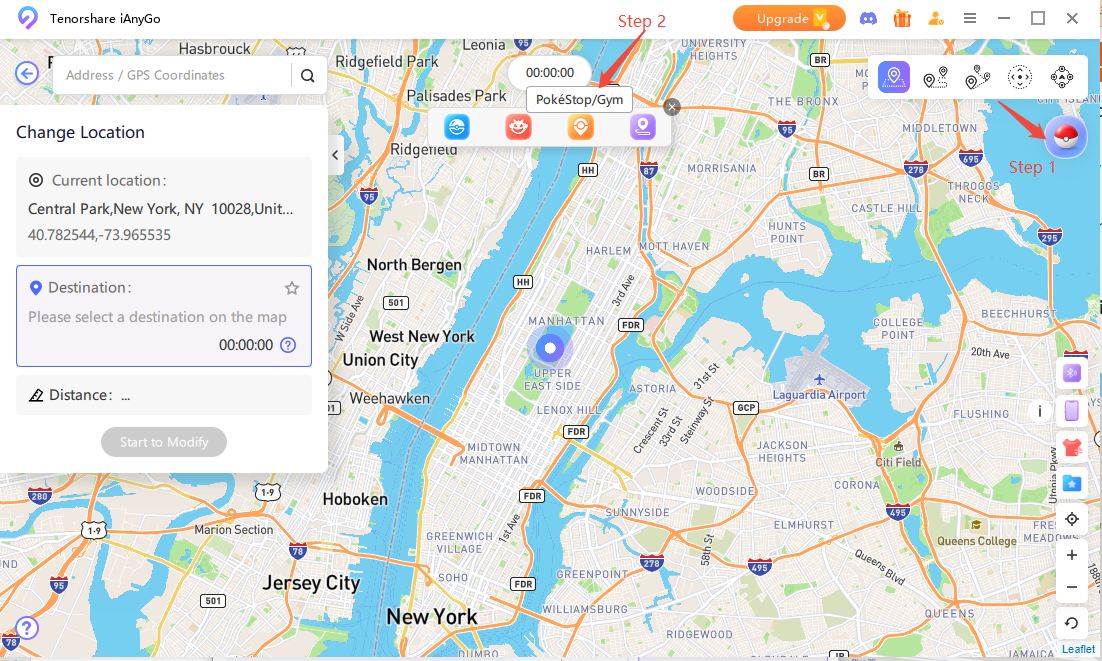
Select a New Route Node: iAnyGo will remind you if there are no game landmarks near the current marked location. Please change to a new endpoint or route node.
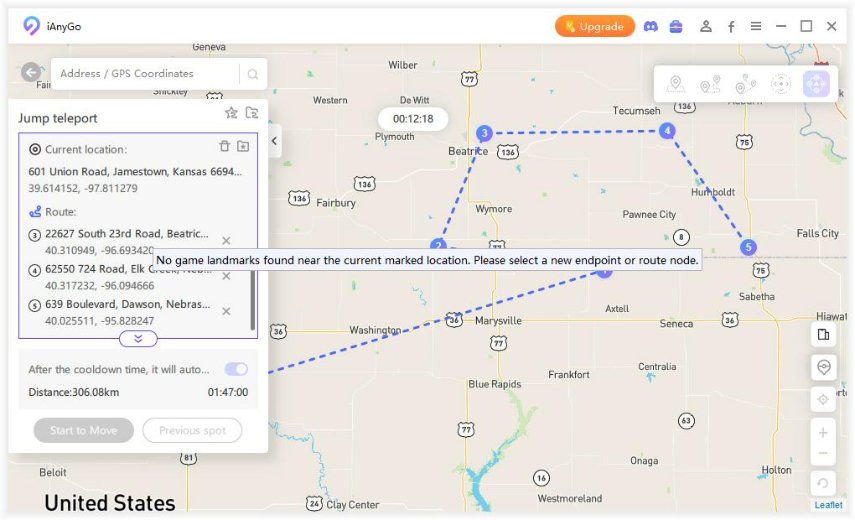
Clear Marked Location: Tap on the “Clear” icon to wipe out all marked locations. Now you can mark and find new game landmarks again.
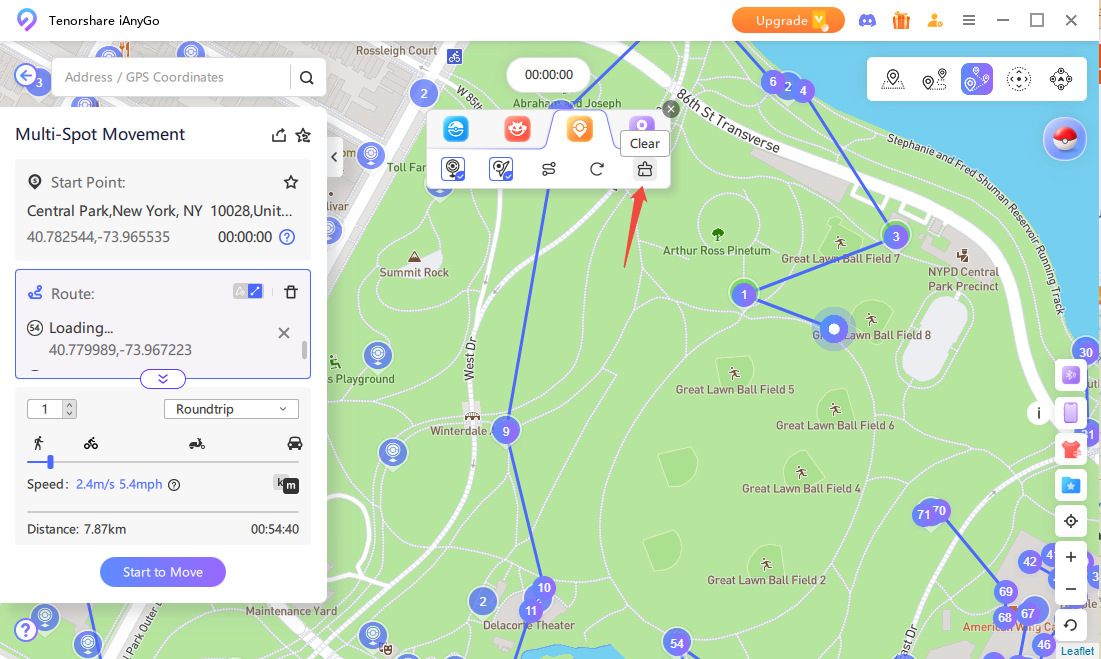
With the updates in the game, more exciting features are becoming available to the users. There are many trainers who prefer to find Pokestops on google maps due to their trust in this app. However, the Pokemon go maps are now becoming more feasible not only because these maps are tailored to Pokemon go players but also due to the many options available.

then write your review
Leave a Comment
Create your review for Tenorshare articles

2026 Top Location Changer
With Bluetooth tech built-in: no cracked/error 12, 0-risk.
By Jenefey Aaron
2026-02-08 / change location