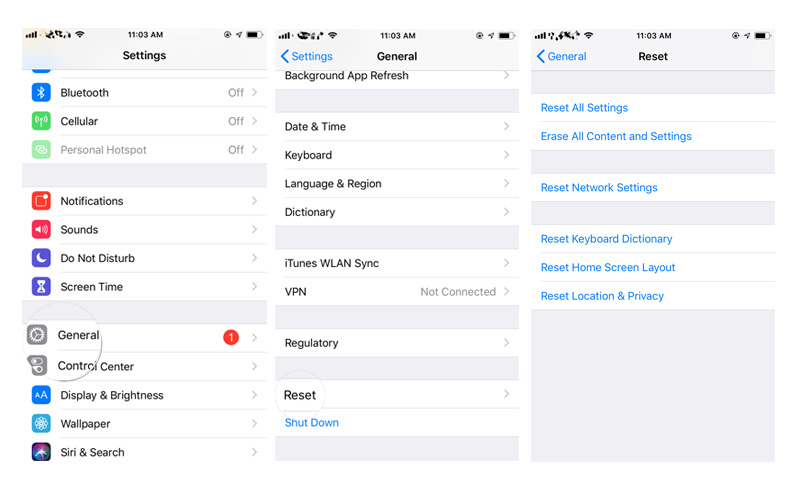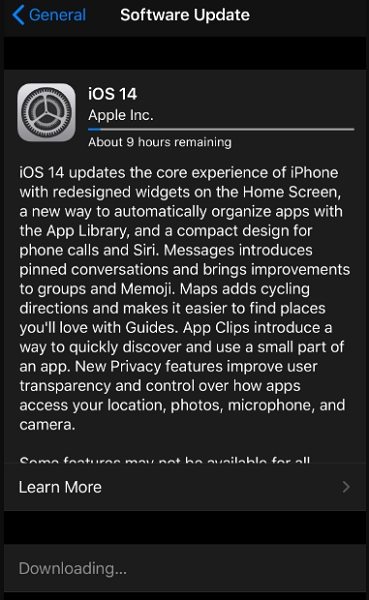3 Minutes to Solve iPhone Screen Keeps Scrolling Up or Down
“My iPhone just randomly out of nowhere scrolls up. I could be in text messages, FB messenger, Reddit etc. and just like that, I see the screen rapidly scroll to the top. Anyone else has this problem or know how to fix it?”
What should you do when this weird scene happened to your iPhone? There are lots of useful methods on the Internet where you can find the answers. But, some methods are simply wasting your time, and patience. From here, with Tenorshare guide, you can select the best and suitable method, and shows you detailed steps to help you fix iPhone scroll to top as fast as you like.
- Part 1: My iPhone Screen Keeps Scrolling by Itself, Why?
- Part 2: Minutes to Solve iPhone Screen Keeps Scrolling Up or Down
- Part 3: Other Common Ways to Fix iPhone Touching Itself
Part 1: My iPhone Screen Keeps Scrolling by Itself, Why?
Does your iPhone 6 screen jumping up and down? There may be plenty of reasons why your screen on the iPhone 13/12/11 or iPhone 7 scrolling. One of the most common reasons is the faulty assembly or display which possibly caused by a damaged pin or the display’s imperfect seating. Simply put, this is an issue which is related to the hardware of the iPhone and can be fixed by reaching out to the nearest Apple Store.
However, there may be system reasons which also will cause screen scroll to top iPhone. And the following methods are supposed to fix auto scroll iPhone.
Part 2: Minutes to Solve iPhone Screen Keeps Scrolling Up or Down
The fastest way to sort out all system glitch on your iPhone is by using Tenorshare ReiBoot Pro. This is an incredible tool which can fix your iPhone in a matter of a few minutes and get it running normally again. This tool is pretty effective and efficiently fix iPhone SE scrolling issues. Here is how you can repair the software problem causing the issue of iPhone 6 screen keeps scrolling down easily with the help of Tenorshare ReiBoot.
-
Run ReiBoot Pro (requires payment), click on ‘Start’.

-
Click on ‘Standard Repair’ to enter Standard Mode.

-
Download the latest firmware package and click on 'Start Standard Repair'.

-
After the repair is completed, please unlock your iPhone to check if iPhone auto scroll issue has been solved.

The progress of the repair process will be displayed on the screen and you would get notified once it is completed.
Part 3: Other Common Ways to Fix iPhone Touching Itself
There are some other ways to fix the issue of my iPhone screen keeps glitching. These methods are a bit more complicated and take a longer time to fix the problem when compared to Tenorshare ReiBoot. However, if you wish to give it a try, you can go ahead and try out these solutions.
- Way 1: Clean Up Your iPhone Screen
- Way 2: Force Restart Your iPhone
- Way 3: Reset All Settings to Get Out Of Ghost Touch
- Way 4: Update Your iPhone to iOS 15
Way 1: Clean Up Your iPhone Screen
The first and the easiest way fixes iPhone 6 screen moves without touching is by cleaning the phone screen with some alcohol or some other cleaning agent. Ensure that your iPhone is switched off when you are cleaning the screen.
You can also use a toothpick and carefully clean the space between the body of your iPhone and the glass screen. Best way to do this would be to wrap the tip of the toothpick to make it soft and then dip it in a cleaning solution and then clean the screen of your iPhone.
Way 2: Force Restart Your iPhone
Another way in which you can fix the issue of iPhone screen keeps scrolling up is by force restarting or hard resetting it. Here is how you can do this.
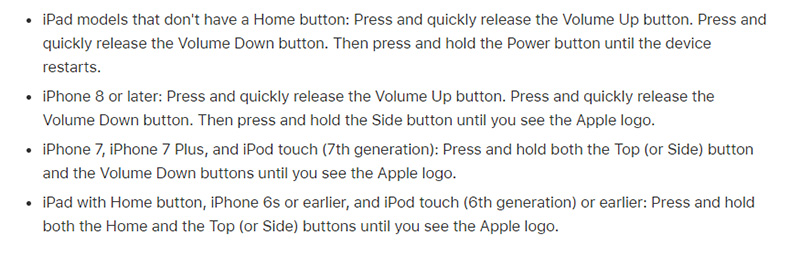
Check if the issue is solved on your iPhone.
Way 3: Reset All Settings to Fix iPhone Screen Scrolling by Itself
Resetting all the settings on your iPhone is another way in which you can solve the issue of iPhone 5 screen keeps scrolling up. Here is how you can reset all settings to sort the ghost touch issue on your iPhone.
- From the main menu go to “Settings” and tap on “General”.
- Tap on “Reset” and then on “Reset All Settings”.
-
Enter the iPhone’s passcode if prompted.

Check if the problem of ghost touch persists on your iPhone.
Way 4: Update Your iPhone to the Latest iOS
Several software issues can be sorted when you upgrade the software of your iPhone to the latest version. Follow the steps below to fix why does my iPhone screen move down.
- Plug in your iPhone to a power source and connect it to a strong Wi-Fi network.
- From the main menu, go to Settings, tap on General and then on Software Update.
-
Tap on Download & Install and if in case you have already downloaded the update, you can tap on Install Now.

Restart your iPhone and check if the issue is sorted out.
Conclusion
The above solutions can be very useful in fixing my phone keeps scrolling by itself. Out of all the solutions mentioned above, the one using Tenorshare ReiBoot is the most effective and the fastest and hence is highly recommended.
Speak Your Mind
Leave a Comment
Create your review for Tenorshare articles