Fix iPhone Stuck on Recovery Mode During/After Jailbreak (including iOS 15/13.3.1)
For millions of happy users all over the world, iPhone is the best mobile phone. Whereas, there are still people who want to break the Apple restrictions. These unhappy people are likely to jailbreak their iPhone or iPad. One of the most common issues, according to our study, is that iPhone stuck on recovery mode or Apple logo screen during or after jailbreak.
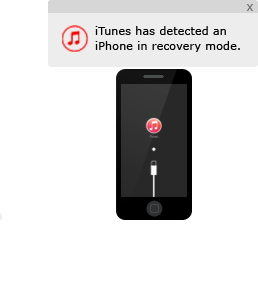
We should know that Apple do not recommend jailbreaking iPhone and you'll invalidate your iPhone's warranty once jailbroken. If anything goes wrong during or after the jailbreak, you have to take the responsibility and find a solution by yourself. Tenorshare ReiBoot is the program I will recommend for you if you run into one of the issues when jailbreaking iPhone, iPad or iPod:
- iPhone freezes or gets stuck during updating to iOS 15/14/11.3.1/11.3/11/10/9/8.4/8.3/8.2/8 and stuck at the iTunes logo
- iTunes cannot detect your iPhone, iPad or iPod, and pops up with message saying your device is in recovery mode
- iPhone stuck in recovery mode after jailbreak
- iPhone or iPad stuck at endless reboot or white/black apple logo
With just two buttons integrated, this freeware Tenorshare ReiBoot can fix all of the above iOS problems easily. It will get your iPhone out of stuck and force reboot iPhone without data loss.
How to Use Tenorshare ReiBoot to Fix iPhone Stuck in Recovery Mode during/after Jailbreak
Reiboot could fix and get iPhone out of recovery mode by rebooting your device. Download and Install Windows or Mac Tenorshare ReiBoot and install to your computer.


Step 1: Connect your iPhone, iPad, or iPod to a Windows or Mac OS X.
Step 2: Tenorshare ReiBoot detects the device successfully as you will find the "Exit Recovery Mode" button is in light green. Click "Exit Recovery Mode" button and wait for the device to reboot and get back to home screen. Note that you should not disconnect or operate your iPhone when it is rebooting.

Once it reboots successfully, the iPhone gets back to its settings.
If you cannot get the iPhone out of recovery mode using Tenorshare ReiBoot, I am afraid you have to restore iPhone in iTunes. iTunes will pop up warning message when you connect iPhone to it, and you can restore iPhone in Tunes. By restoring iPhone all data including iPhone settings and Photos, Messages, Contacts, and other data will be wiped, you can get back the lost iPhone data with iPhone Data Recovery.
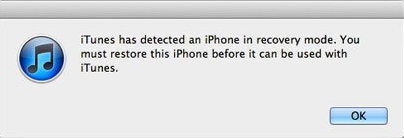


Speak Your Mind
Leave a Comment
Create your review for Tenorshare articles





