Why Does Instagram Keep Logging Me out?
Are you having logging issues with Instagram? Instagram, like some other apps such as Facebook or WhatsApp might malfunction occasionally; especially after updating your iPhone to the new iOS 11. Often Instagram's logging problem can simply be solved by switching off and on your device. However, if this does not cut it for you, we have compiled a list of solutions to solve all the problems that are keeping you awake at night. Check them out below and try them one by one looking for the one that best suits you.
How to Fix Instagram Logging Issues
So, all you wanted to do was to check if any of the people you follow had posted anything new, but you're having an Instagram login problem. Luckily, we have gathered different ways to fix the problem, from changing your password to logging in using another device. Read below.
Way 1: Change Password
What to do when Instagram won't let you log in? Try changing your password and logging in with your new one. To change your password:
- Tap "Get Help Signing In".
- Tap "Username".
- Enter your email address, username or phone number, then tap "Send Login Link".
Once they send you the link, you'll be able to reset and change your password. After that, you can enter Instagram as usual.
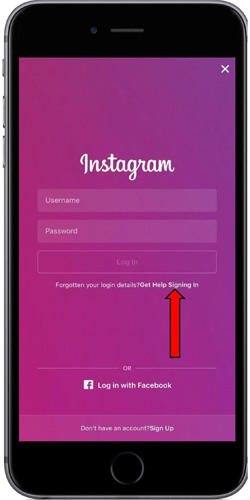
Way 2: Check Security Verifications
If Instagram won't let you log in on your iPhone, you might have enabled restrictions for the app. To turn them off:
- Open "Settings" on your iPhone.
- Go to "General".
- Tap "Restrictions" and disable it for Instagram.
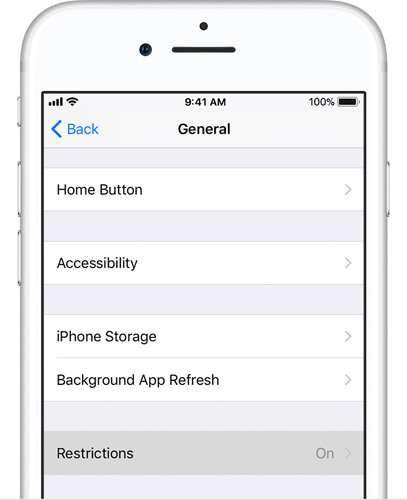
Way 3: Log in on Another Device
Hey, why not try logging in on another phone or on your computer? This sometimes works when you're having an Instagram login problem.
Way 4: Contact the Developer for Help
Still no luck? You could contact Instagram's Help Center so that they lend you a hand. To solve your logging issue, search for the "Help Center" on your browser and report your issue by selecting "I can't access my account".
Bonus! Fix iPhone Stuck Issues without Data Loss
If you are having login problems with Instagram on your iPhone, try our Tenorshare ReiBoot. Tenorshare ReiBoot is a tool we have developed to help you restart and fix your iPhone back to normal without any data loss. It can help you fix all kinds of iOS stuck problems: iPhone stuck in Recovery Mode, DFU mode, white screen of death, black screen, and others. So now you know what to do, download Tenorshare ReiBoot , plug in your device, click "Fix All iOS Stuck", then "Fix Now" and follow the steps!
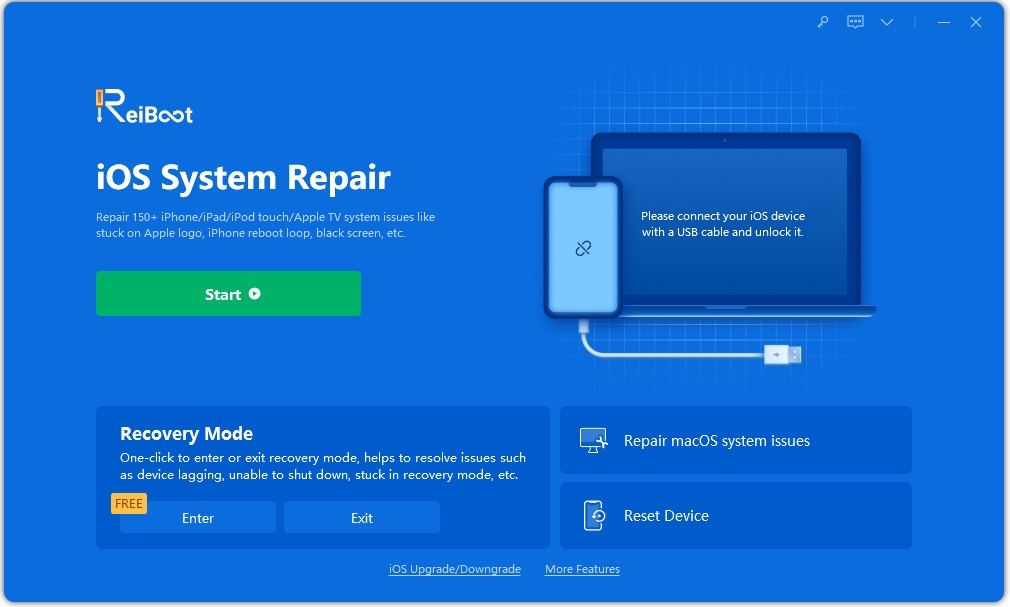


This article offers various solutions to fix the login issues you might be experiencing on your iPhone. We hope it helps! If you still have any other further questions or want to suggest any other tips you know, please don't hesitate to contact us and leave a comment below.
Speak Your Mind
Leave a Comment
Create your review for Tenorshare articles





