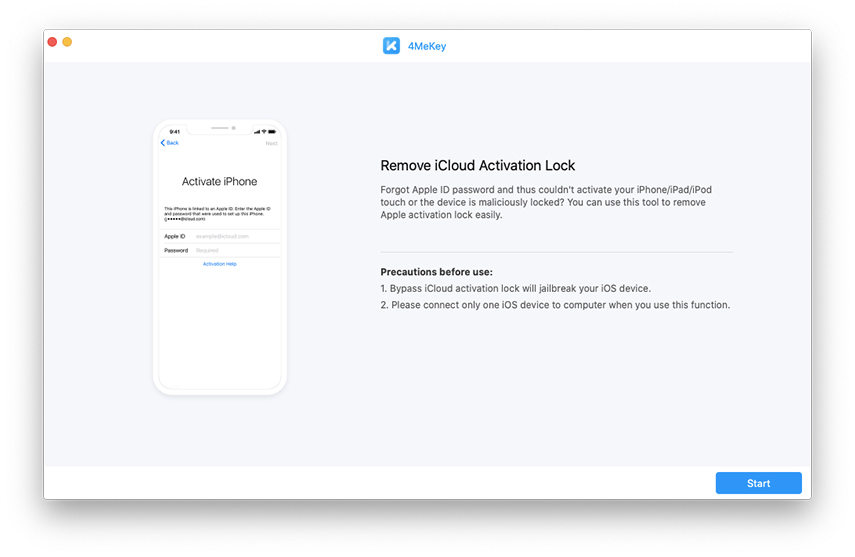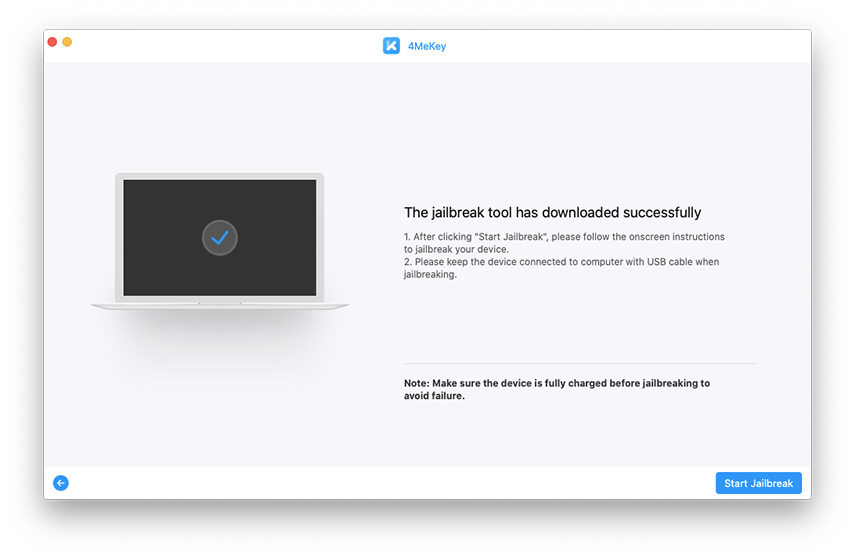How to Bypass iPhone Activation Without SIM Card [Top 2 Ways Included]
Are you wondering about the best way to bypass iPhone activation without sim card? We’ve gotten two major alternatives for you. When you read this guide, you will be exposed to modern tools you can use to bypass iPhone 5 activation screen without sim card. Spare few minutes to read this content further.
- Part 1: Can you Activate an iPhone without a SIM card?
- Part 2: How to Bypass iPhone Activation Without Sim Card
Part 1: Can you Activate an iPhone without a SIM Card?
The answer to this question is YES. You can activate an iPhone even without using a SIM card. However, you need to understand that activating an iPhone without a SIM card is a bit tricky. You will need a guide like this one to achieve such objective.
Part 2: How to Bypass iPhone Activation Without Sim Card
Apple manufactures its phone to work effectively with a good and active connection. Whether it’s by Wi-Fi or mobile data, the device is expected to connect to the internet for optimal usage. Since you needed to activate your iPhone without SIM card, you will need to opt for great alternatives. If using an emergency call is topping your priority list, you should discard such an idea at this moment. It won’t work.
There are two major ways of achieving such a goal. Read further to understand how to bypass activation on iPhone 4 without a sim card.
- Solution 1. Using iTunes to Bypass iPhone Activation( for Unlocked iPhone)
- Solution 2. Using Professional Tool to Remove Activation Lock ( for iCloud Locked iPhone)
Solution 1. Using iTunes to Bypass iPhone Activation( for Unlocked iPhone)
A notable way to activate an iPhone without a SIM card is by using iTunes. Anyone ready to know how to bypass activation on iPhone 4 without sim card may need to start with this method. To get started, you will need to have a computer either Windows or Mac which has the latest version of iTunes software.
However, if you’re yet to get iTunes on your system, kindly head to Apple website to download and install it on your PC. Once you’ve completed that process, you can follow the steps below to learn how to bypass iPhone 5 activation screen without sim card.
- Step 1 : Connect your iPhone to the computer using the Apple-supplied USB cable or Lightning cable.
- Step 2 : When iTunes detects your iPhone, select the option to Set up as new iPhone then click Continue.
- Step 3 : Click the Get Started button and the Sync.
- Step 4 : Wait for the process to be completed.
Once the entire process is done, you can disconnect your iPhone from the computer and finish the setup process on your phone.
That’s how to bypass activation on iphone 5c without sim card. If you want a simpler method, kindly check the next solution.
Solution 2. Using Professional Tool to Remove Activation Lock ( for iCloud Locked iPhone)
There is a good tool that can compensate your learning on how to bypass activation lock on iphone 5s without sim card. This tool is called Tenorshare 4MeKey. It’s a Trusted iCloud Activation Lock Removal Tool that has broadly being used by several individuals. It provides iPhone users with the best iCloud unlock service. The app is notable for an unlimited number of possibilities. Since you’re planning to use it for removing the activation lock, you need to follow the guide below to get started.
Note: Currently, this tool only supports iOS device from iPhone 5s-XR running iOS 12.3-13.6, but 12.4.5/12.4.6/12.4.7/12.4.8 is excluded for macOS users.
How to Remove Activation Lock with Video Guide
You need to download and install it before you can get using it.

Now that you’ve installed the app on your system, you can connect your iPhone/iPad/iPod touch to Mac with a USB cable.

For Mac usres, then, you can let the jailbreak tool begins to download. After the download is completed, kindly click the start Jailbreak button to bypass iPhone activation without SIM for you.

For Windows usres, it will take some time to jailbreak by yourself.
Next, you will need to confirm your device details. That’s to ensure the right feature is added to your iPhone. Then click “Start Remove” to complete the entire process of unlocking your device.

Wait for few minutes for the entire process to be completed and you can then use your favorite app on your phone.
Conclusion
If you have a locked iPhone, the quickest way to get it activated is to try one of the options above. More important, it’s good to try Tenorshare 4MeKey. This app has gotten all the necessary features you needed to unlock your device.
Speak Your Mind
Leave a Comment
Create your review for Tenorshare articles