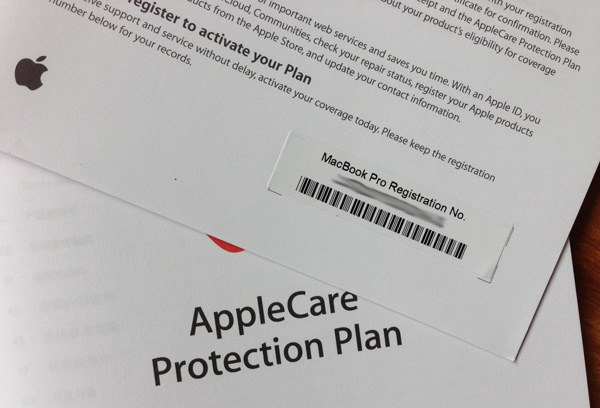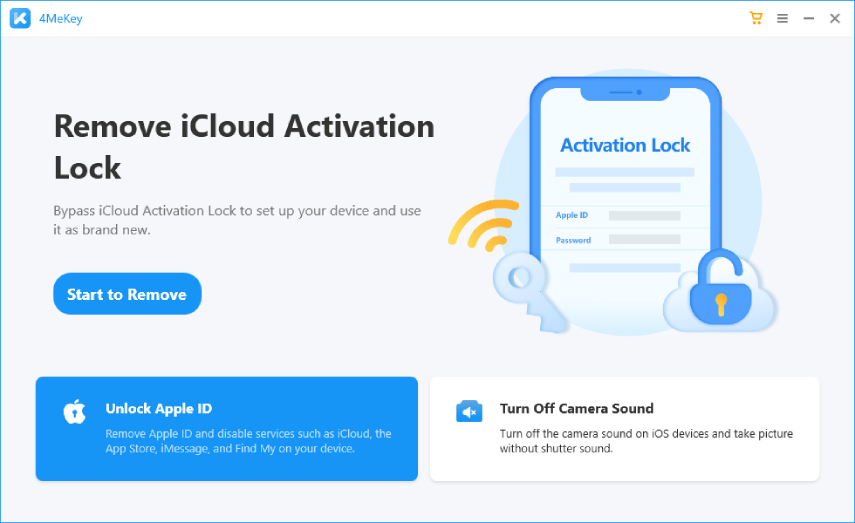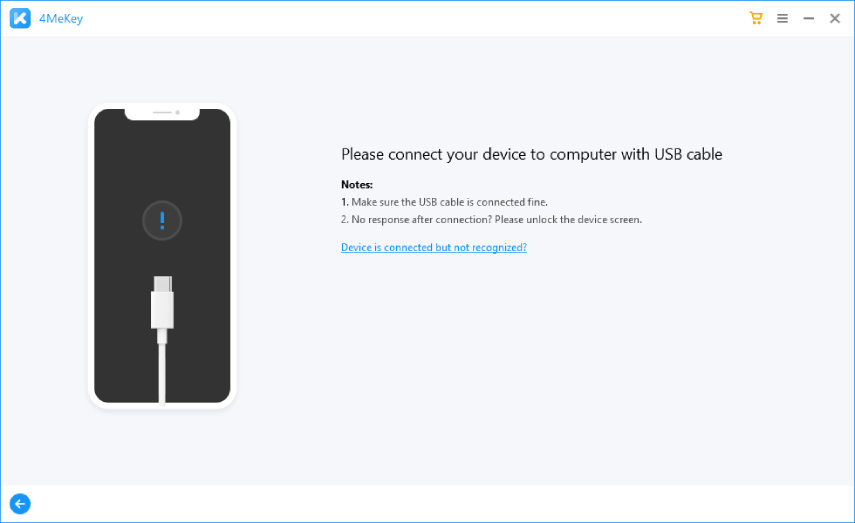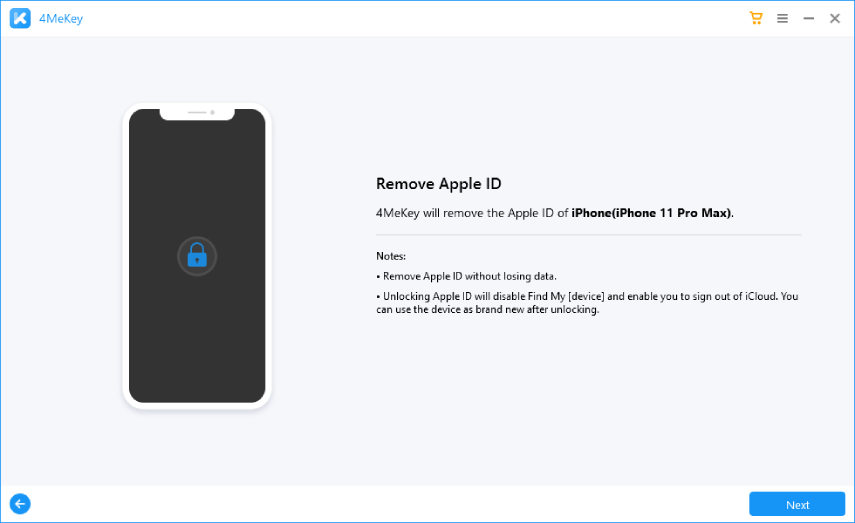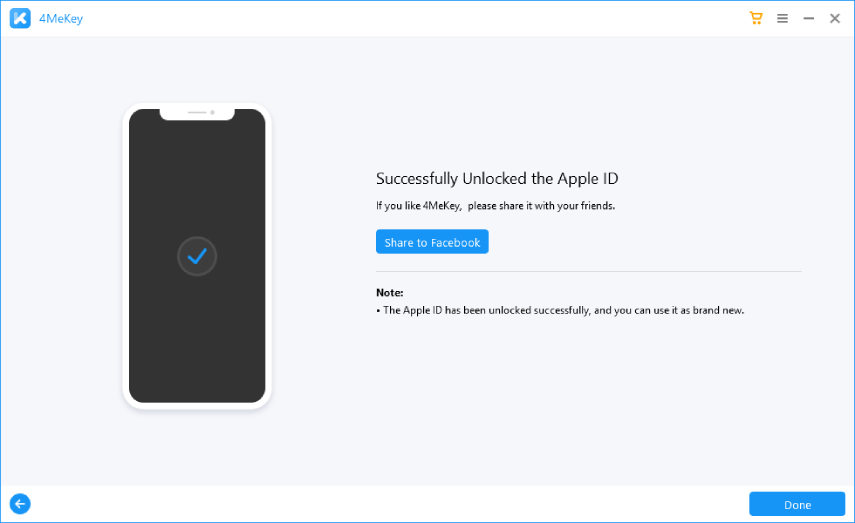Applecare Agreement Number: 6 Questions You May Ask To
The AppleCare agreement number is available with your Apple care plan. If your purchase the AppleCare coverage with your new Apple devices, such as iPhone, iPad, or iPod touch, apple automatically registers the AppleCare plan for you.

- Part 1: What Is Applecare Agreement Number
- Part 2: What Is Applecare Agreement Number Used For
- Part 3: How Do I Find My Applecare Agreement Number
- Part 4: FAQS About Applecare Agreement Number
- How to Remove Apple ID without Applecare Agreement Number
Part 1: What Is Applecare Agreement Number
The AppleCare agreement number is available for all the users who purchase the AppleCare extended warranty program, it is available upon web registration. The AppleCare agreement number is visible upon your screen once the web registration is done.
Part 2: What Is Applecare Agreement Number Used For
The AppleCare agreement number is proof of registration to the AppleCare extended warranty plan. It is required if you want to perform several tasks such as transferring your AppleCare plan, canceling or changing the payment method for your AppleCare plan, and a lot more.
Part 3: How Do I Find My Applecare Agreement Number
The AppleCare agreement registration number is very important and useful while performing a lot of actions with your AppleCare plan. If you’re stuck with the question – “ How to find my AppleCare agreement number?” You can follow the given steps to do so:
Look inside the original box/envelope you get with the agreement.

- Find a card/booklet which says “Getting started” or “Web registration Instructions”. This Card/Booklet will have your AppleCare registration number.
Part 4: FAQS About Applecare Agreement Number
You might have a lot of questions in your mind about the AppleCare agreement number, read the following frequently asked questions to find out your answers:
1. Is AppleCare tied to the serial number
If you pay for your AppleCare plan monthly, the plan and the AppleCare agreement number are connected to your Apple ID for all the transactions and updates.
2. Is AppleCare automatically registered
In most cases, when you buy the AppleCare protection plan at the same time as buying your apple product, you won’t need to register your AppleCare agreement as it will be automatically registered.
3. Is AppleCare+ monthly worth
The AppleCare+ monthly is indeed worth your money as it ensures all accidental damage coverage across all your Apple products, such as Apple laptops. iPhones, iPads, and Apple Watch.
How to Remove Apple ID without Applecare Agreement Number
It is very frustrating when you have forgotten your Apple ID and password to activate your iPhone, and you are unable to get into your apple device with the locked iCloud. Don't worry, Tenorshare provides you with a complete guide to bypass iCloud activation lock without passwords, easily by using the Tenorshare 4MeKey.
Click the download button, which is free, and install 4MeKey your Win or Mac. Launch 4Mekey after installation.

Connect your iOS device to your PC with a USB cable.

Follow the instruction on 4MeKey to jailbreak your device.

Click the Start button to start to remove Apple ID on your iOS device.

Remove Apple ID successfully.

Conclusion
The AppleCare agreement number is very necessary for all the activities, you perform with your apple device, so for the next time do not forget your AppleCare agreement number to avoid any kind of inconveniences.
Speak Your Mind
Leave a Comment
Create your review for Tenorshare articles